ANA Pay Company Profile,ANA Pay Wallet Features,ANA Pay Application Requirements,ANA Pay APP Download,ANA Pay Registration Process,Step 1: Setting up the APP,Step 3: Supplementary Information and Setting up a Password,Step 4: Opening an ANA Account,Step 5: Opening ANA Pay,ANA Pay Deposits and Usage,ANA Pay Recharge,ANA ANA Pay Payment,ANA Pay Limit,ANA Pay Authentication,All Nippon Airways (ANA) is one of the largest airlines in Japan. Founded on December 27, 1952, and headquartered in Tokyo, Japan, ANA is a member of the Star Alliance and is a five-star airline with services to many countries and regions around the world. It is also one of the world's top 500 companies. ,ANA Pay is an electronic payment service jointly launched by All Nippon Airways (ANA) and Sumitomo Mitsui Banking Corporation. The VISA card issued by ANA is designed to provide users with convenient payment and airline mileage accumulation functions, and is available worldwide. ,Top-up support for some credit cards in other countries,VISA Virtual Credit Card,ANA Air Mileage Accrual,Support for Apple Pay,Support for VISA 3D Verification,Search for ANA Mileage Club on the App Store (Japan) for Apple phones, or the Play Store or other app stores for Android phones, download and install. Open the app and select your country, then click Join the ANA Mileage Club. Fill in your personal information according to the information required in the following chart. (Non-required items can be left blank, required items with Required), mailling address select Home/Work can be, Area of Residense here according to their own situation to choose, not in Japan on the selection of Outside of Japan, select the nationality and fill in the zip code, Address1-3, respectively, fill in the location of Address1-3, fill in the neighborhood, street address, and unit number. Can also fill in Address1 address information, Municipality fill in the city, State/Prefecture fill in the province, fill in the cell phone number, Email account, company name (no can fill in the self-employment), and then set the login password and PIN code. Then set your login password and PIN code. Choose a card, here it is generally recommended to choose a Digital Card. If you choose a physical card, the card will be sent to the specified address (I have not tried this), this is the ANA Airline Membership Card, not a virtual credit card. We recommend that you fill in the address truthfully to avoid problems later, customer service needs to check and so on. The ANA MileagePlus program is a program that allows you to sign up for the ANA MileagePlus program by checking the box to agree to the agreement and then clicking Register to submit your account. As shown in the picture below, ANA Mileage Club Nember is your ANA member number. Login to the app with your ANA member number, tap Get started with ANA Pay on the main screen, agree to the agreement, and enter your Japanese cell phone number for SMS verification. Then verify your registered email address to complete the ANA Pay registration process. After successful registration, you will see the screen as shown below. A virtual credit card of ANA Pay with VISA logo will appear, and the information of VISA card number can be viewed by clicking the upper right corner. ANA Pay registration steps have been completed. ANA Pay supports a variety of top-up methods, such as various credit cards, Apple Pay, etc., starting from a minimum of 1,000 yen. ANA Pay can be used for many payments in Japan, and you can also use a virtual credit card or bind Apple Pay to make a payment without being in Japan, and every 200 yen spent = 1 mile. ANA Pay's VISA virtual credit card supports the binding of most online consumption platforms in Japan, such as: eplus, pia, Amazon JP, Spotify, hulu, Niconico, etc., non-certified accounts: daily limit of 20,000 yen, monthly limit of 100,000 yen. ,Certified accounts: daily limit 100,000 yen, monthly limit 300,000 yen. ,Certified accounts require identification documents, and the types of acceptable documents are as follows: driver's license, resident card, proof of permanent residence, etc.,ANA Pay, Japanese virtual credit card,Registration and use of the Japanese digital wallet ANA Pay [Updated 2025.01: virtual credit card + 航空里程】,日本数字钱包ANA Pay注册及使用【2025.01更新:虚拟信用卡+航空里程】 - 海外云居民,ANA Pay公司介绍 ANA Airways (ANA) is one of the largest airlines in Japan. Founded on December 27, 1952, and headquartered in Tokyo, Japan, ANA is a member of the Star Alliance and is a five-star airline with services to many countries and destinations around the world...,ana pay2025 01ana
全日空航空公司(ANA)是日本最大的航空公司之一。成立于1952年12月27日,总部位于日本东京都。ANA是星空联盟的成员,是一家五星级航空公司,其服务范围遍及全球多个国家和地区。同时也是世界500强之一。
ANA Pay是由全日空航空公司(ANA)与三井住友银行联合推出的电子支付服务。其发行的VISA卡旨在为用户提供便捷的支付和航空里程累积功能,在全球范围内可用。
ANA Pay钱包特点
- 充值支持其他国家部分信用卡
- VISA虚拟信用卡
- 无年费
- ANA航空里程累积
- 支持Apple Pay
- 支持VISA 3D验证
ANA Pay申请条件
ANA账户申请并没有限制,任何人都可以使用自己真实信息进行注册。
但ANA Pay开通需要日本手机号验证。
日本手机号购买选择推荐:Rakuten eSIM卡购买,日本电话卡/保号卡推荐
ANA Pay APP下载
苹果手机在App Store(日区)、安卓手机在Play Store或其他应用商店搜索ANA Mileage Club,下载并安装。
ANA Pay注册流程
Friendly reminder:建议使用日本IP以及更换对应时区和英文系统进行开户操作。Apply using the app or mobile browser, similar to the demo application steps.
第一步:设置APP
打开APP选择所在国家,然后点击Join the ANA Mileage Club。
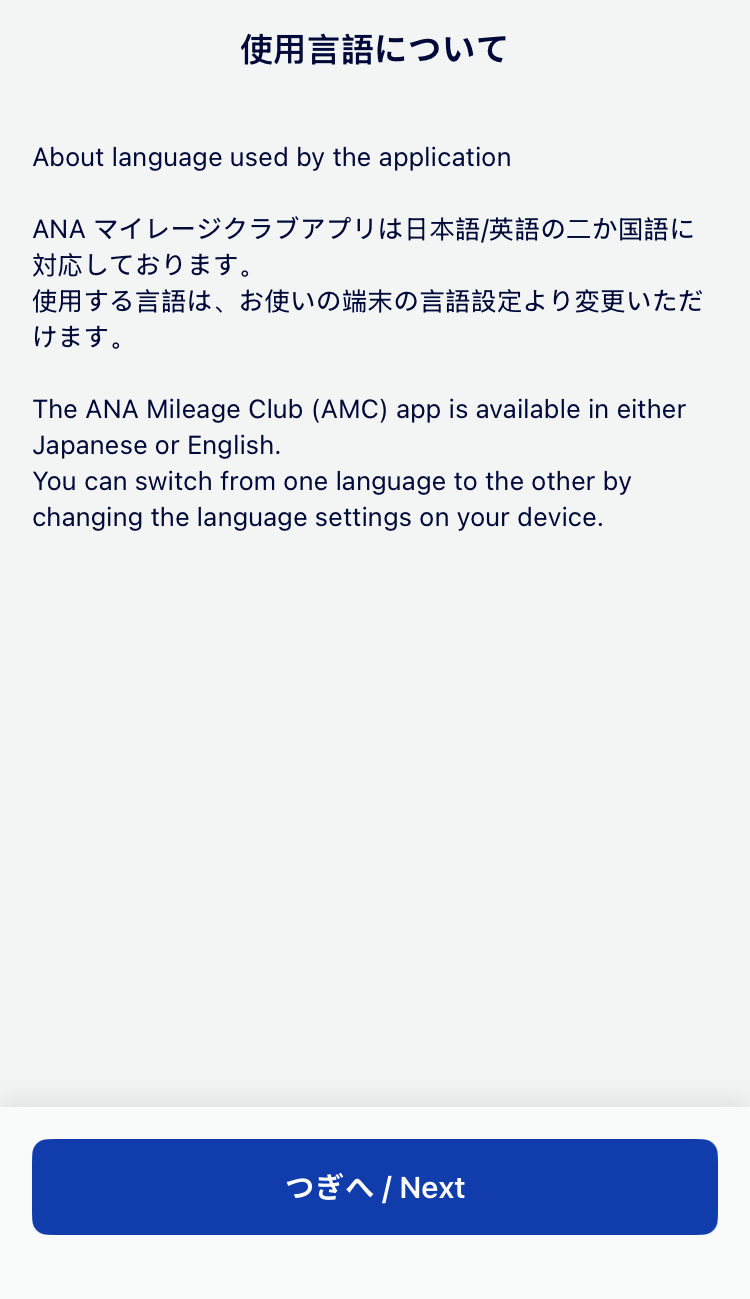
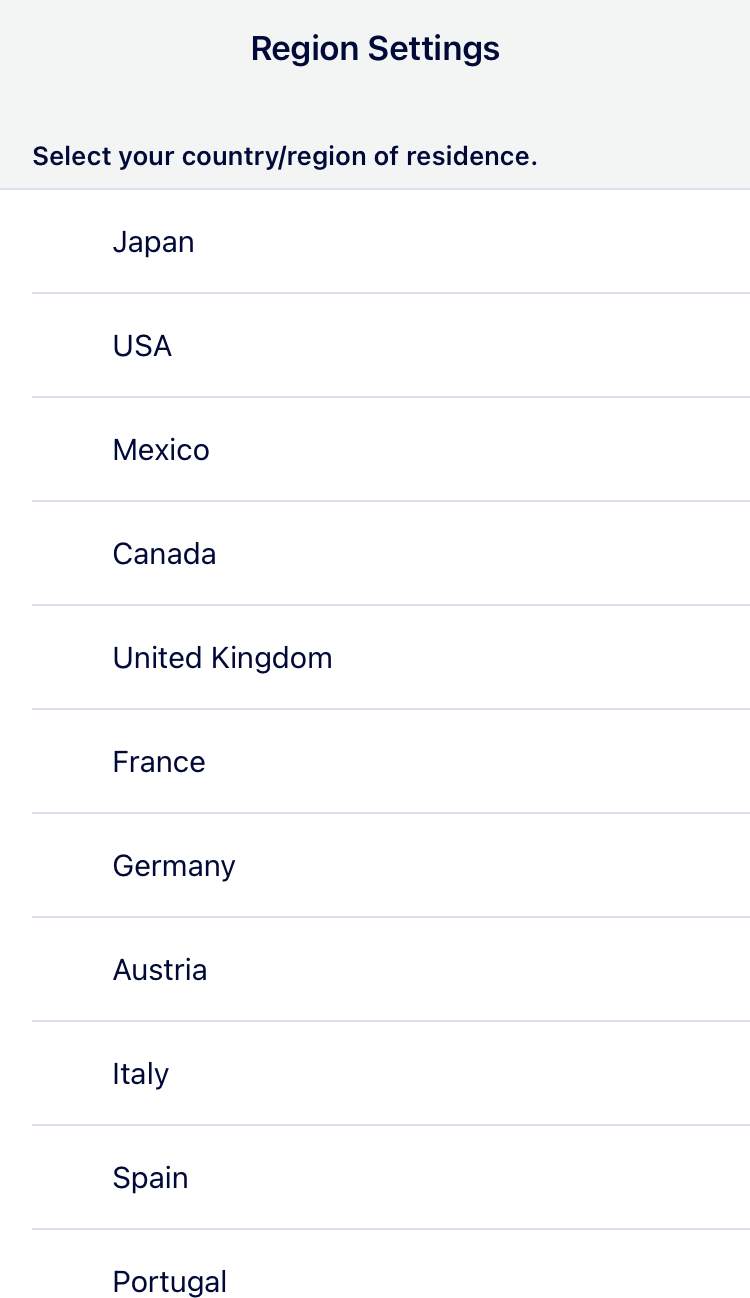
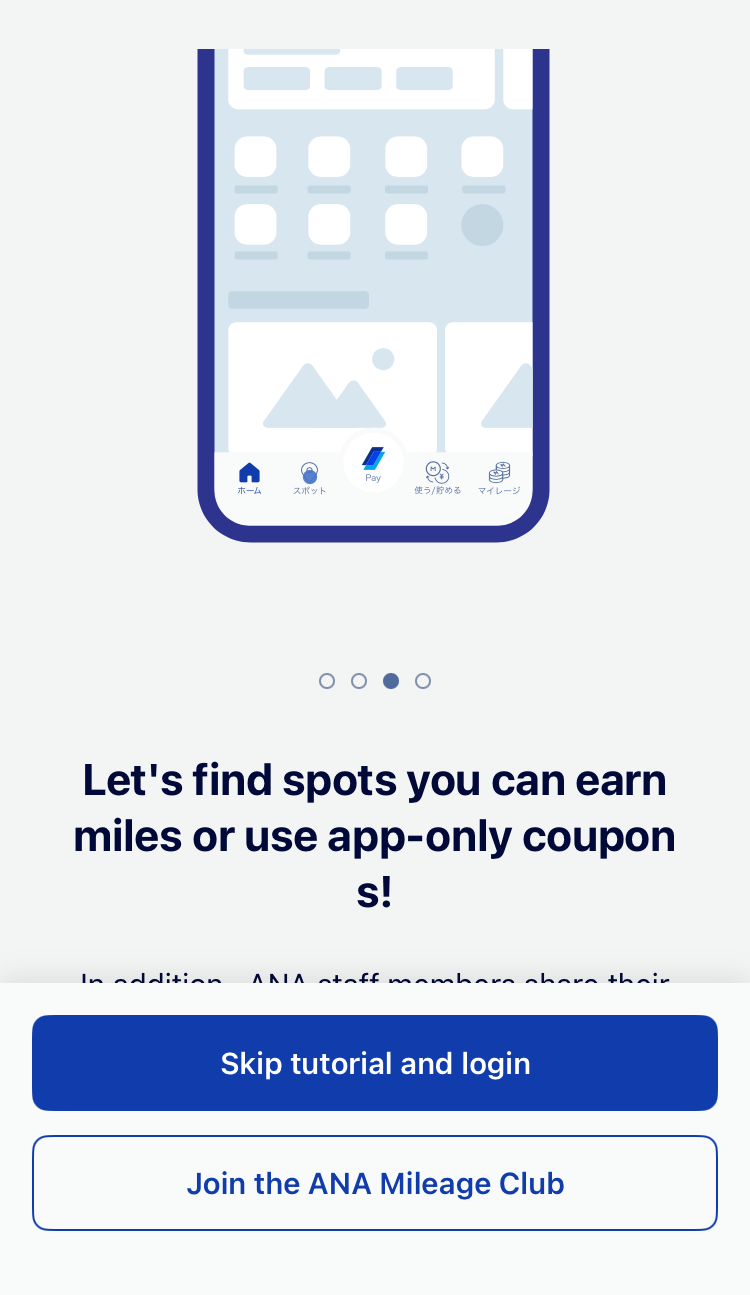
Step 2: Fill in your personal information
按照下图需求信息如实填写个人资料。(非必填项目可以留空,必填项带有Required)
- mailling address选择Home/Work都可
- Area of Residense这里根据自己情况选择,不在日本就选Outside of Japan
- 选择国籍及填写邮编
- Address1-3,分别填写所在小区、街道地址、及单元门牌号。也可只在Address1中填写地址信息
- Municipality填写所在市
- State/Prefecture填写所在省
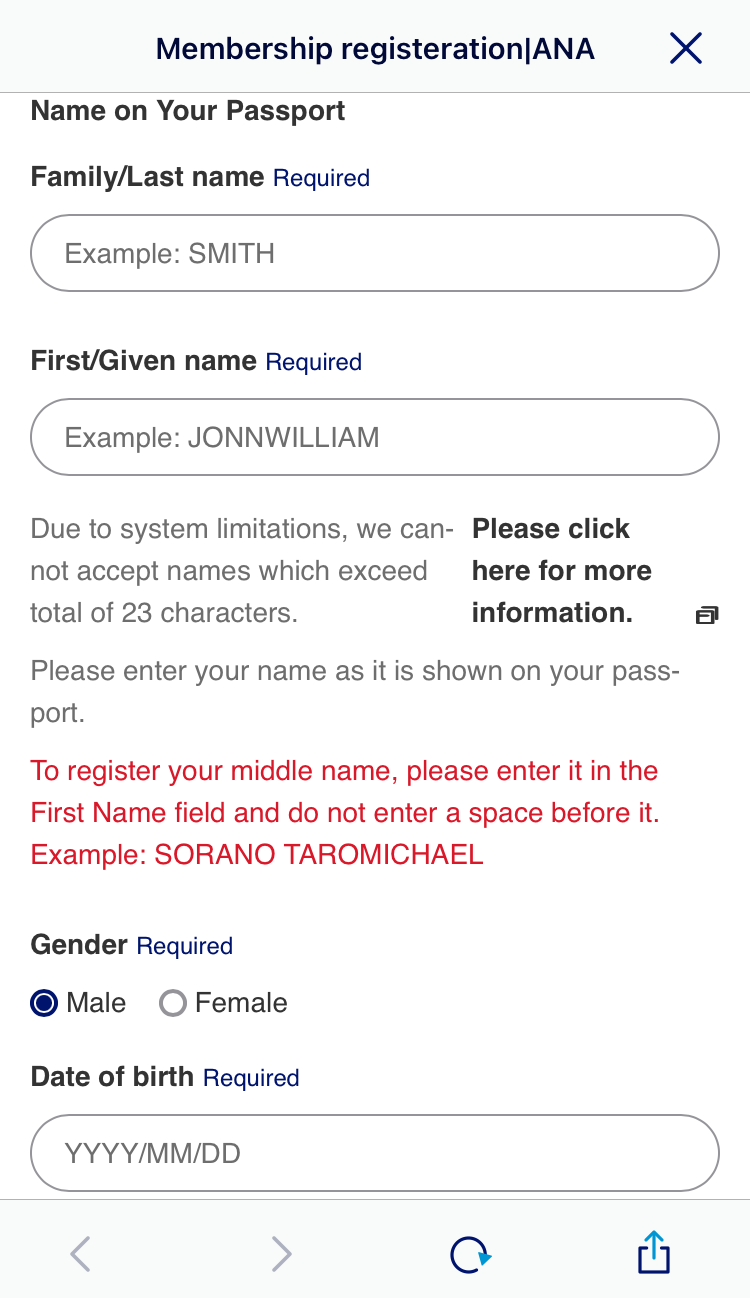
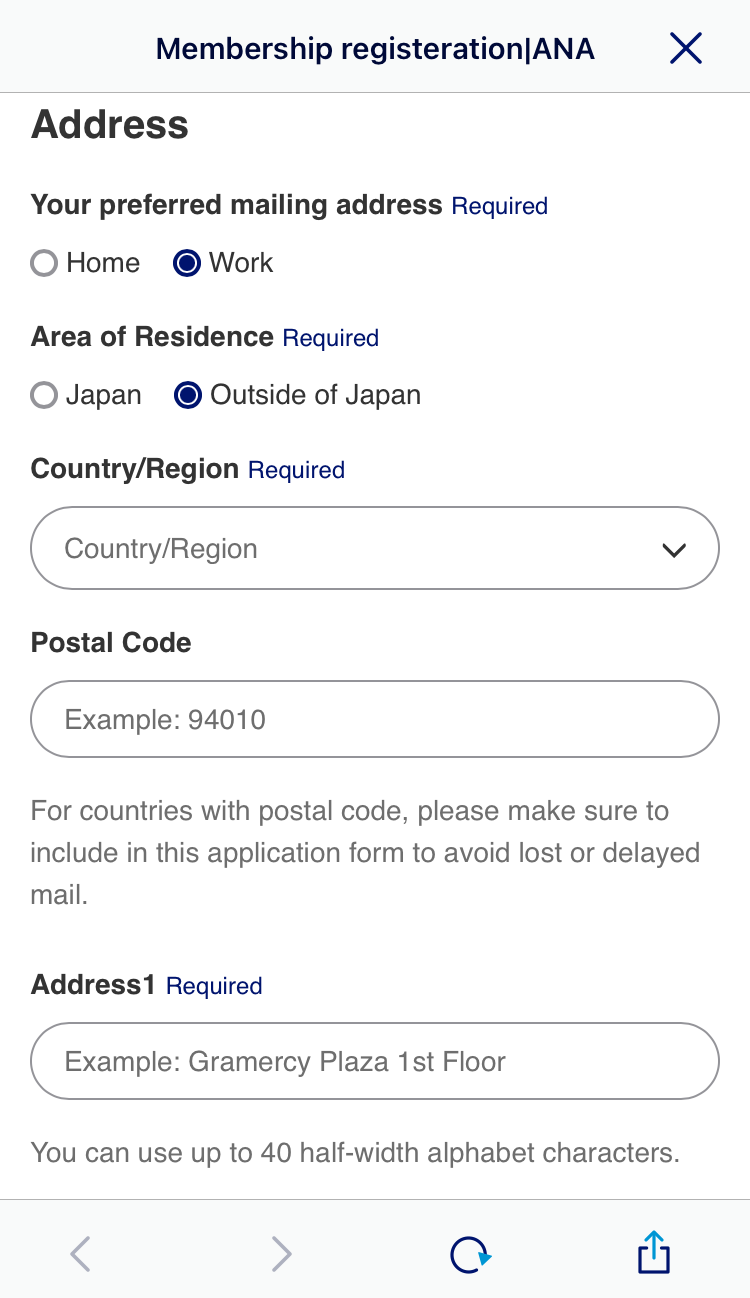
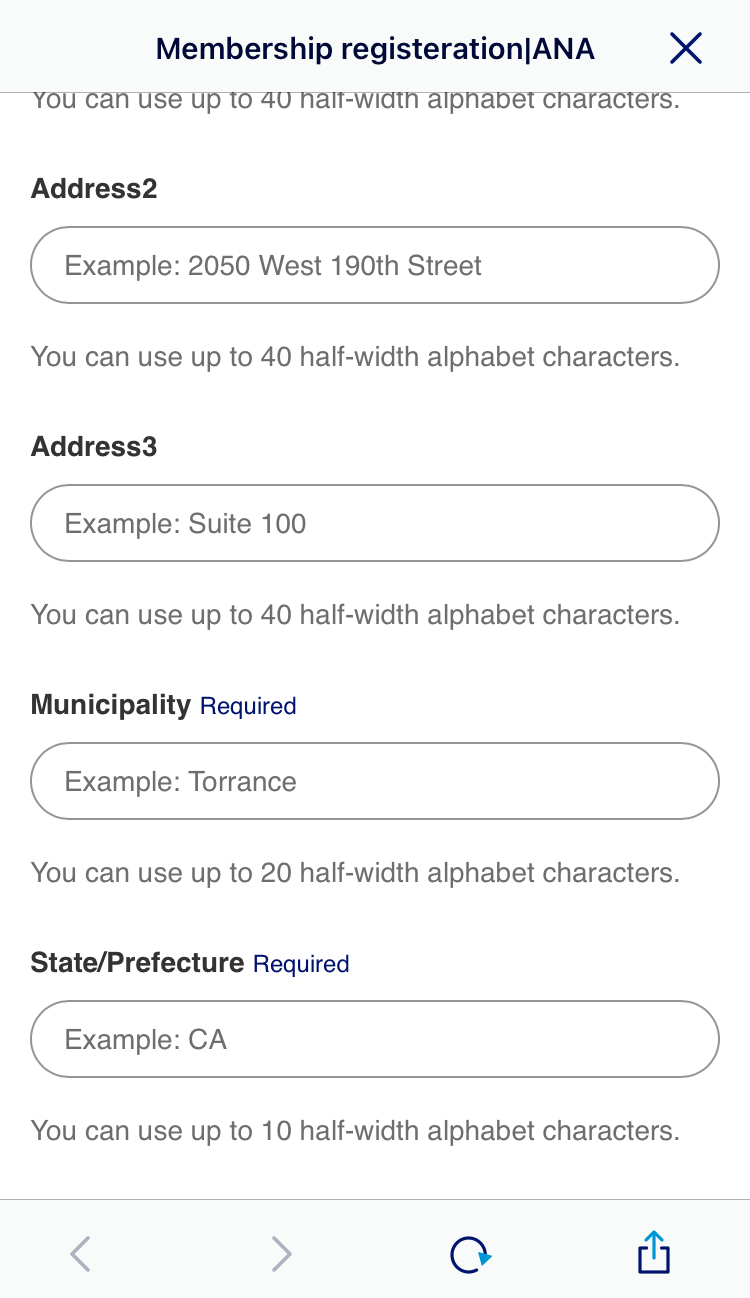
第三步:补充信息及设置密码
填写手机号、Email账号、公司名称(没有可填写自雇),然后设置登录密码以及PIN码。
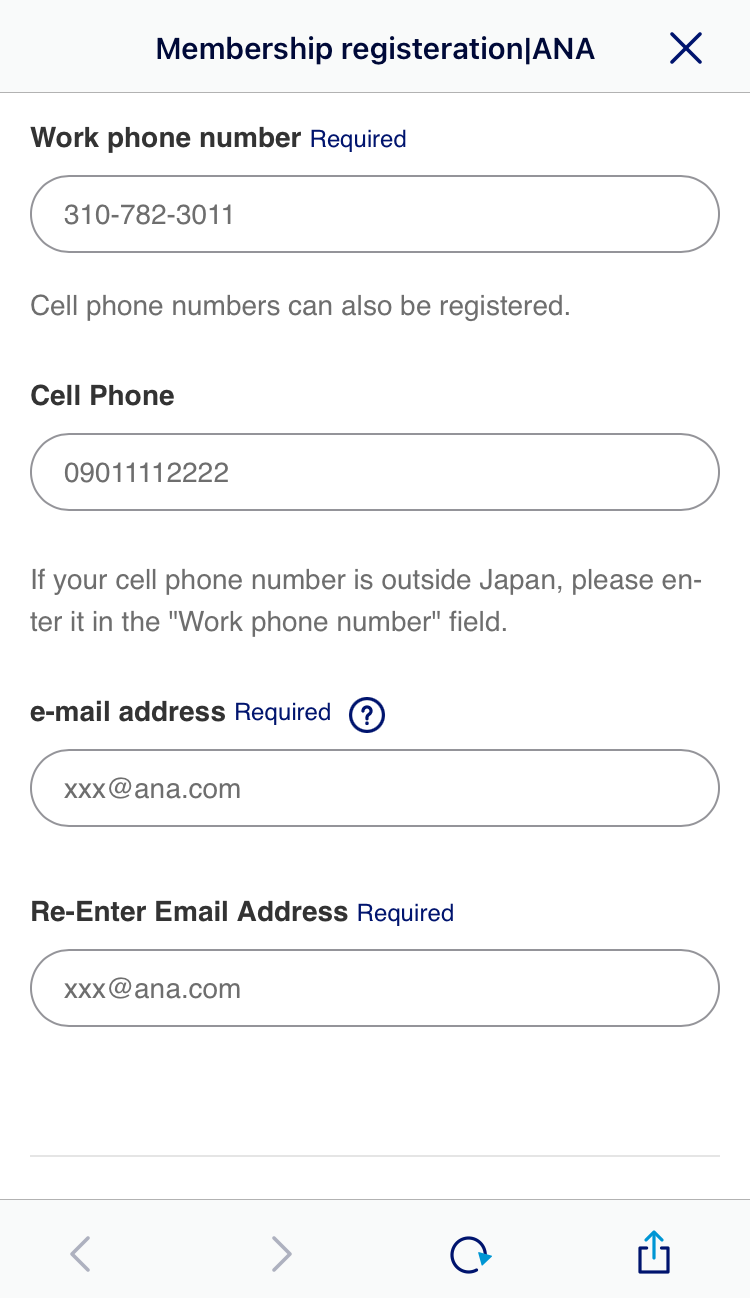
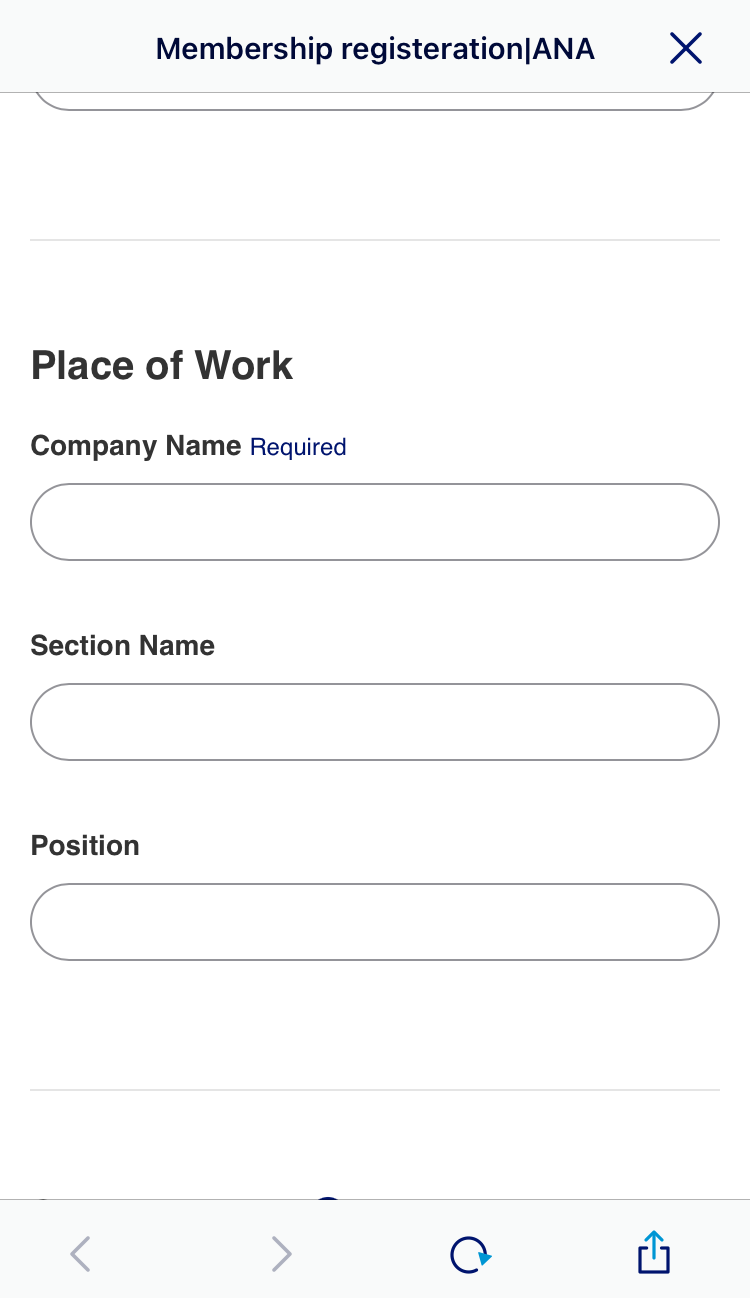
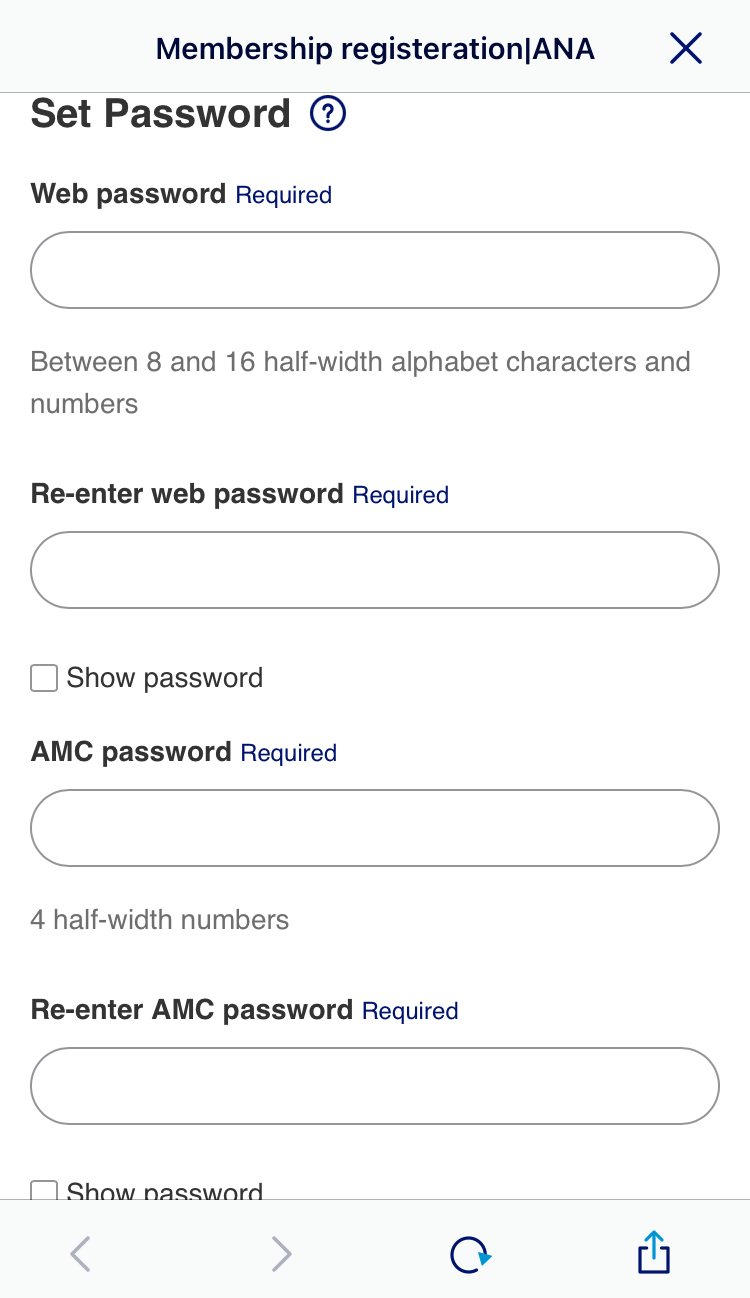
选择卡片,这里一般建议选择电子会员卡(Digital Card)。选择实体会员卡将寄送至指定地址(本人未做尝试)
Friendly reminder:这里的是ANA航空会员卡,并不是虚拟信用卡。地址建议如实填写,以免以后出现问题,客服需要核对等情况。
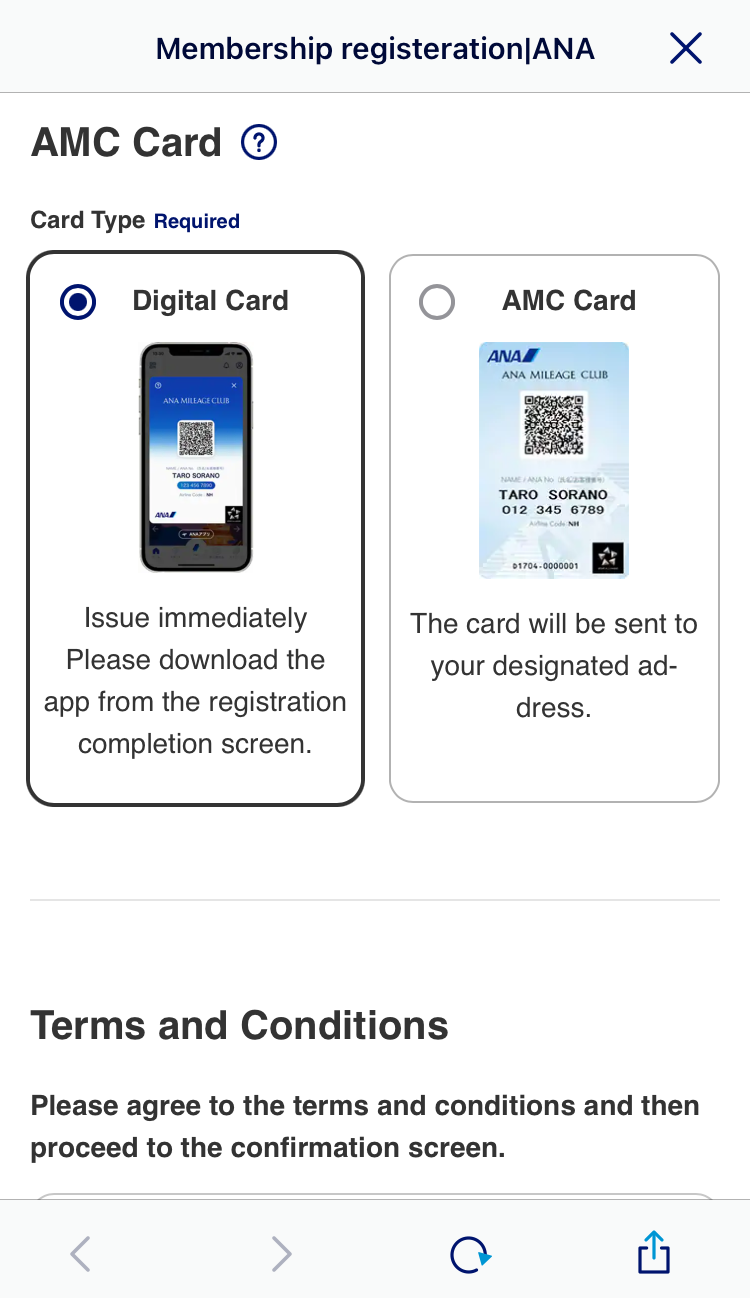
第四步:开通ANA账户
勾选同意协议,然后点击Register提交即可完成账号注册。如下图所示,ANA Mileage Club Nember是你的ANA会员号。
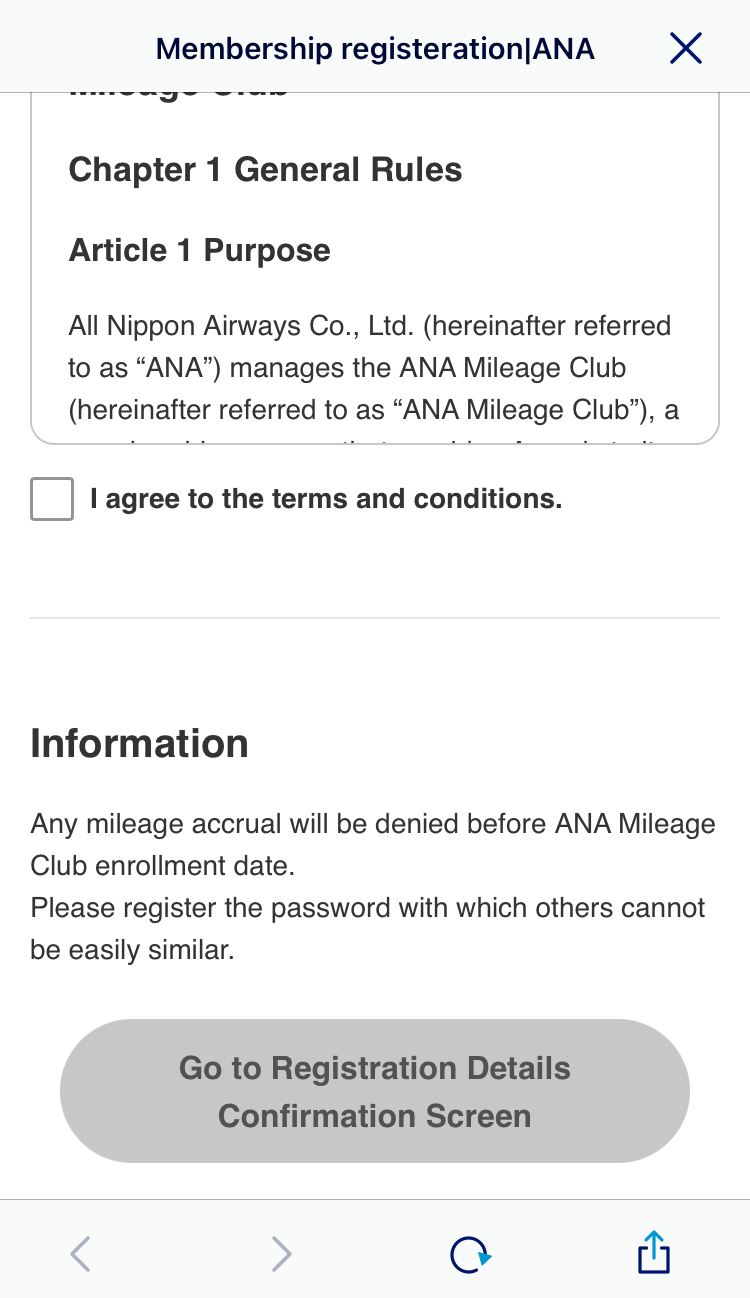
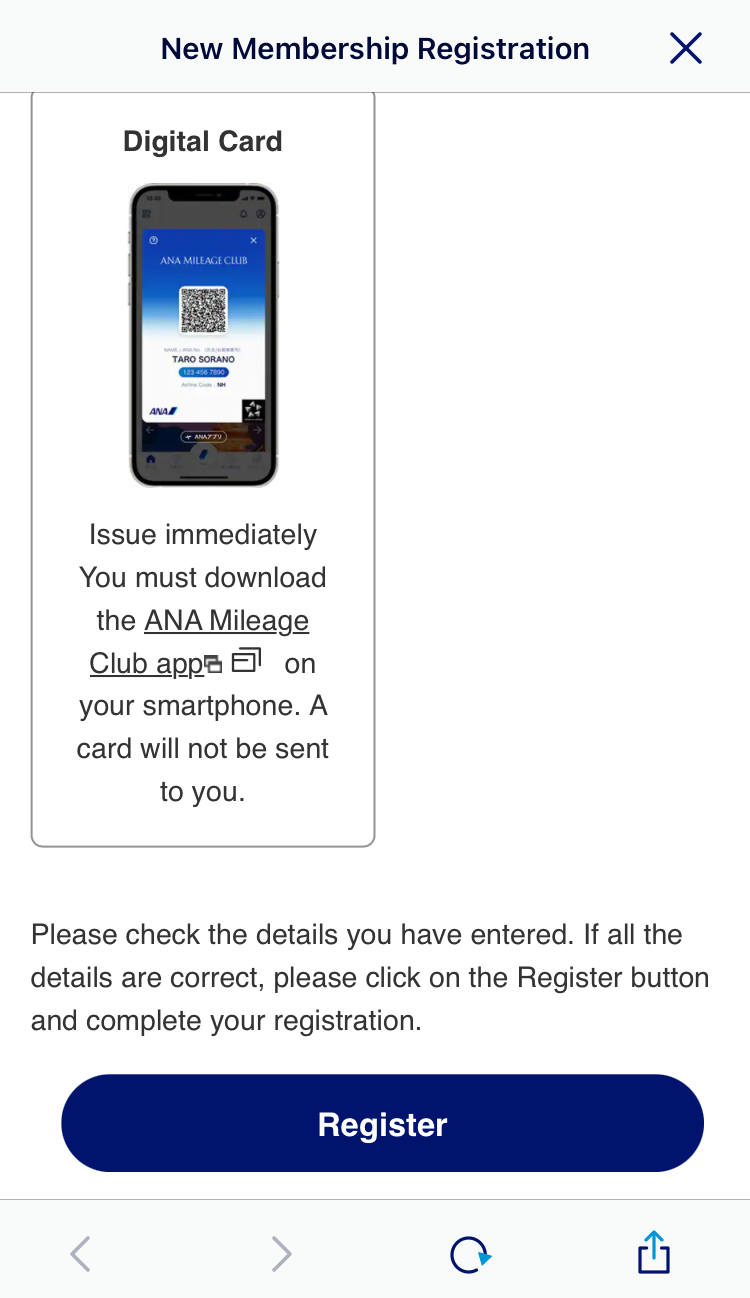
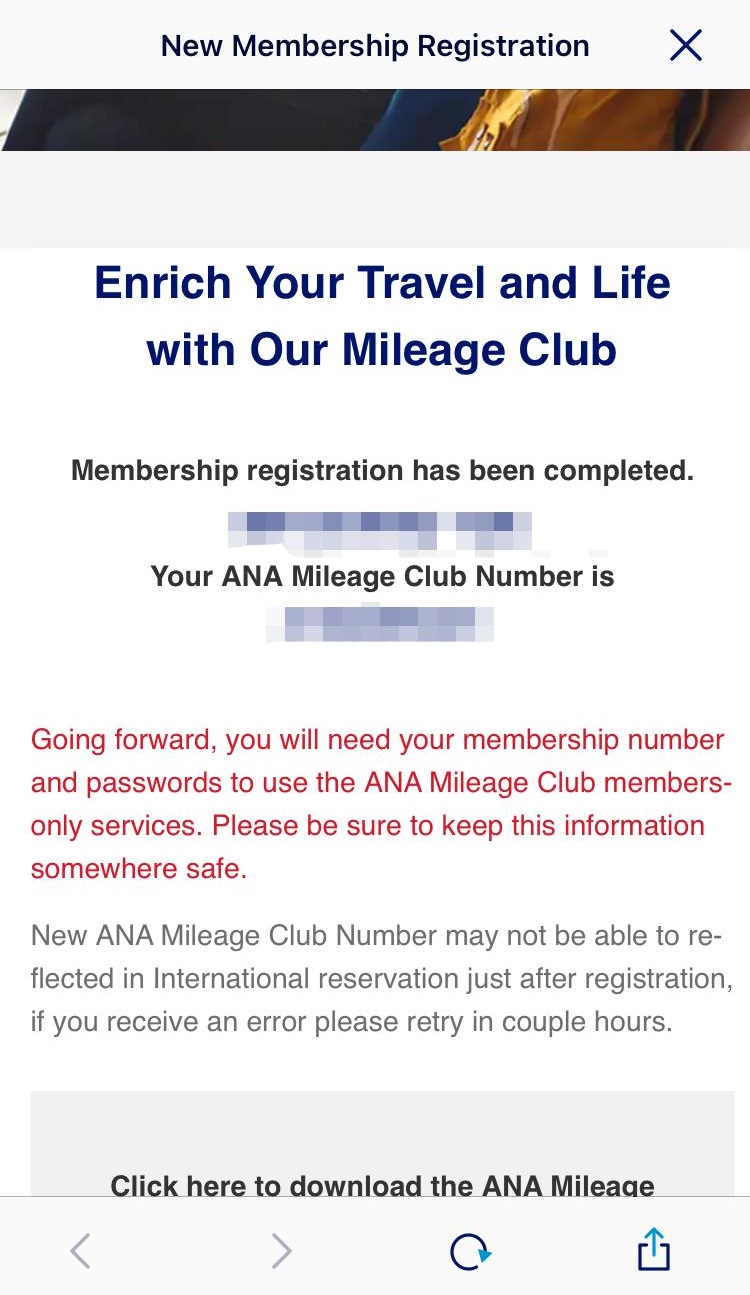
第五步:开通ANA Pay
用ANA会员号登录APP,在主界面上点解Get started with ANA Pay,同意协议后,并输入日本手机号进行短信验证。
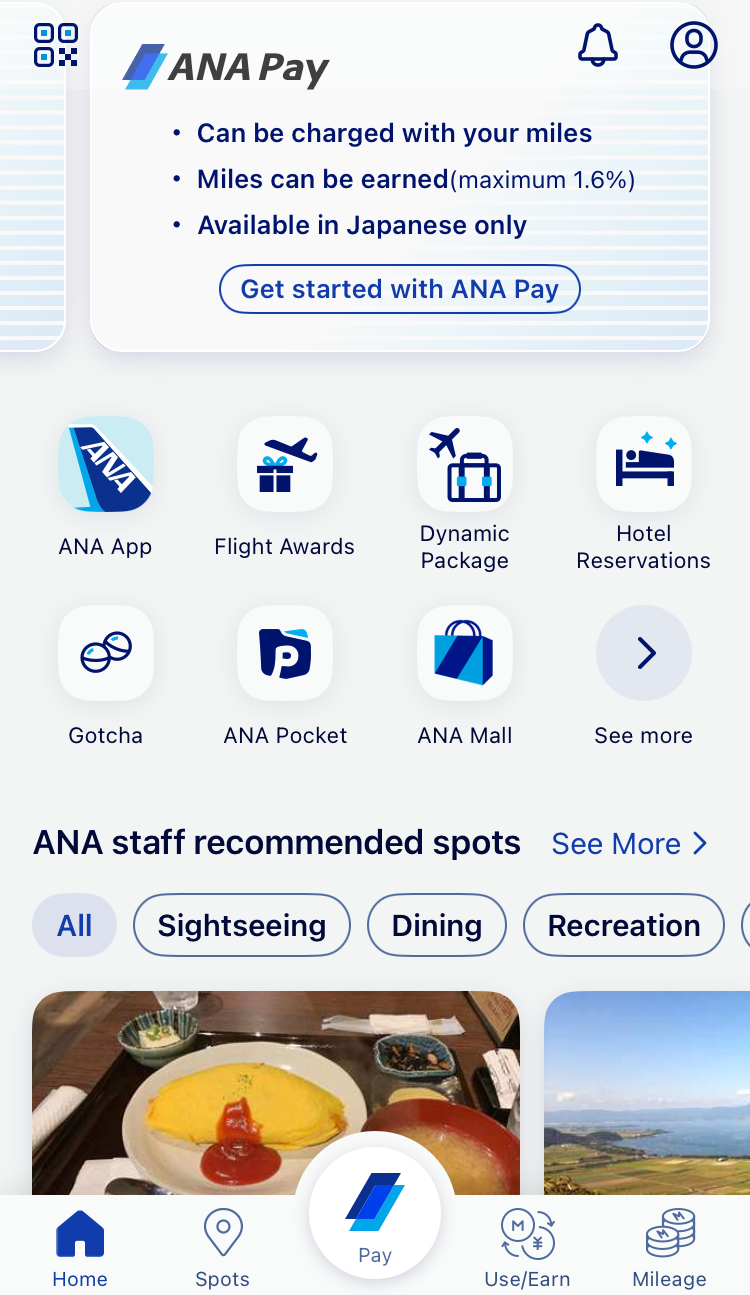
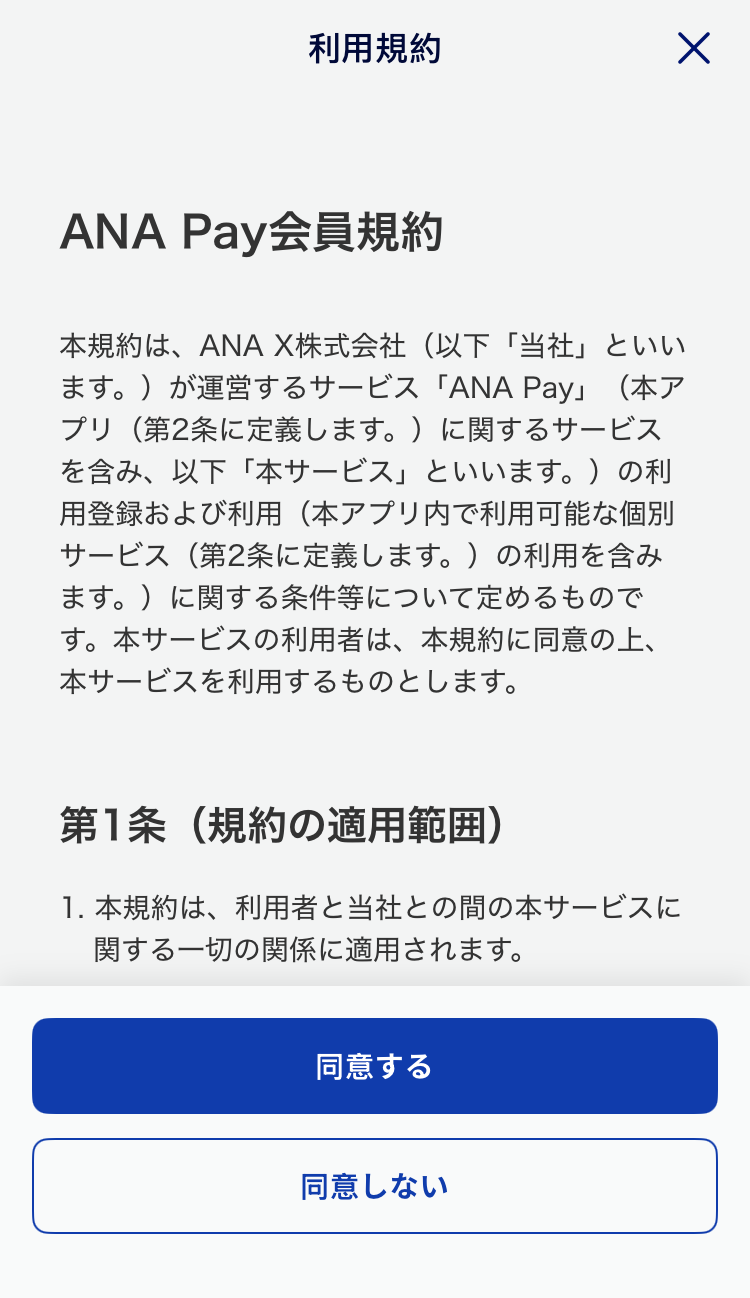
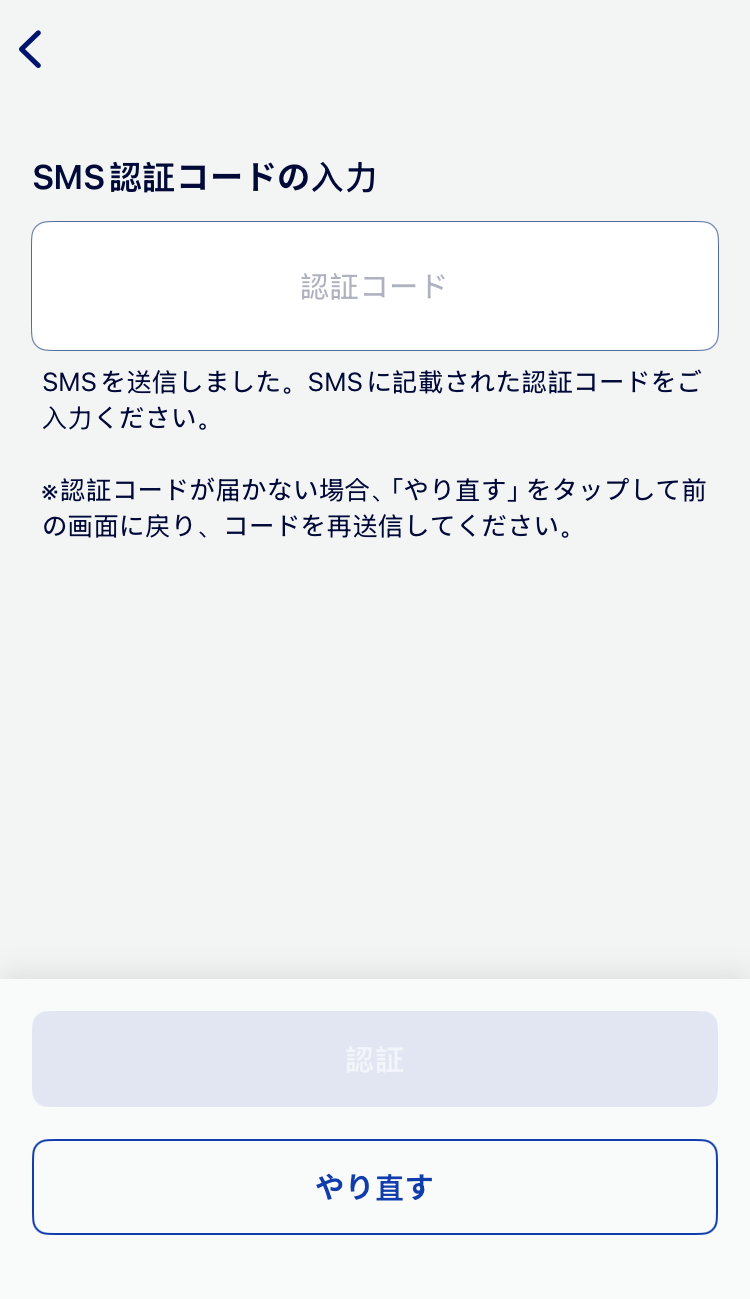
然后验证注册邮箱,即可完成ANA Pay注册流程。注册成功后如下图所示界面。会出现一张VISA标志的ANA Pay虚拟信用卡,VISA卡号信息可以点击右上角查看。
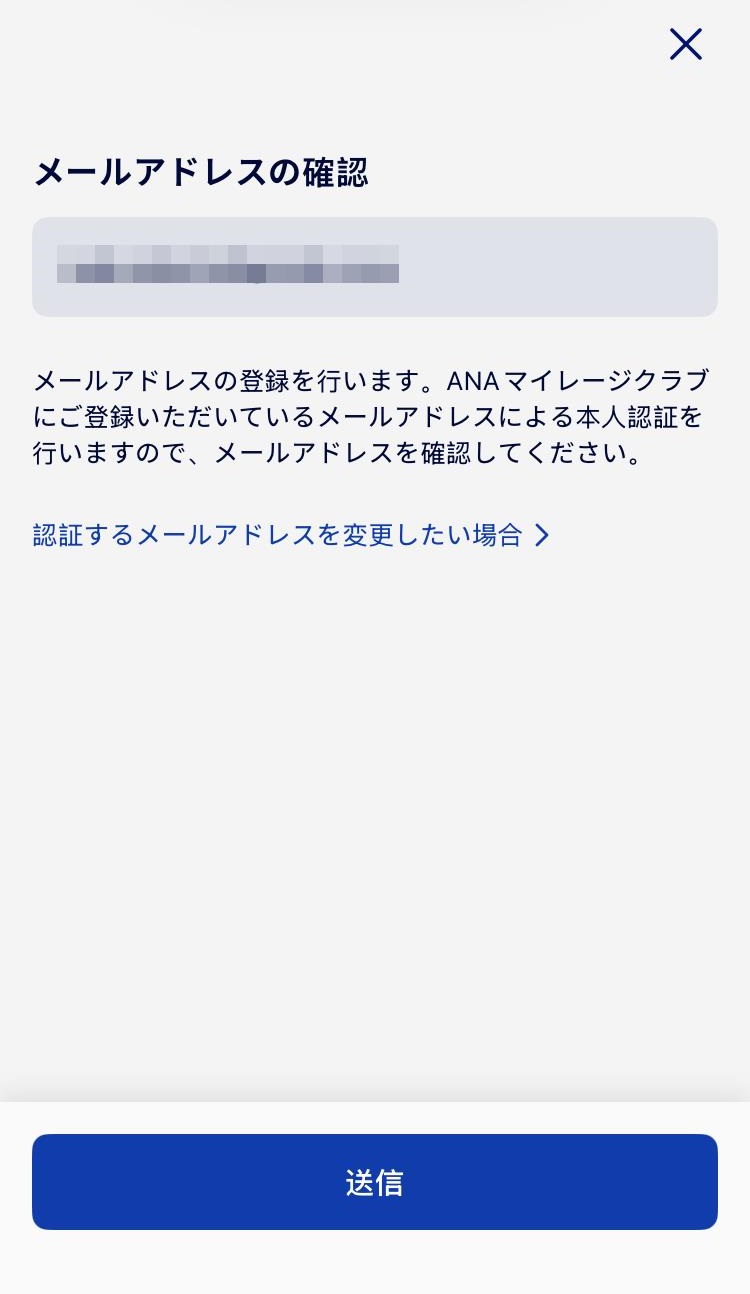
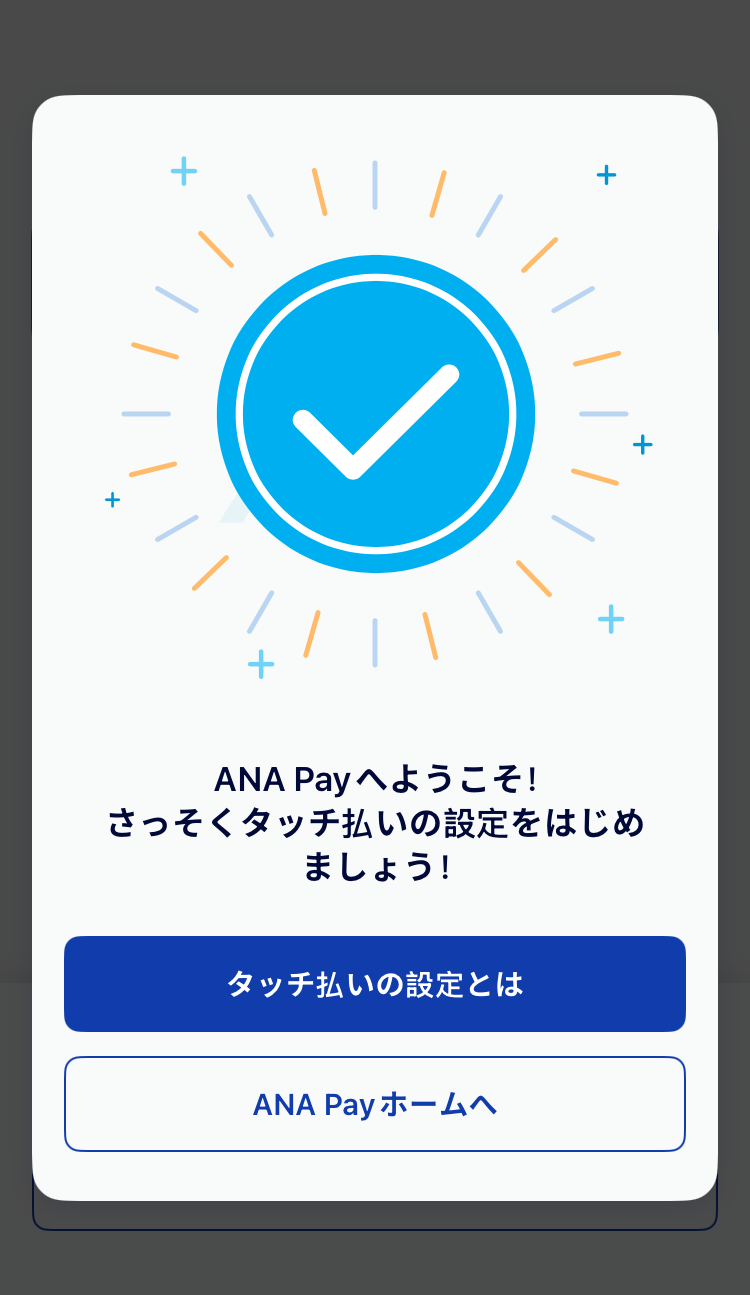

至此,ANA Pay注册步骤都已完成。
ANA Pay入金及使用
ANA Pay充值
ANA Pay支持多种充值方式,如各种信用卡、Apple Pay等,最低1000日元起。
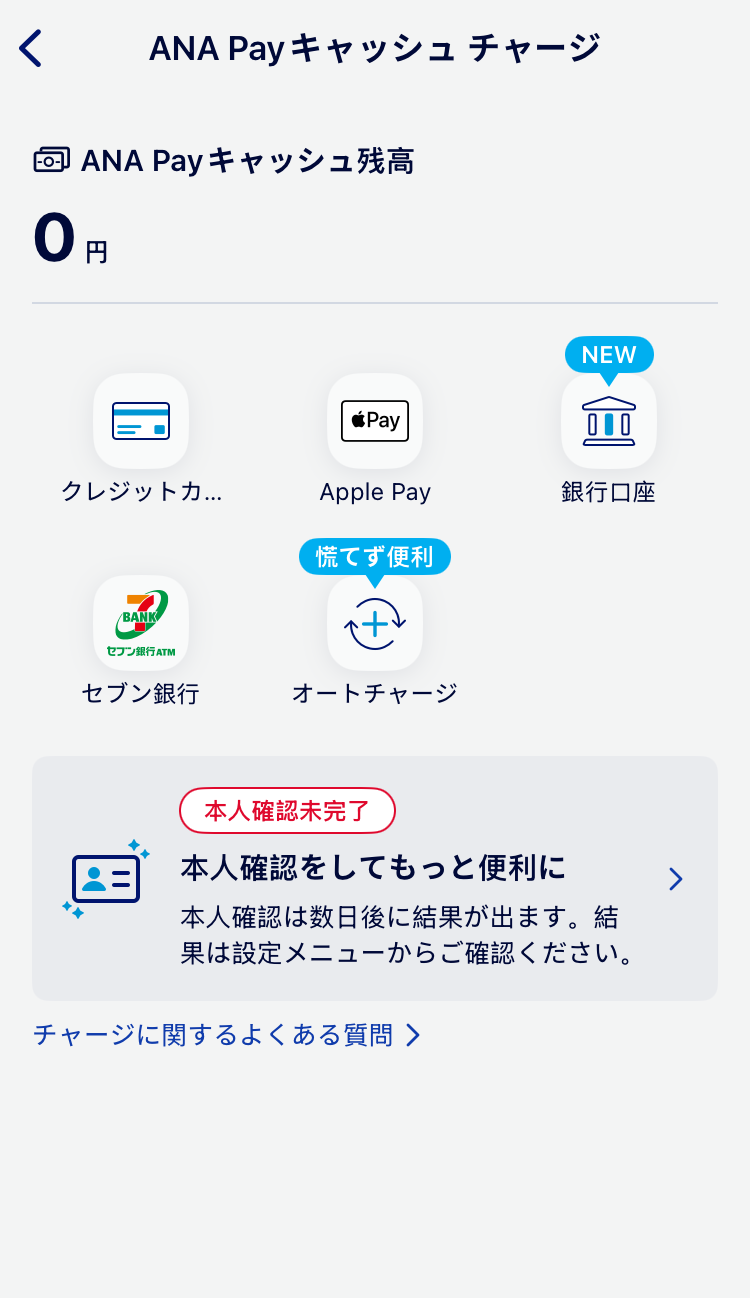


ANA Pay支付
在日本很多支付ANA Pay都可用,不在日本也可以直接使用虚拟信用卡或绑定Apple Pay后进行支付,每消费200日元=1里程。
ANA Pay的VISA虚拟信用卡支持绑定日本大多数线上消费平台,如:eplus、pia、Amazon JP、Spotify、hulu、Niconico等
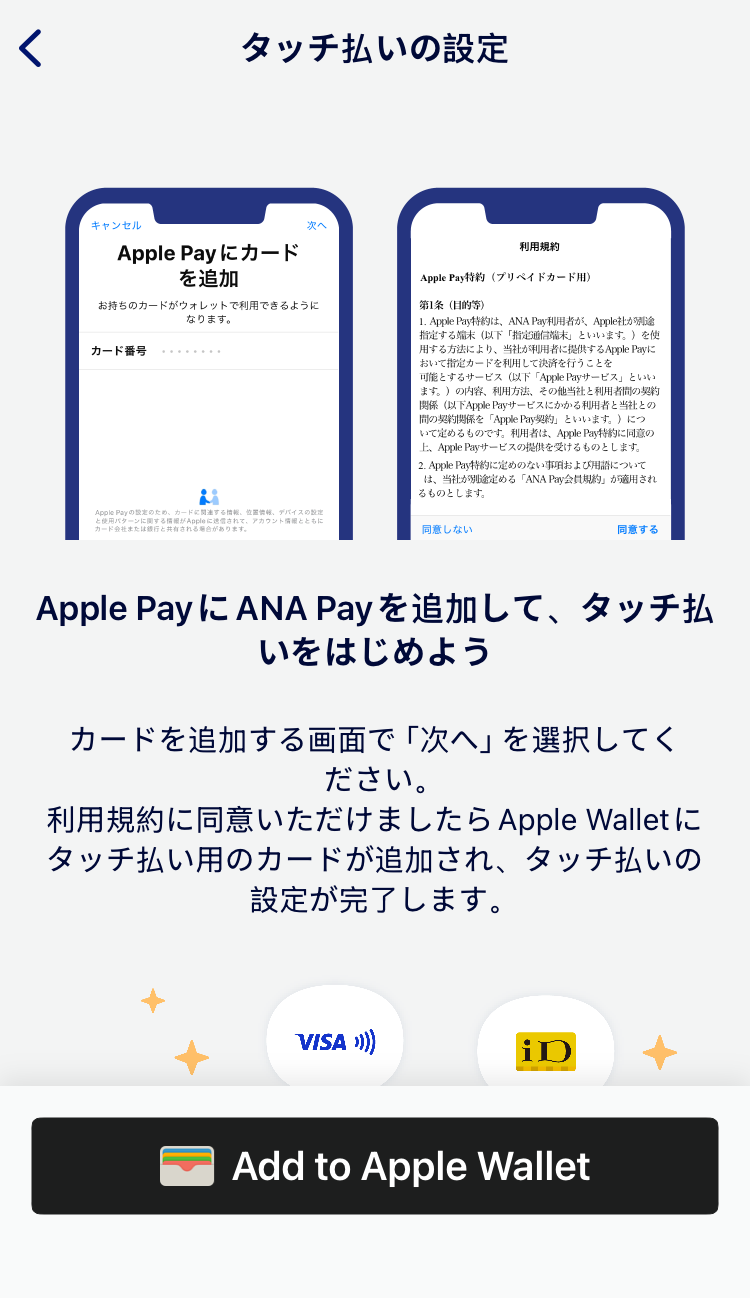
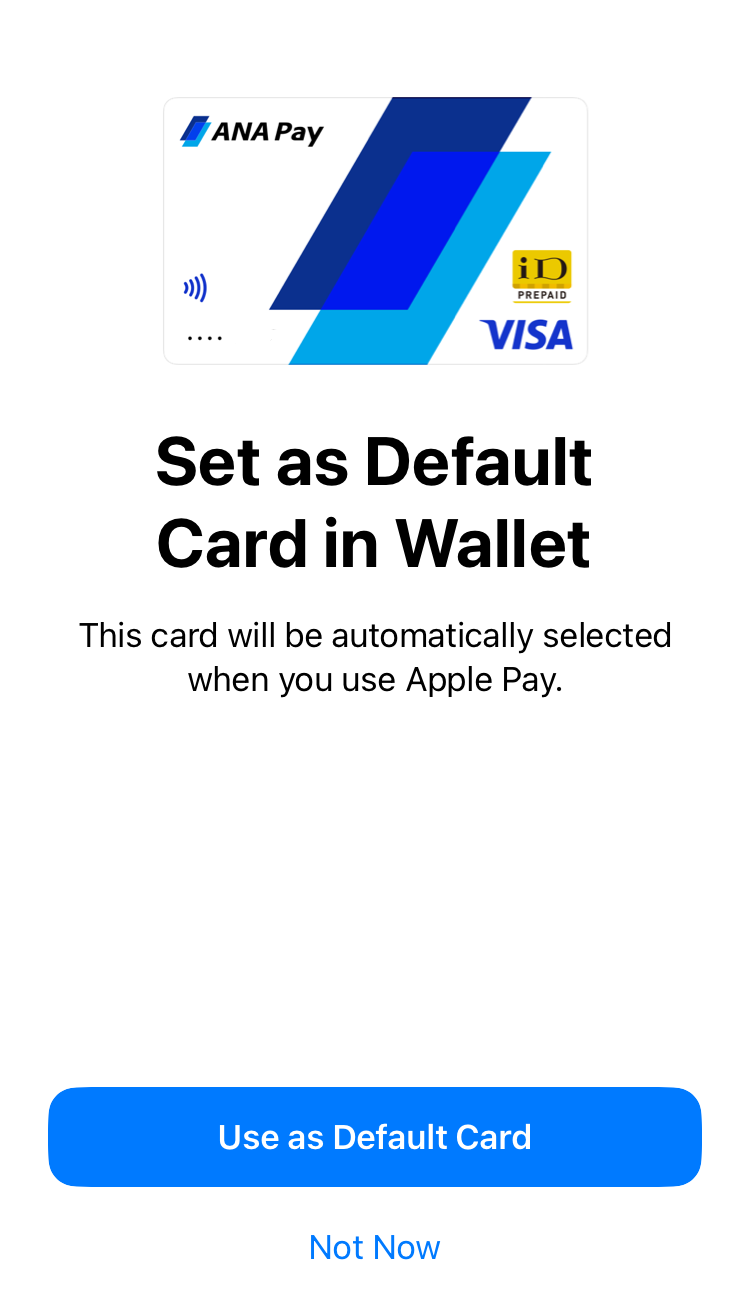
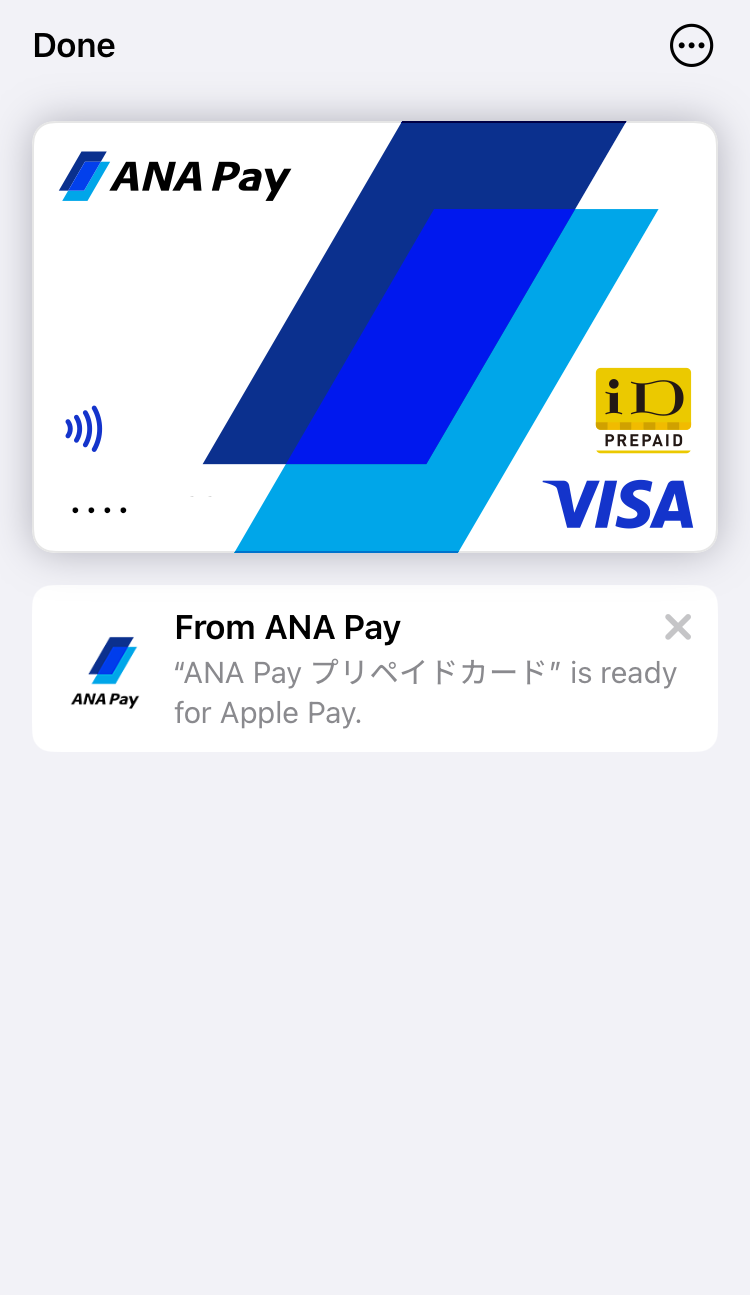
ANA Pay限额
未认证账户:日限额20000日元,月限额100000日元。
已认证账户:日限额100000日元,月限额300000日元。
ANA Pay认证
认证账户需要身份证明文件,可接受的证件类型如下:驾照、居留卡、永居证明等
Telegram Groups:https://t.me/haiwaiyunjumin
