GoPay product and function introduction,GoPay wallet features,GoPay registration link,GoPay APP download,GoPay application conditions,GoPay registration process,Step 1: Register account,Step 3: Address and occupation information,Step 4: Audit and certification success,GoPay deposit and use,GoPay is a comprehensive service platform by Indonesia Gojek GoPay is an e-wallet launched by Gojek, a comprehensive service platform in Indonesia, which aims to provide efficient, secure and convenient payment services and is one of the most popular payment platforms in Indonesia. GoPay supports a variety of payment methods, including bank transfers, e-wallets, virtual accounts and recharge cards. Users can recharge, receive and pay online, and support international payment methods such as debit card, credit card payment, Alipay and WeChat payment, making it convenient for overseas users. For Apple phones, search for GoPay in the App Store, and for Android phones, search for GoPay in the Play Store or other app stores, download and install it. If you have an Indonesian address (no address proof is required), it is recommended that you use an Indonesian IP and,Indonesia, to download, install and open the GoPay APP. use your overseas cell phone number to receive the verification code and register for the account. The first time you open the APP, you will be prompted to turn on the positioning, we suggest that you turn on the positioning first, then click Yes, continue, enter the Welcom to GoPay interface, you can choose to turn off the positioning. Then proceed to the following registration process, fill in the full name and surname in English, click Create account to complete the account creation, in the APP settings, select GoPay Plus to upgrade the authentication, click Upgrade now to select the type of documents, here note that the default need for Indonesian documents, you can choose a foreign passport, Use passport option at the bottom, click to enter the authentication and human resources, and then click to enter the authentication and human resources. Use passport option at the bottom, click to enter the authentication and face recognition link. After completing the authentication, fill in the Indonesian address information, as well as select the source of income and occupation information. After submitting the above information, you can proceed to the verification stage. At present, the audit is very fast, almost a second through, APP will push the audit notification, sign up to view. ,At this point, GoPay all the registration process has been completed. ,Indonesian e-wallet GoPay registration tutorial + use strategy [2025.01 update: support Chinese passport],Indonesia e-wallet GoPay registration tutorial + use strategy [ 2025.01 Update: Support Chinese Passport】 - Overseas Cloud Resident,GoPay Product and Function Introduction GoPay is an e-wallet launched by Gojek, an Indonesian comprehensive service platform, which aims to provide efficient, safe and convenient payment services, and is one of the most popular payment platforms in Indonesia. GoPay supports a wide range of payment methods, including bank transfers, ..., gopay2025 ,2246.html
GoPay是由印尼综合性服务平台Gojek推出的电子钱包,旨在提供高效、安全和便捷的支付服务,是印度尼西亚最受欢迎的支付平台之一。
GoPay支持多种支付方式,包括银行转账、电子钱包、虚拟账户和充值卡等。用户可以通过其在线充值、收付款,并支持借记卡、信用卡支付、支付宝和微信支付等国际支付方式,方便海外用户的使用。
GoPay钱包特点
- to be edited
GoPay注册链接
注册成功的朋友,也可在下方评论区,留下你的邀请链接
GoPay APP下载
苹果手机在App Store、安卓手机在Play Store或其他应用商店搜索GoPay,下载并安装。
GoPay申请条件
- 有效中国护照
- face recognition
- 海外手机号
- 印尼地址(不需要地址证明)
GoPay注册流程
Friendly reminder:建议使用印尼IP和印尼地址以及更换对应时区和英文系统进行开户操作。Apply using the app or mobile browser, similar to the demo application steps.
第一步:注册账号
点开上面的申请链接,下载安装并打开GoPay APP。使用海外手机号接收验证码并进行账号注册。
- 第一次打开APP时提示需要开启定位,建议先打开定位后,点击Yes, continue
- 进入Welcom to GoPay界面后,可选择关闭定位。然后进行下面的注册流程
- 填写英文全称姓名后,点击Create account即可完成账号创建
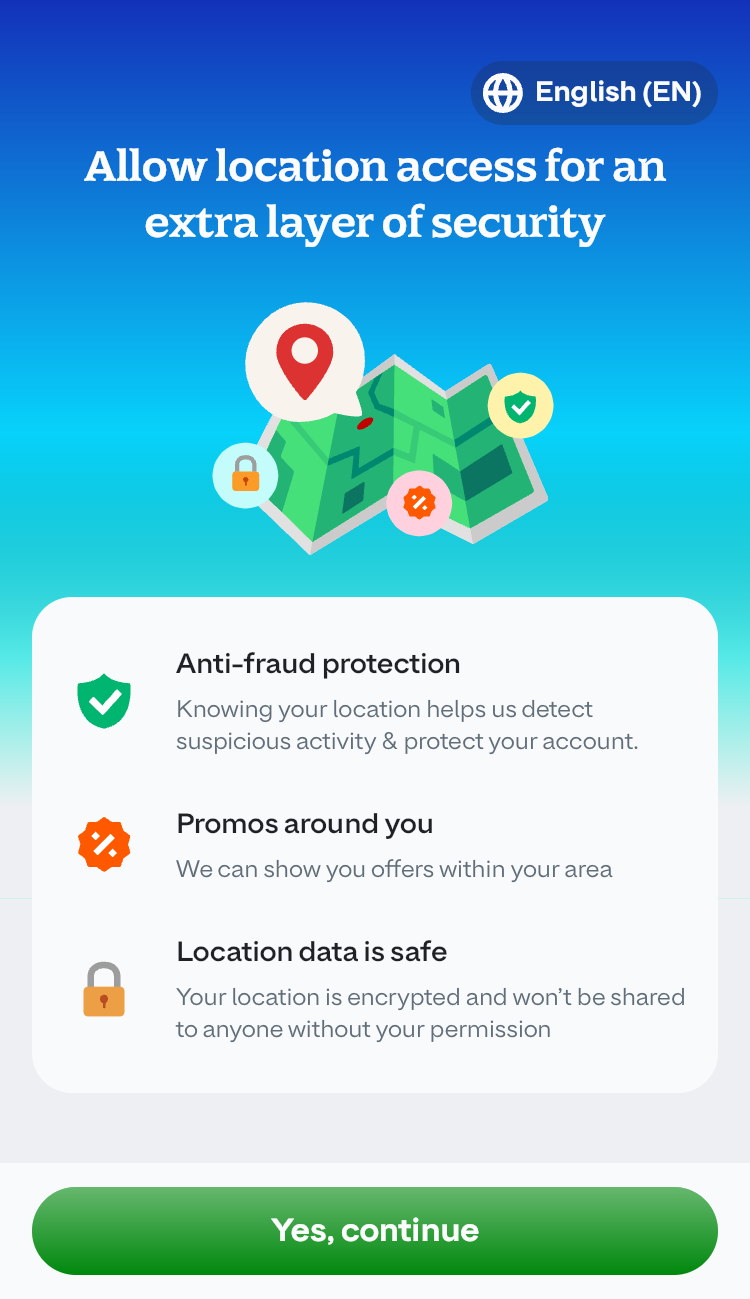
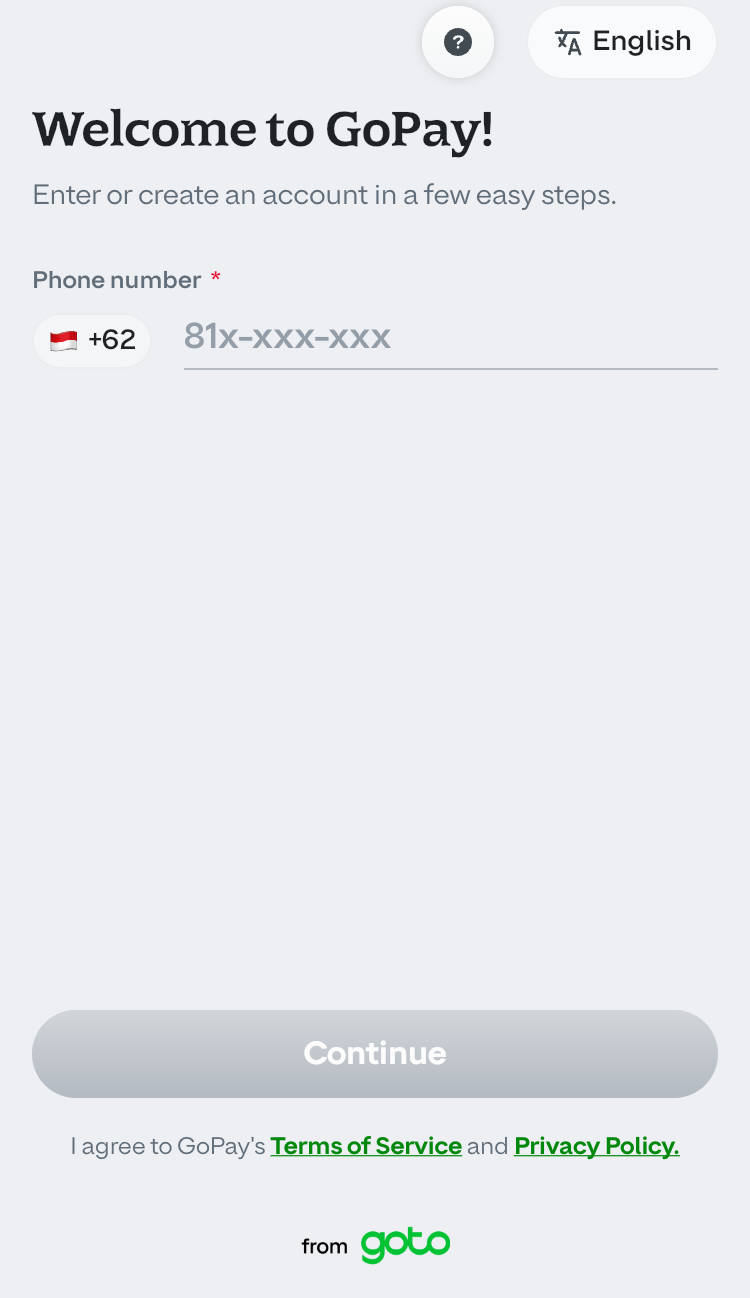
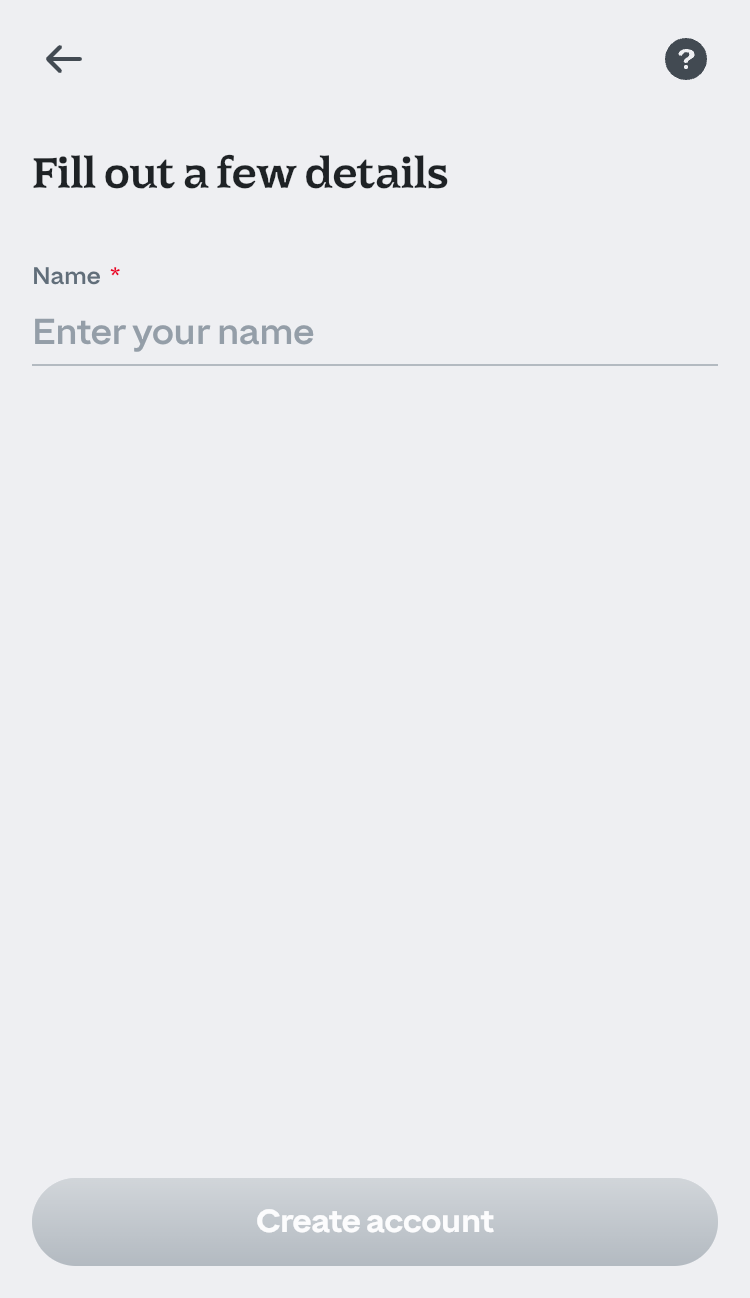
第二步:实名及人脸识别
在APP设置里选择GoPay Plus进行升级认证,点击Upgrade now后选择证件类型,这里注意默认需要印尼证件,可以选择外国人护照,Use passport选项在最底下,点击即可进入认证及人脸识别环节。
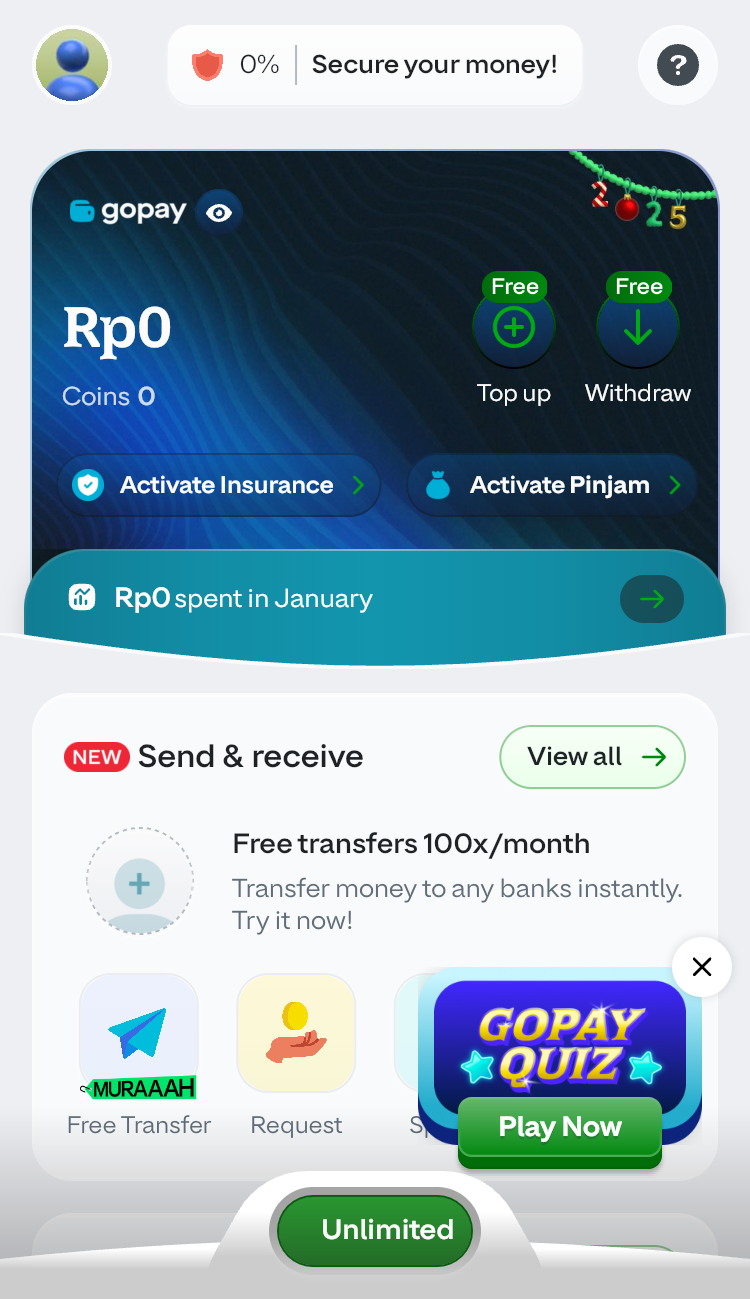
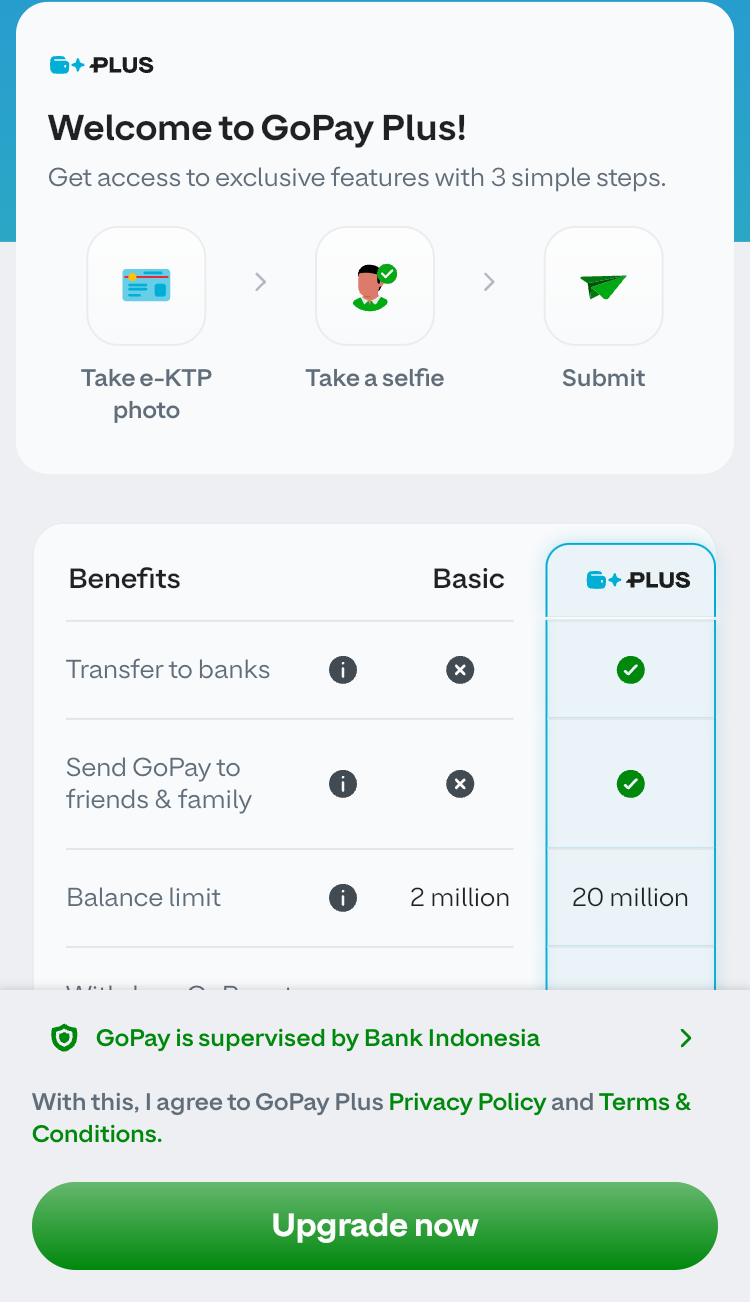
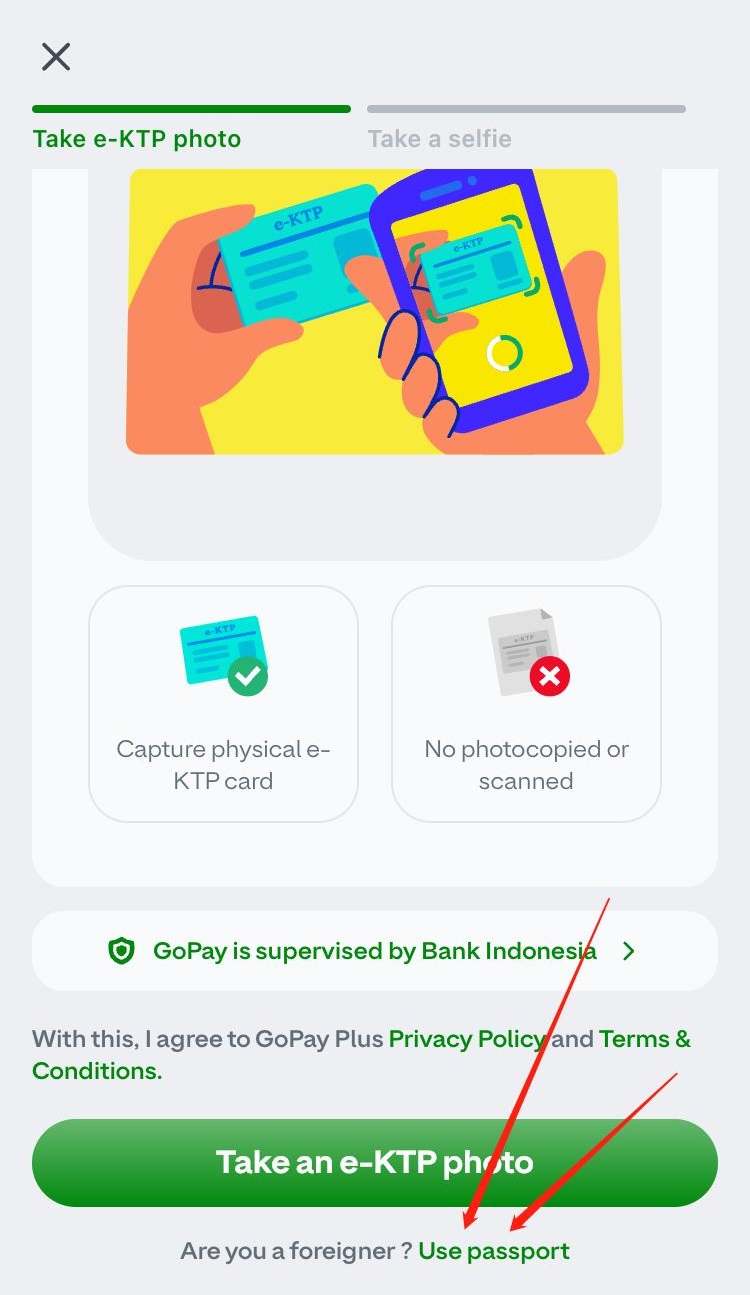
第三步:地址及职业信息
完成认证后,填写印尼地址信息,以及选择收入来源和职业信息。
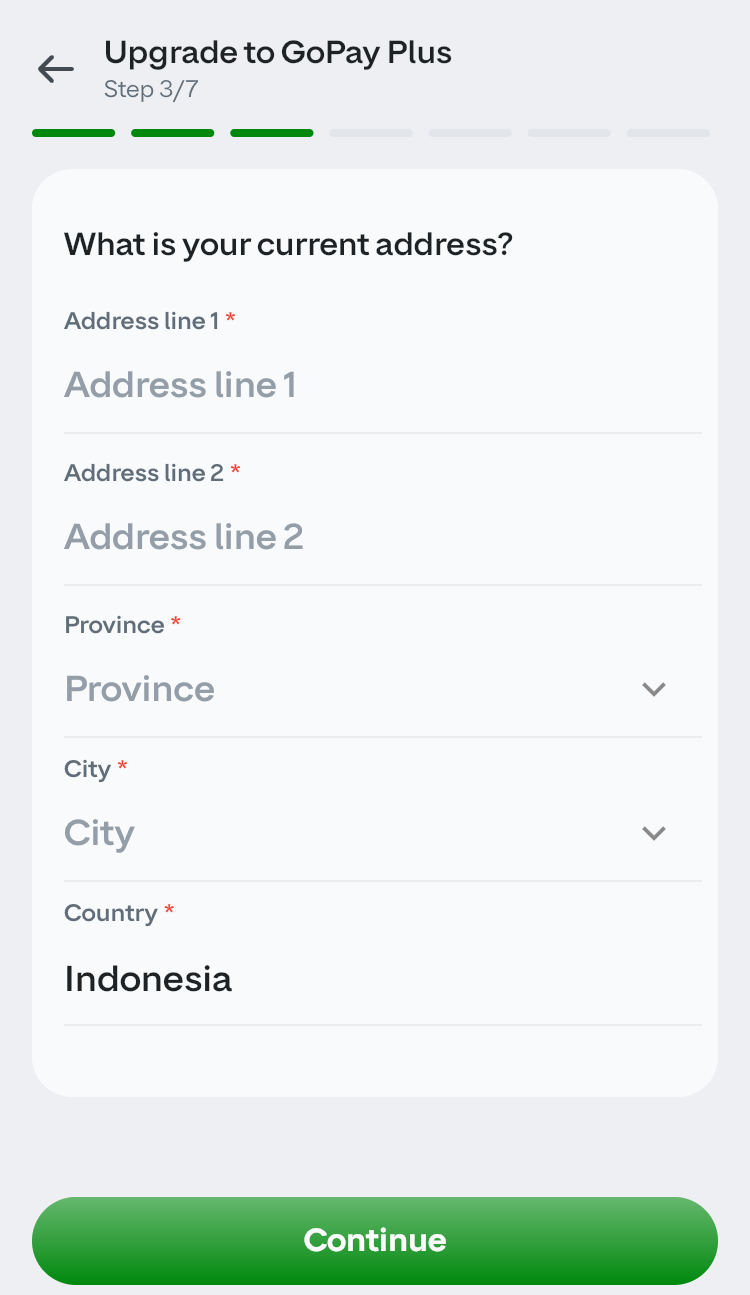
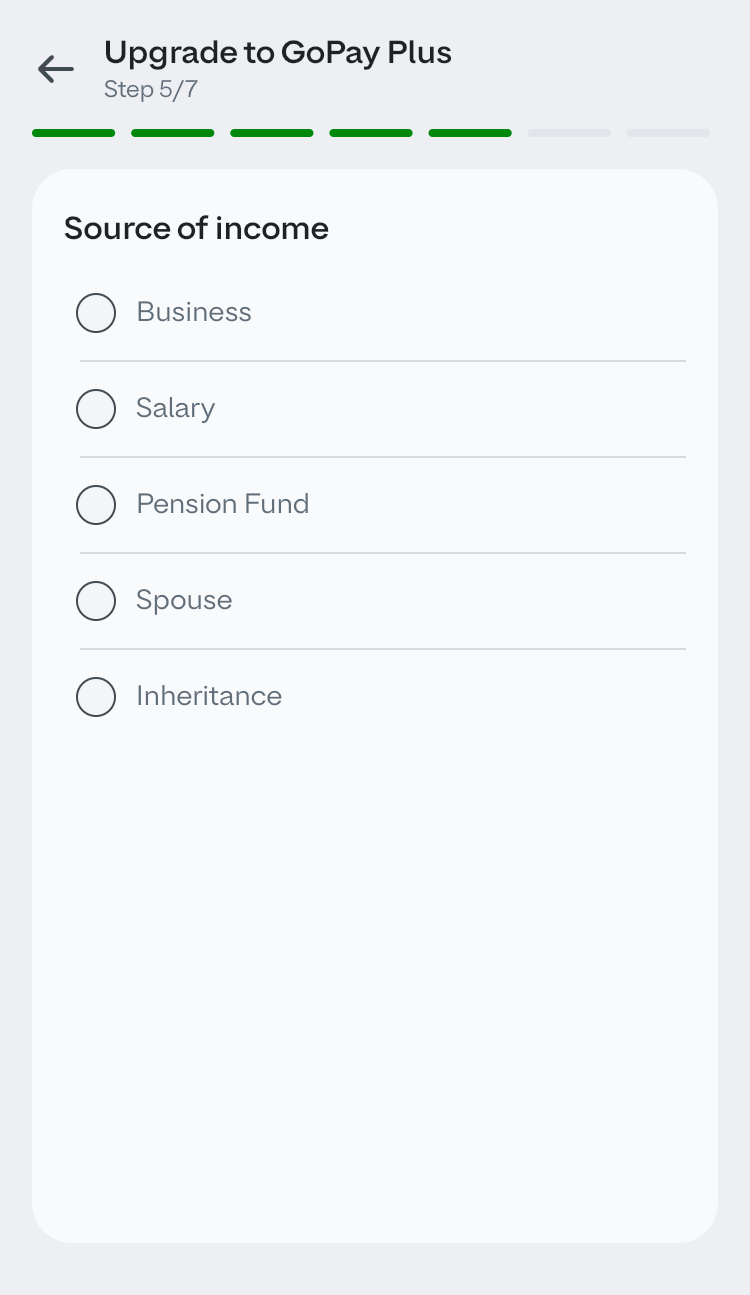
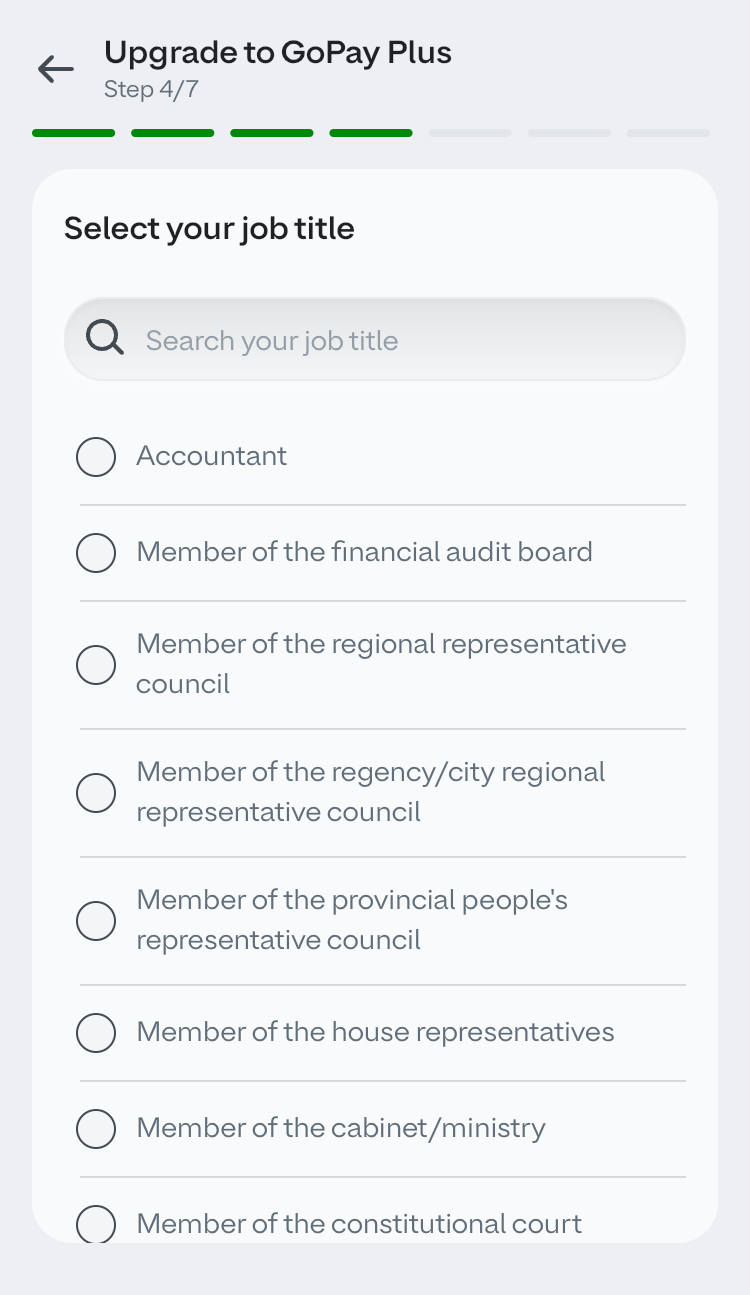
第四步:审核及认证成功
提交以上信息后,即可进行审核阶段。目前审核非常快,几乎秒通过,APP会推送审核通知,注册查看。
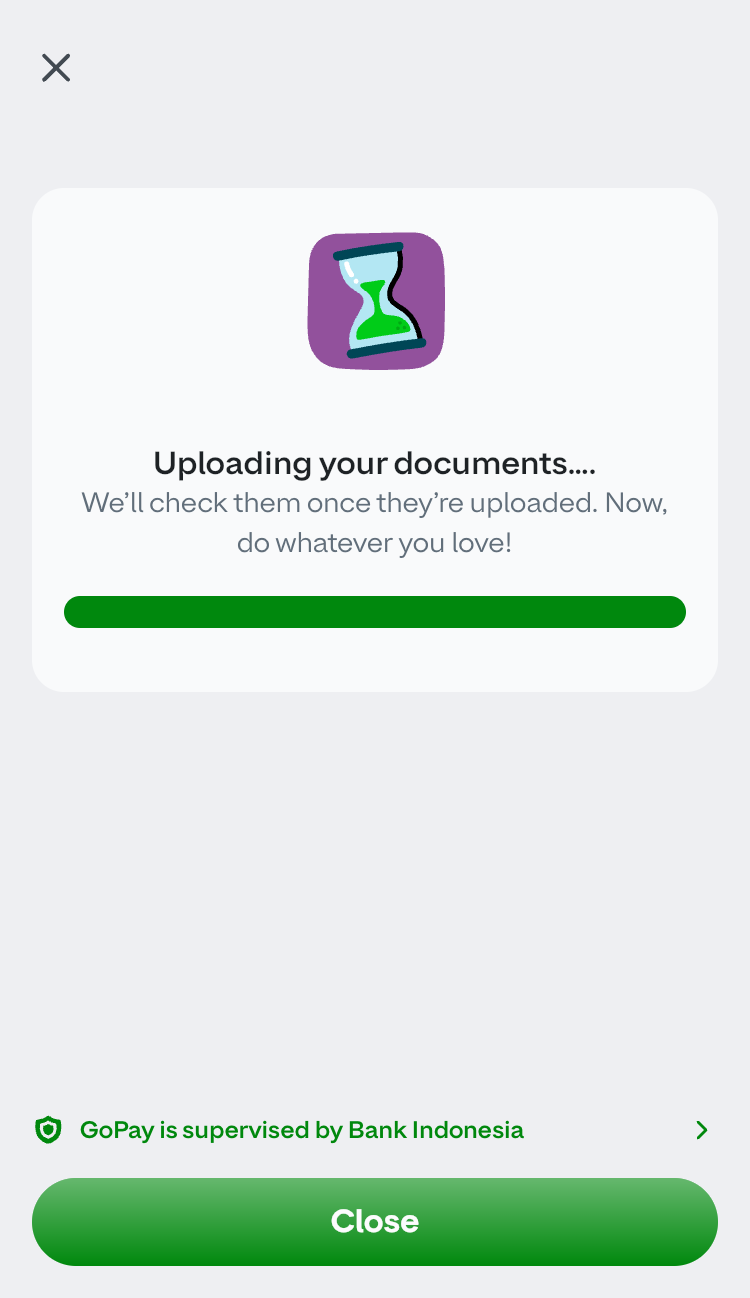
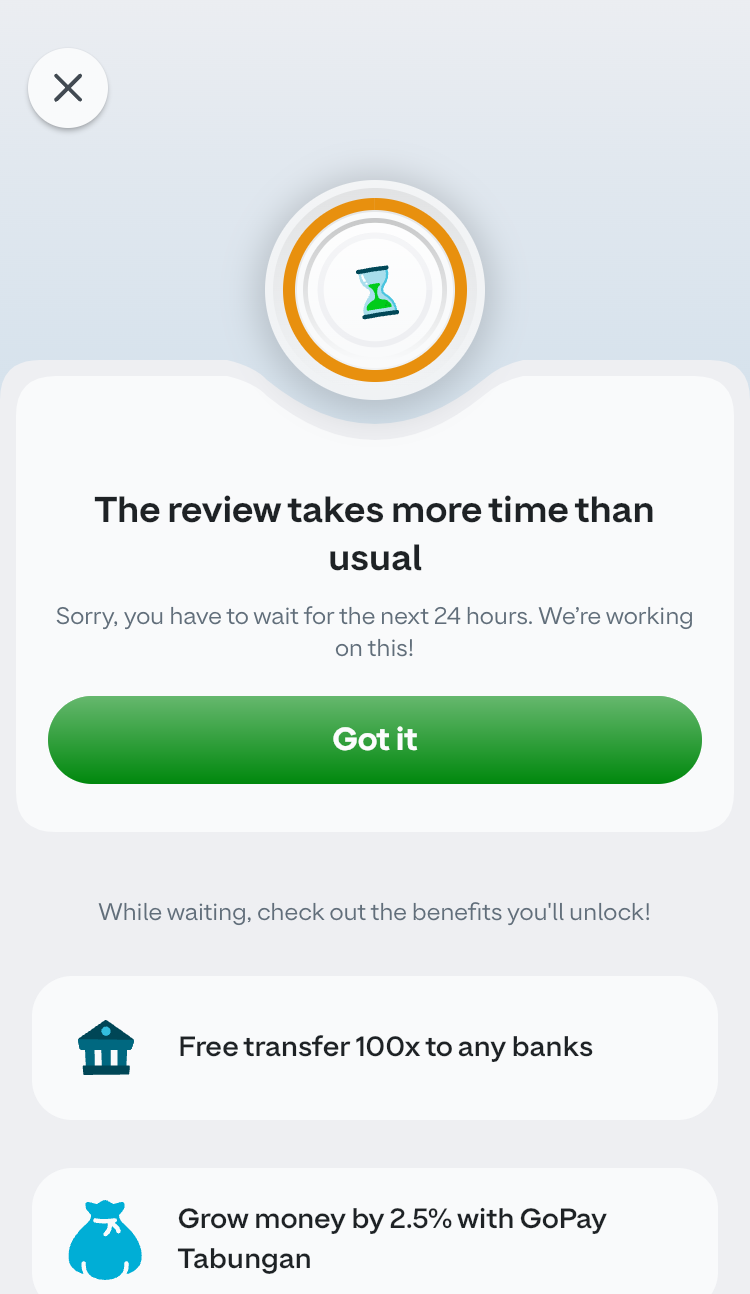
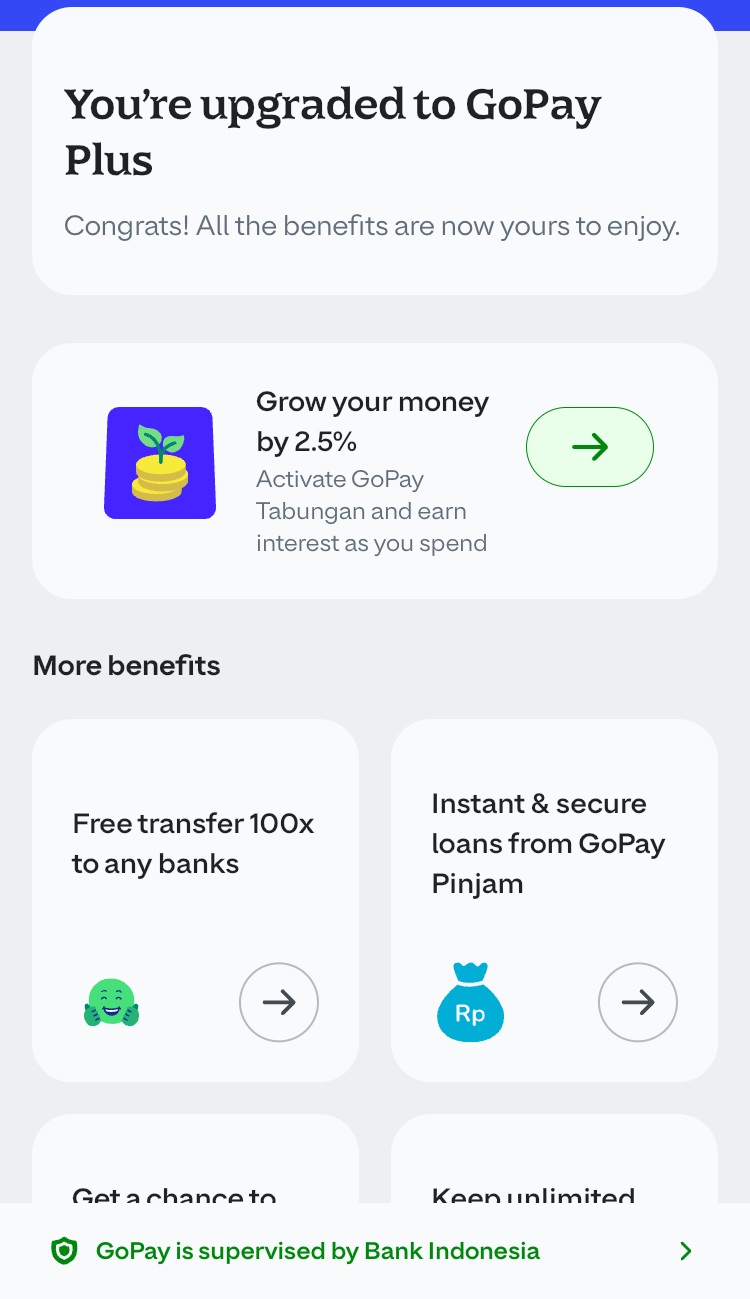
至此,GoPay所有注册流程都已经完成。
GoPay入金及使用
to be edited
Telegram Groups:https://t.me/haiwaiyunjumin
