OwnBank bank introduction,OwnBank account features,OwnBank account opening link,OwnBank application conditions,OwnBank APP download,OwnBank account opening process,Step 3: additional information and face recognition,Step 4: set up the PIN code and the virtual card,Step 5: account authentication is successful,OwnBank access to and from the money and use, OwnBank is a Philippine digital bank, formerly known as Rural Bank of Cavite City, which was wholly acquired by Southeast Asia's head financial company Akulaku. OwnBank is licensed and regulated as a bank by the Bangko Sentral ng Pilipinas (BSP) and holds an Electronic Payments and Financial Services (EPFS) license. ,OwnBank is committed to providing convenient financial services and has launched the Ownpay acquiring product, which provides payment services to several corporations and millions of users in the Philippine market. ,No maintenance fee, no payment processing fee,Deposits are protected by PDIC up to P500,000,MasterCard virtual card, no need to collect physical card verification,Invitation code: RZC9ZF,Philippine address (no proof of address required at this time),Search for OwnBank on the App Store for Apple phones, the Play Store or any other app store for Android phones. OwnBank, download and install. Open OwnBank APP, enter your cell phone number and receive the verification code and submit it, read and agree to the Privacy Agreement. After the jump, enter your Referral Code, select your nationality, fill in your birthday, select your document type and take a photo of your passport. Then, fill in your personal information, select your marital status, education, email account and choose your Philippine Residency Status, and whether you are a Politically Exposed Person (PEP) or not. Supplementary note: Residency status is currently not mandatory verification, but it is recommended to fill in truthfully, and it is unknown whether it will be required to supplement the subsequent. This article is for reference only! ,Below select and fill in your occupational situation, then face recognition verification. ,Set the PIN code and customize the last four digits of the virtual card number. Submit it to complete the registration. After completing the above process, wait for the review and approval, you can receive the following prompts. The account in and out of the money are supported by a variety of payment methods and bank accounts (such as: Maya Bank,, GCash, etc.), we study on their own, this article does not make a specific introduction. ,Say MasterCard virtual card, you need to deposit money before you can unlock the card and use, the minimum deposit amount of 50P.,OwnBank,Philippine Digital Bank OwnBank account opening strategy [2025.01 update: virtual card + support Chinese passport],Philippine digital bank OwnBank account opening strategy [2025.01 update: virtual card + support for Chinese passport] - Overseas cloud residents,OwnBank bank introduction OwnBank is a digital bank in the Philippines, formerly known as Rural Bank of Cavite City, which was wholly acquired by Akulaku, the head financial company in Southeast Asia. Holding a banking license issued by the Bangko Sentral ng Pilipinas (BSP) ...,... ownbank2024 12 ,2114.html
OwnBank是一家菲律宾的数字银行,前身是Rural Bank of Cavite City,被东南亚头部金融公司Akulaku全资收购。持有菲律宾央行(BSP)颁发的银行执照,并受其监管,同时拥有电子支付和金融服务(EPFS)许可证。
OwnBank致力于提供便捷的金融服务,并推出了Ownpay收单产品,为多家企业和百万菲律宾市场的用户提供支付服务。
OwnBank账户特点
- No minimum balance required
- 免维护费、免支付手续费
- 存款受到PDIC的保障,最高可达50万比索
- MasterCard虚拟卡,无需收实体卡验证
OwnBank开户链接
Official application link:https://www.yunjumin.com/refer/ownbank
或可以直接填入邀请码:RZC9ZF
注册成功的朋友,也可在下方评论区,留下你的邀请链接
OwnBank申请条件
- 有效中国护照
- face recognition
- 菲律宾手机号
- 菲律宾地址(暂时没有需要地址证明)
Refer to the article:菲律宾Maya Bank注册开户,菲律宾Smart eSIM电话卡,菲律宾Globe eSIM电话卡
OwnBank APP下载
苹果手机在App Store、安卓手机在Play Store或其他应用商店搜索OwnBank,下载并安装。
OwnBank开户流程
Friendly reminder: 建议使用真实菲律宾IP和菲律宾真实住宅地址(精确到门牌号)以及更换对应时区和英文系统进行开户操作。
第一步:注册账户
打开OwnBank APP,输入手机号并接收输入验证码后提交,阅读及同意隐私协议。跳转后在Referral Code这里输入邀请码:RZC9ZF
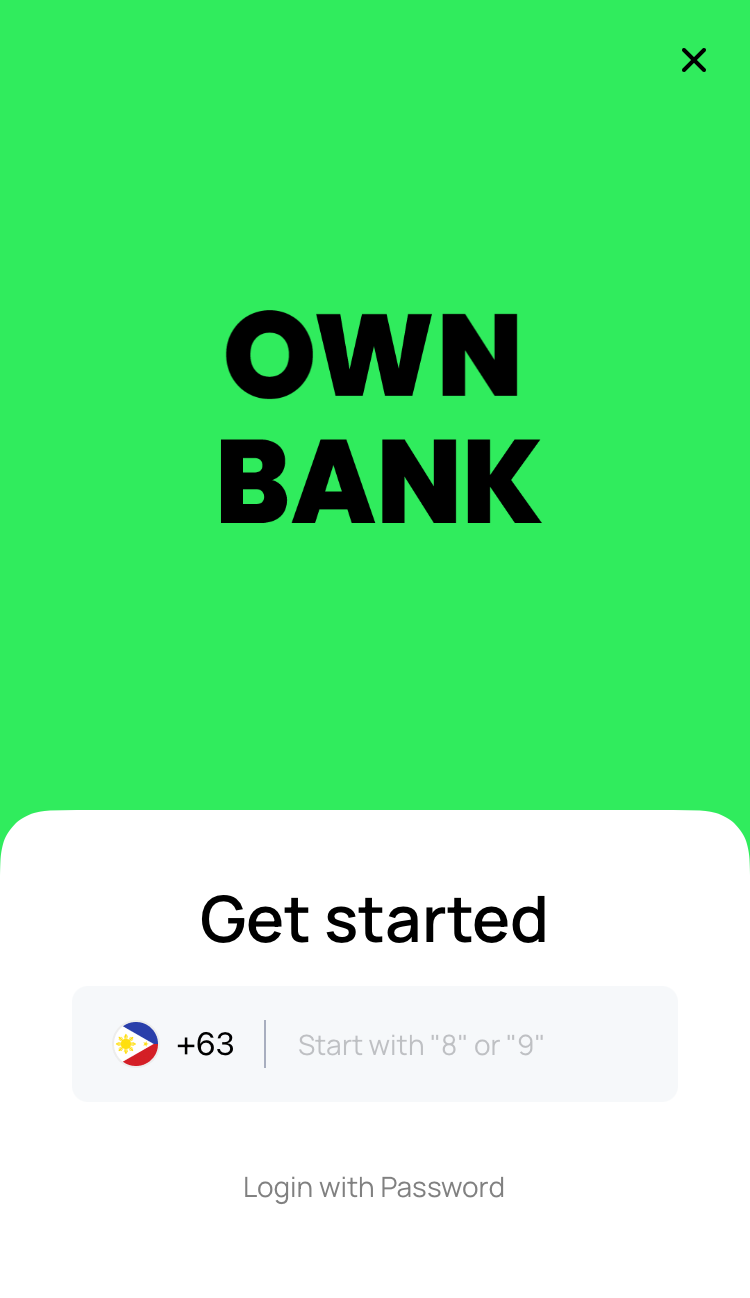
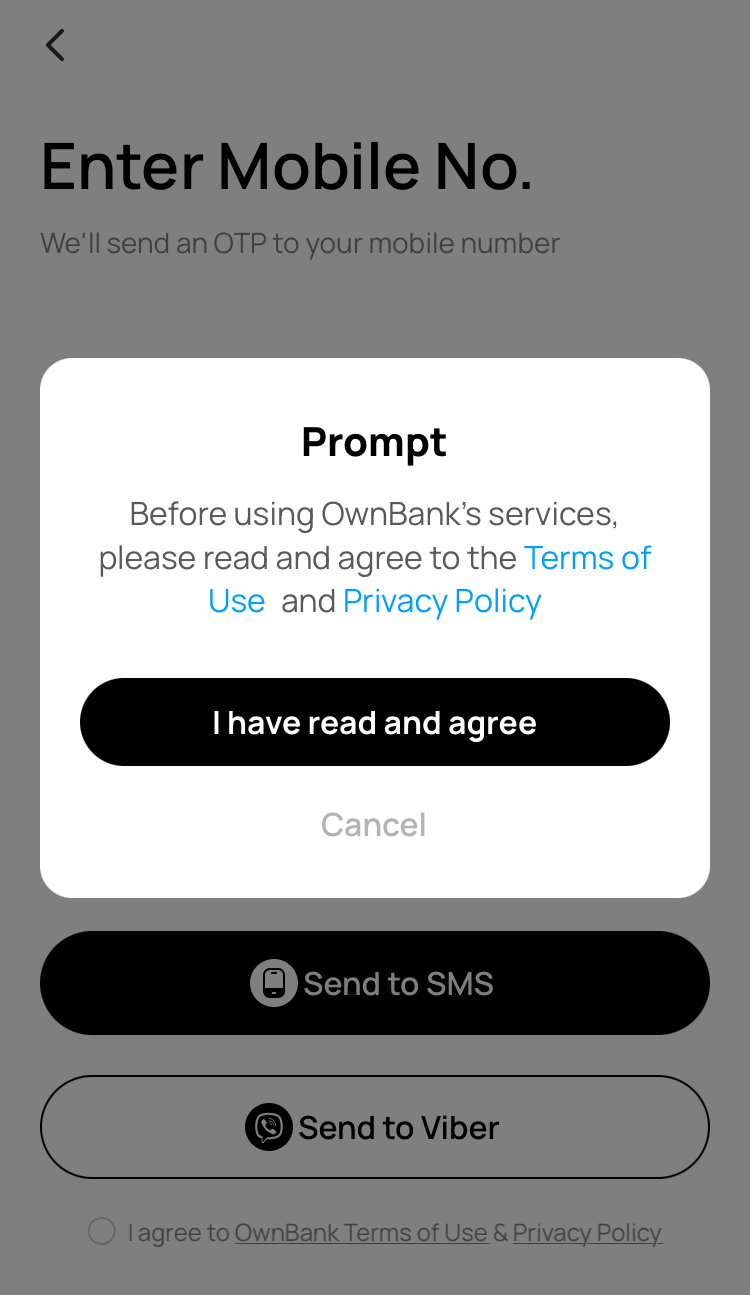
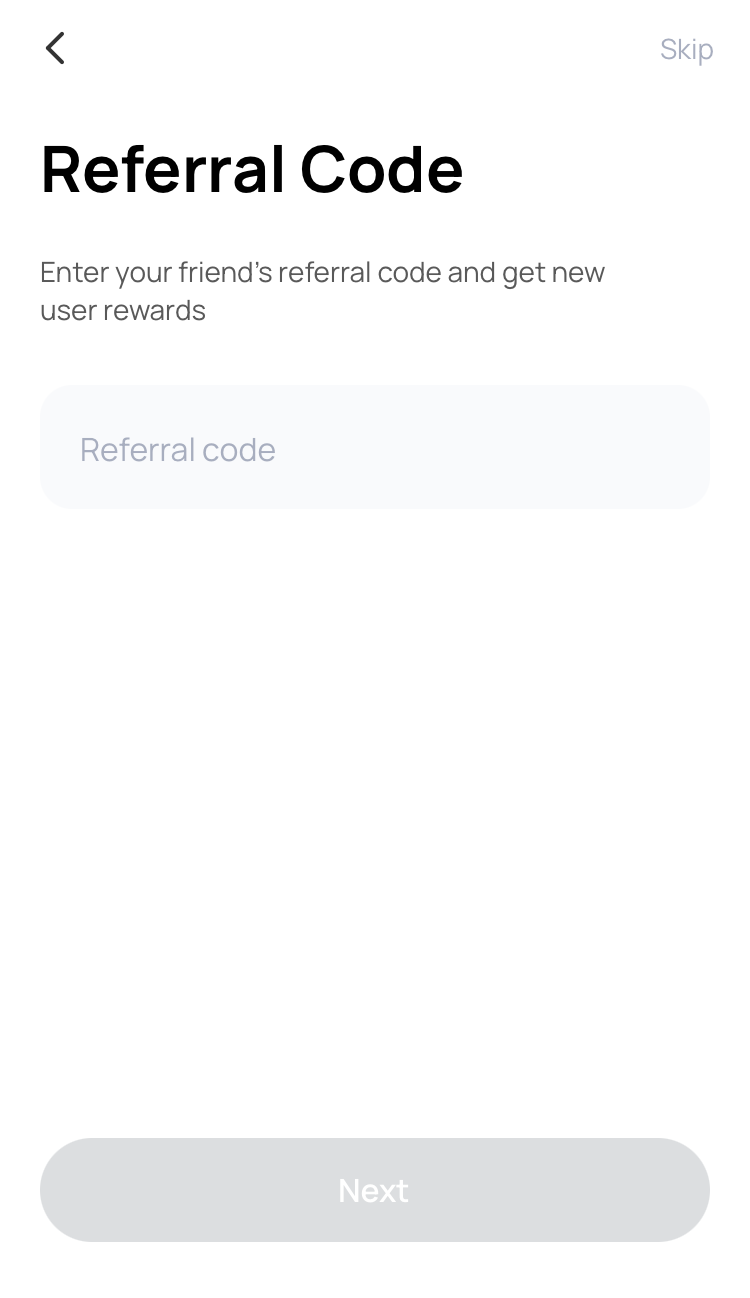
Step 2: Fill in your personal information
选择国籍、填写生日并选择证件类型并拍摄护照。然后填写个人基本信息
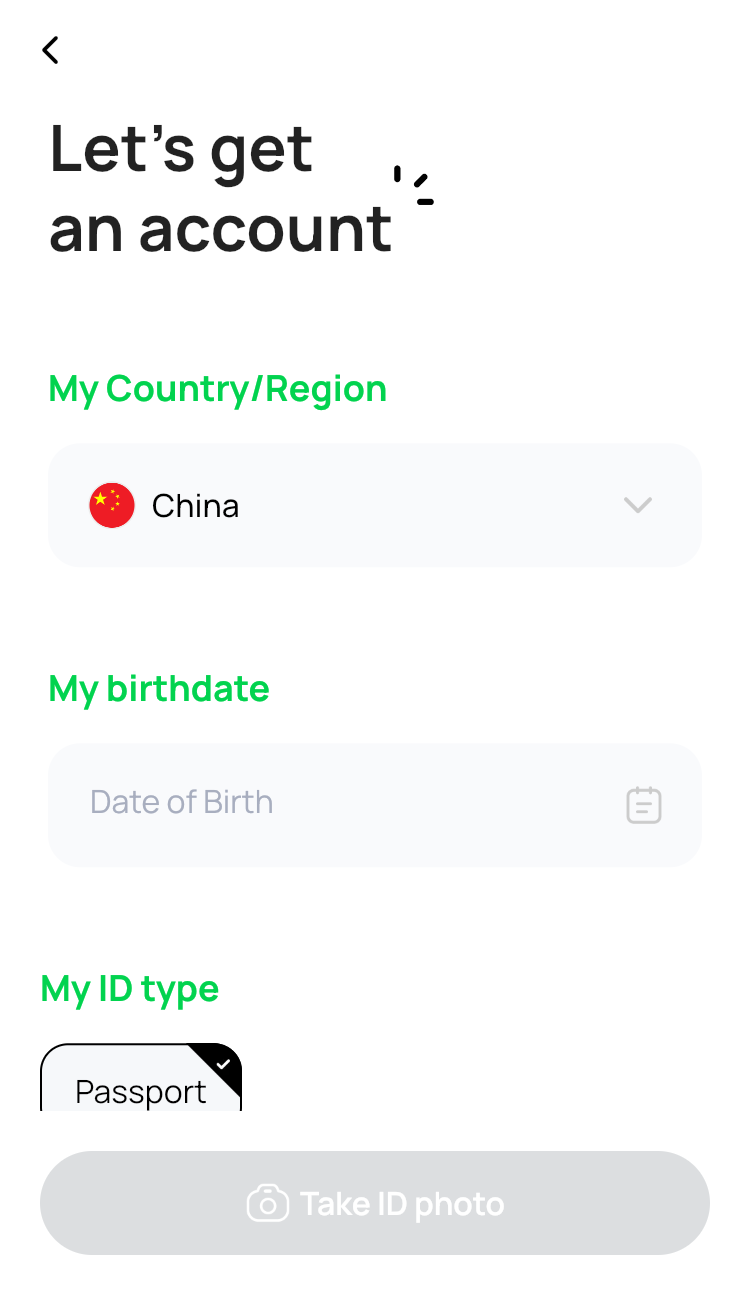

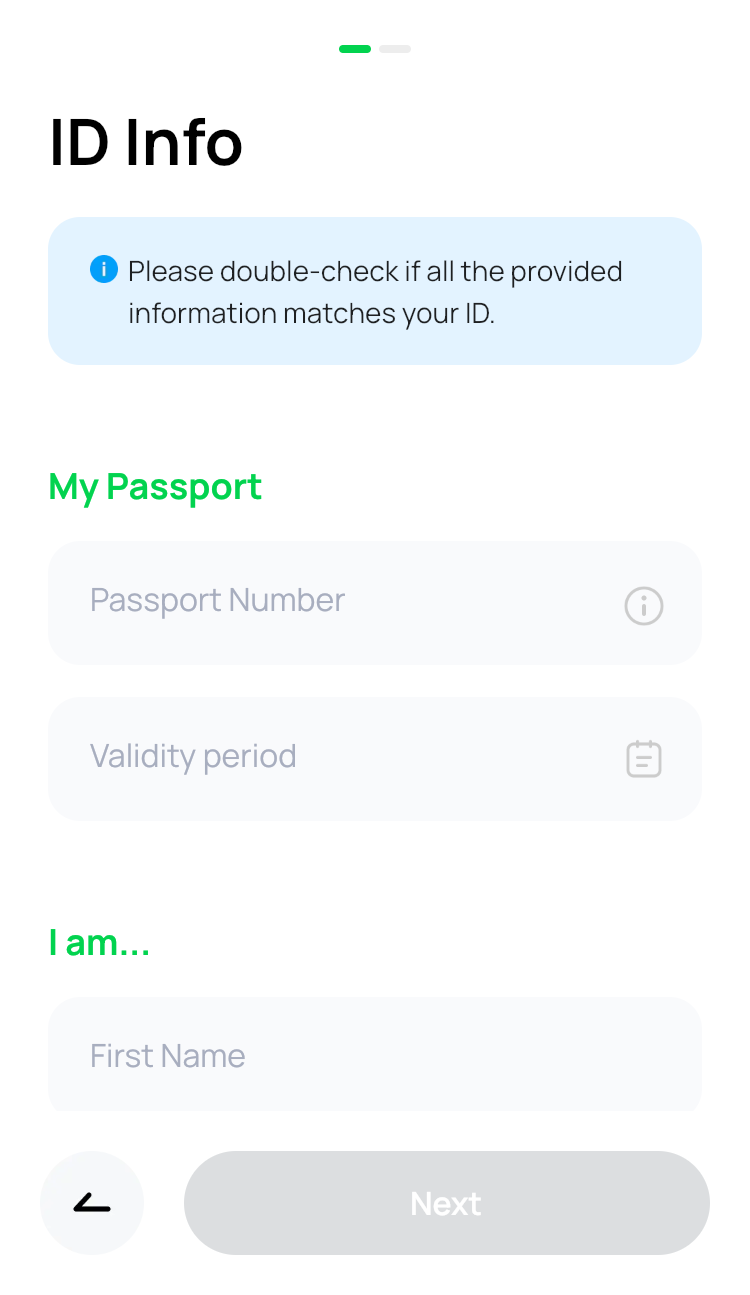
第三步:附加信息及人脸识别
选择婚姻状况、教育条件、填入邮箱账户并选择菲律宾居留身份,以及是否为政治公众人物。
补充说明:居留身份目前没有强制验证,但建议如实填写,后续是否会要求补充暂时未知。本文仅作为参考!
下面选择并填写自己的职业情况,然后进行人脸识别验证。
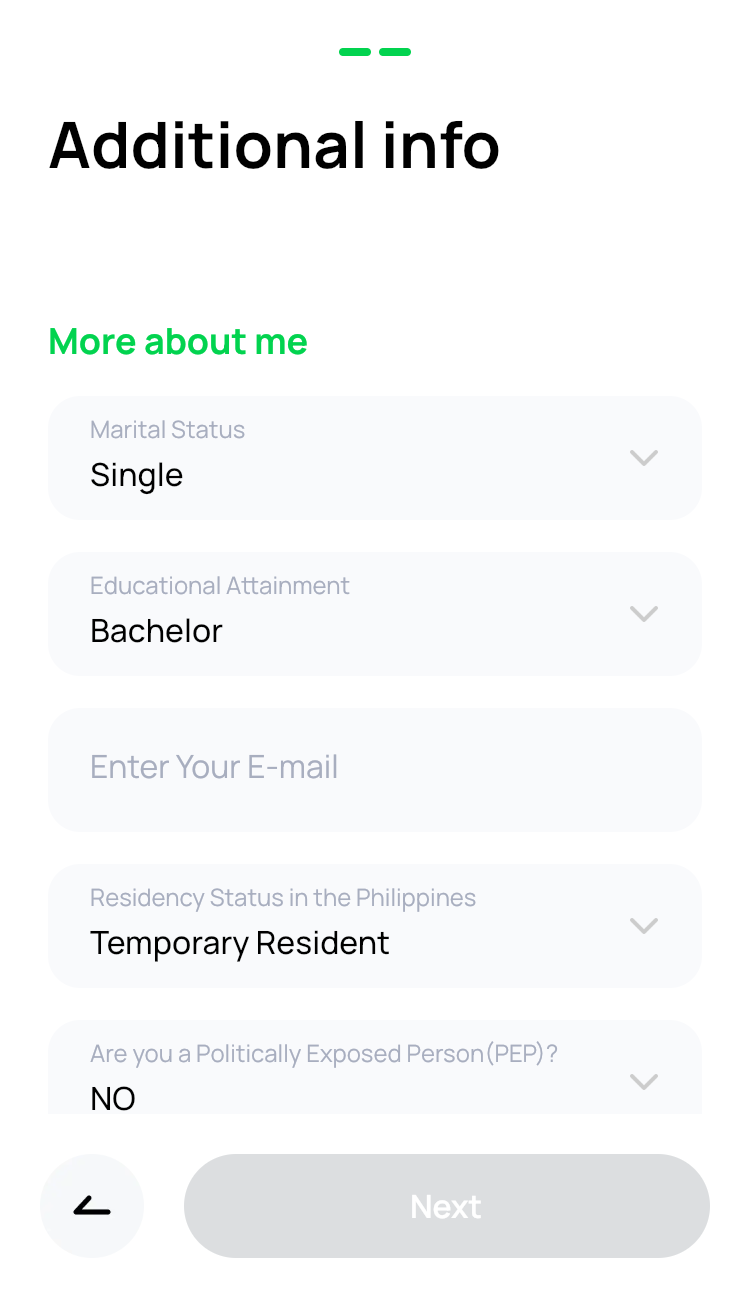
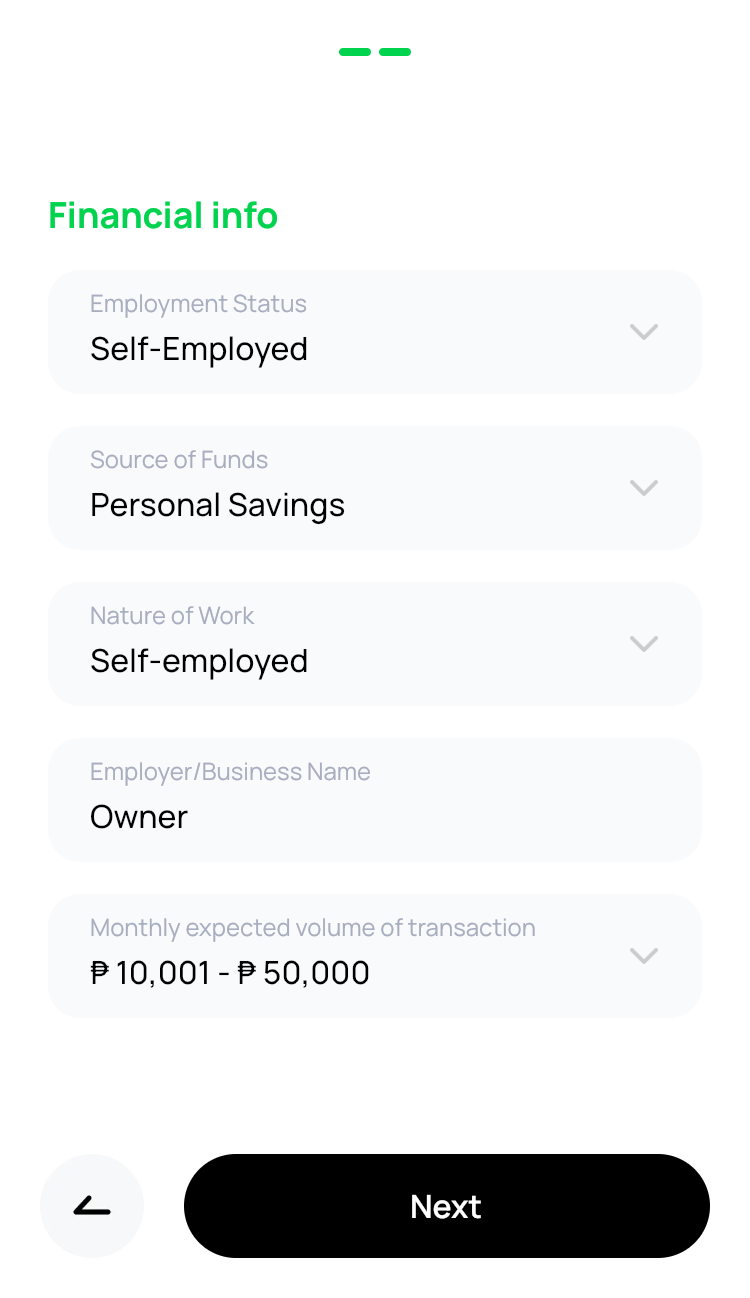
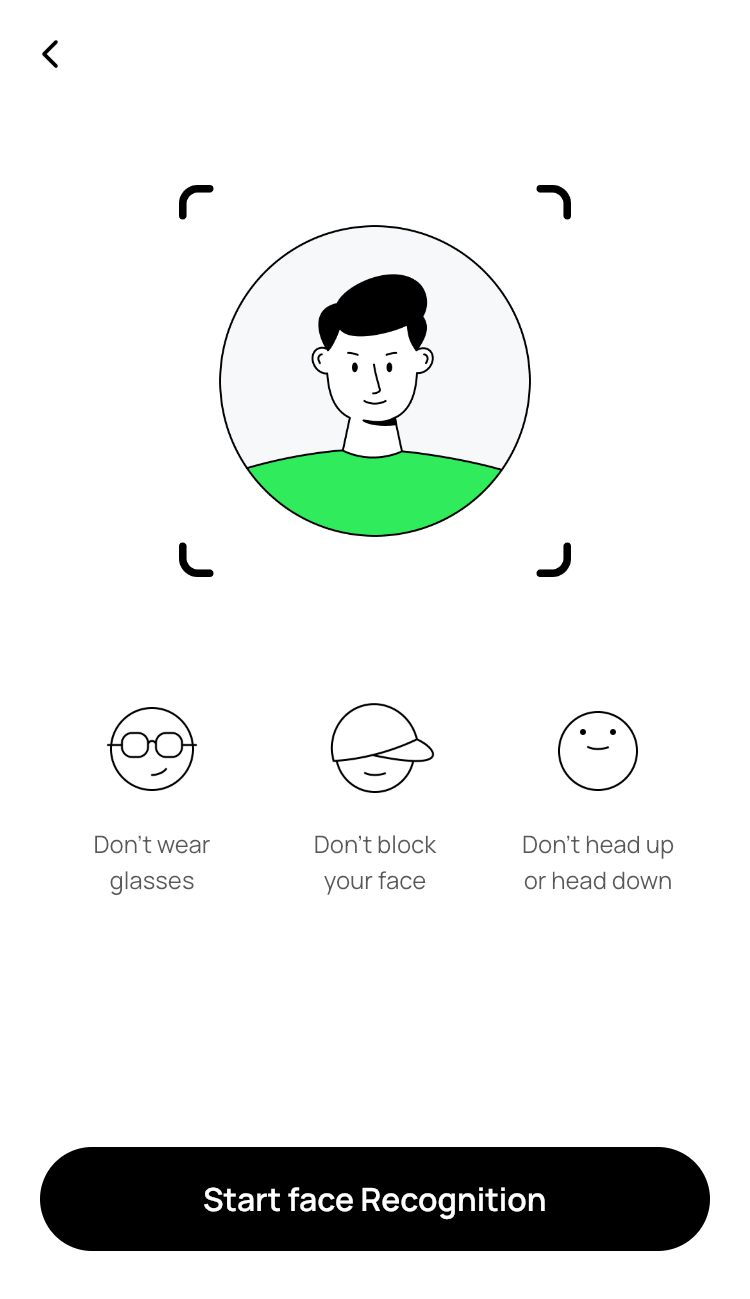
第四步:设置PIN码及虚拟卡
设置PIN码,并自定义虚拟卡号的后四位。提交后即可完成注册。
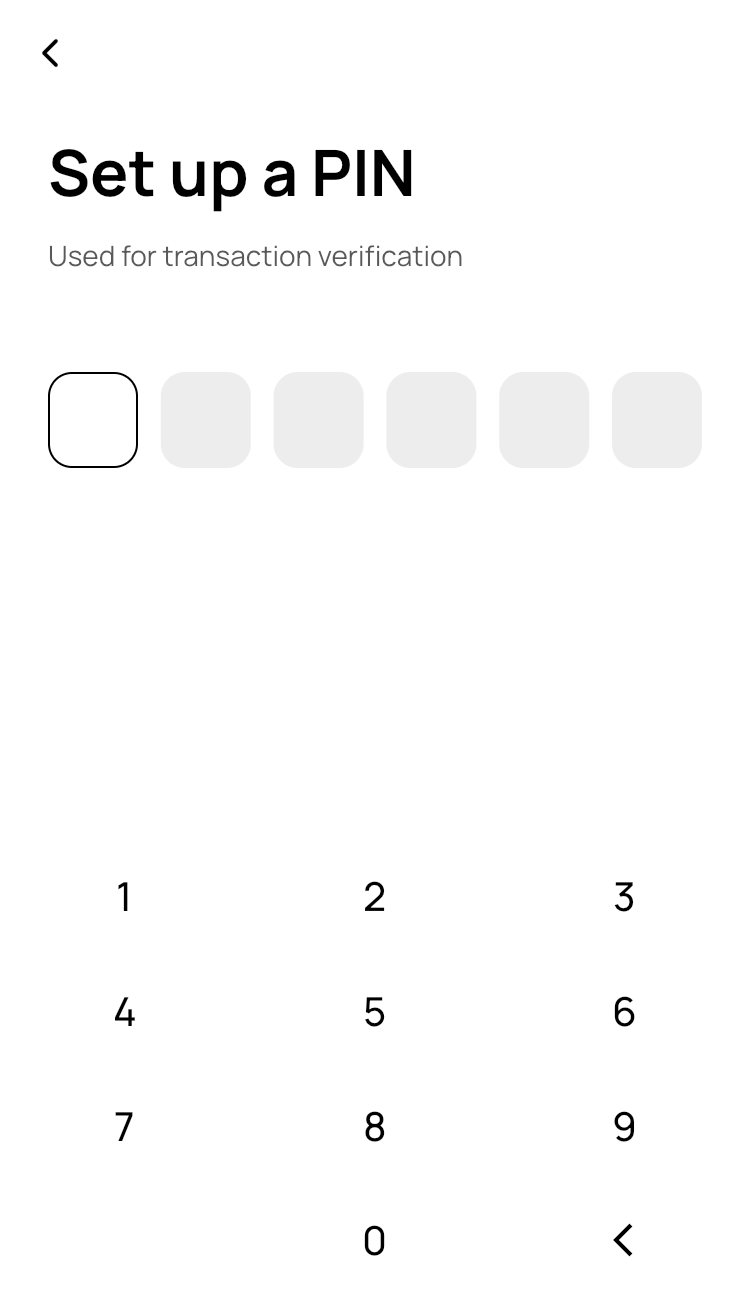
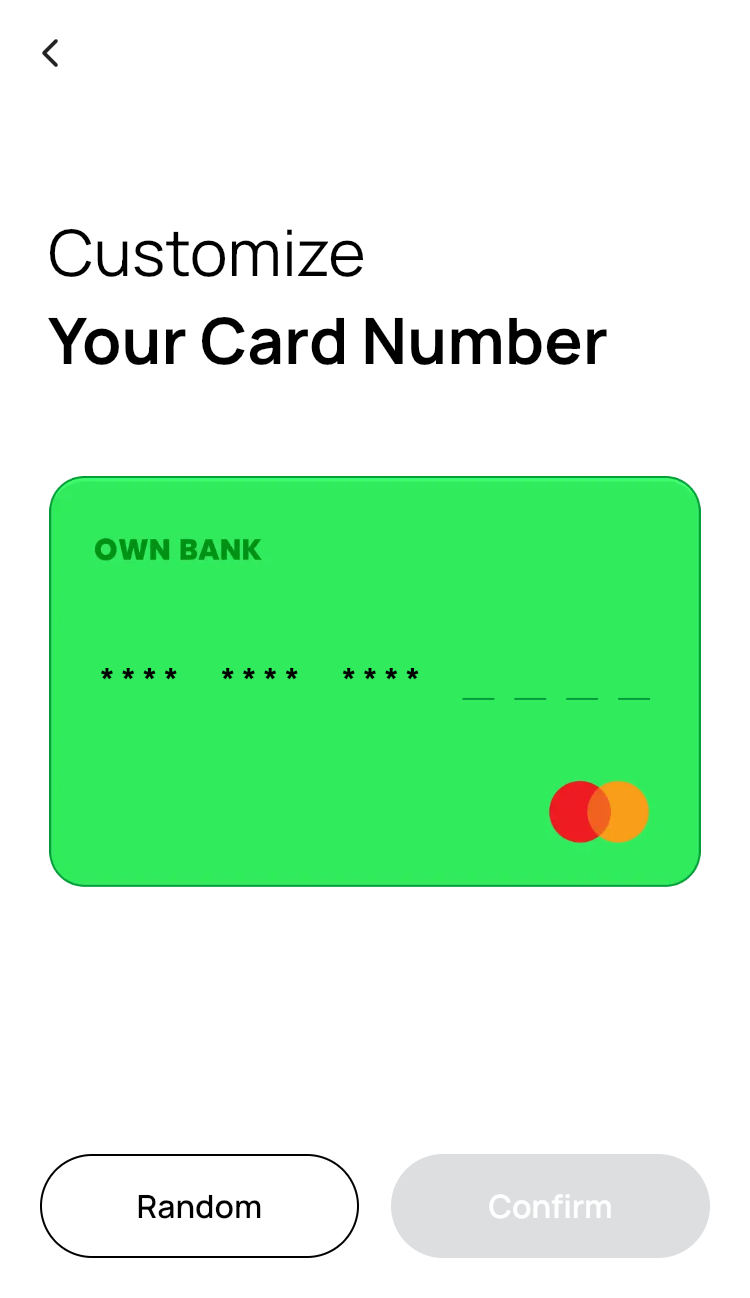
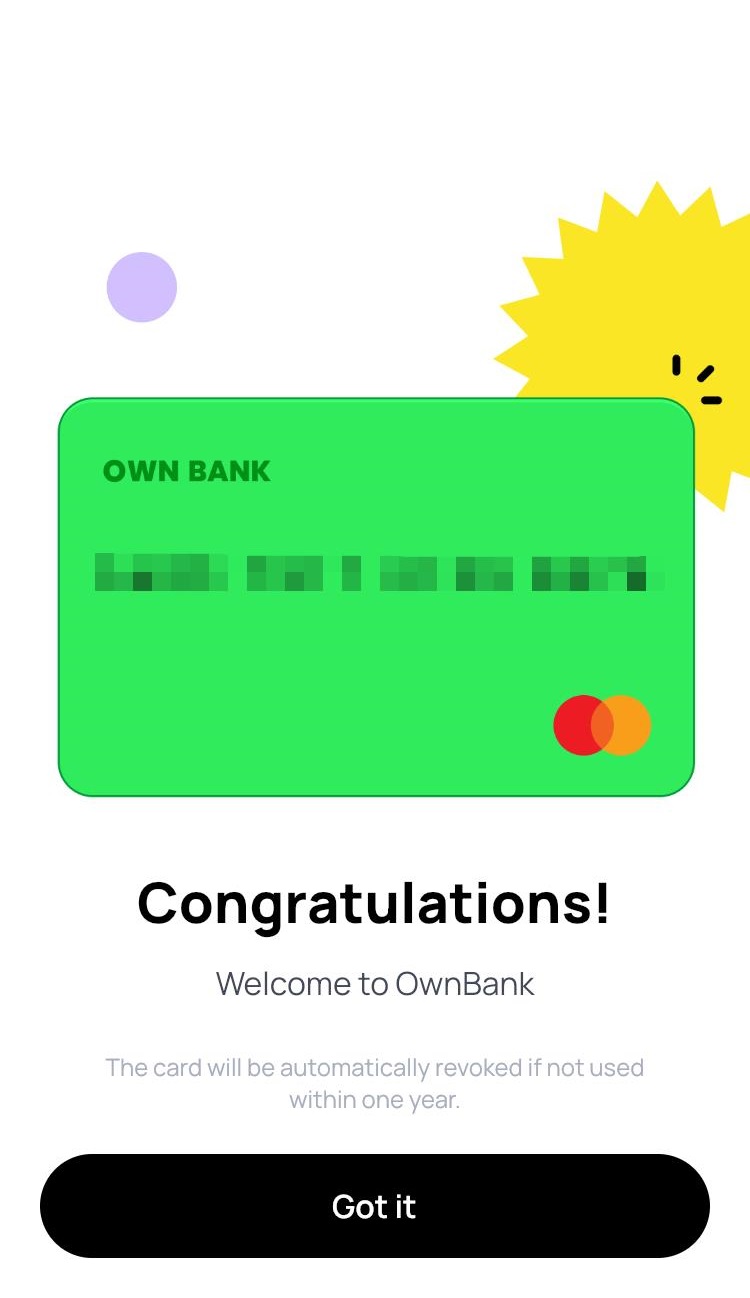
第五步:账户认证成功
完成上述流程后,等待审核通过,即可收到如下提示。
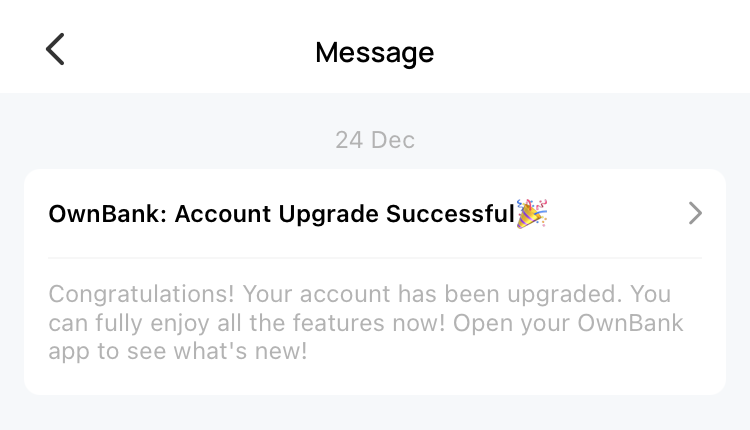
OwnBank出入金及使用
账户出入金都支持多种支付方式及银行账户(如:Maya Bank,Coins.ph、GCash等),大家自行研究,本文不做具体介绍了。
说下MasterCard虚拟卡,需先入金后才可解锁卡及使用,最低入金金额为50P。
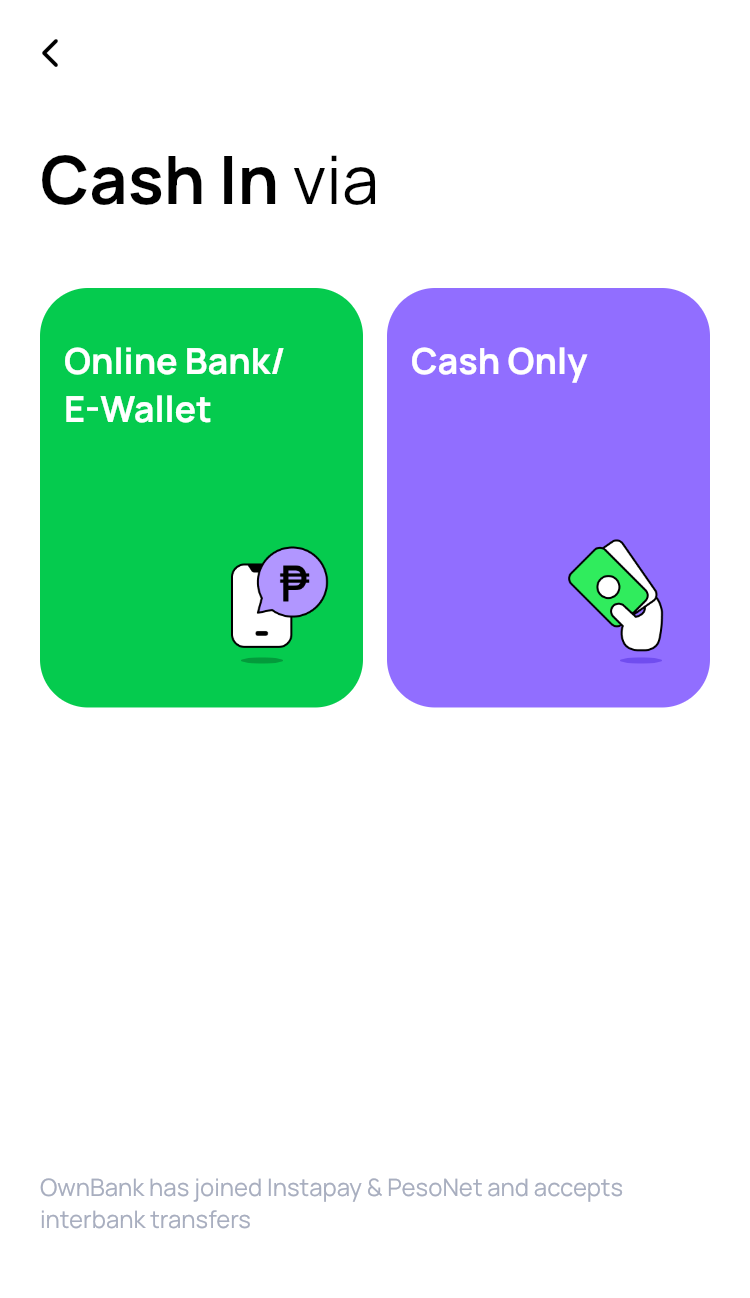
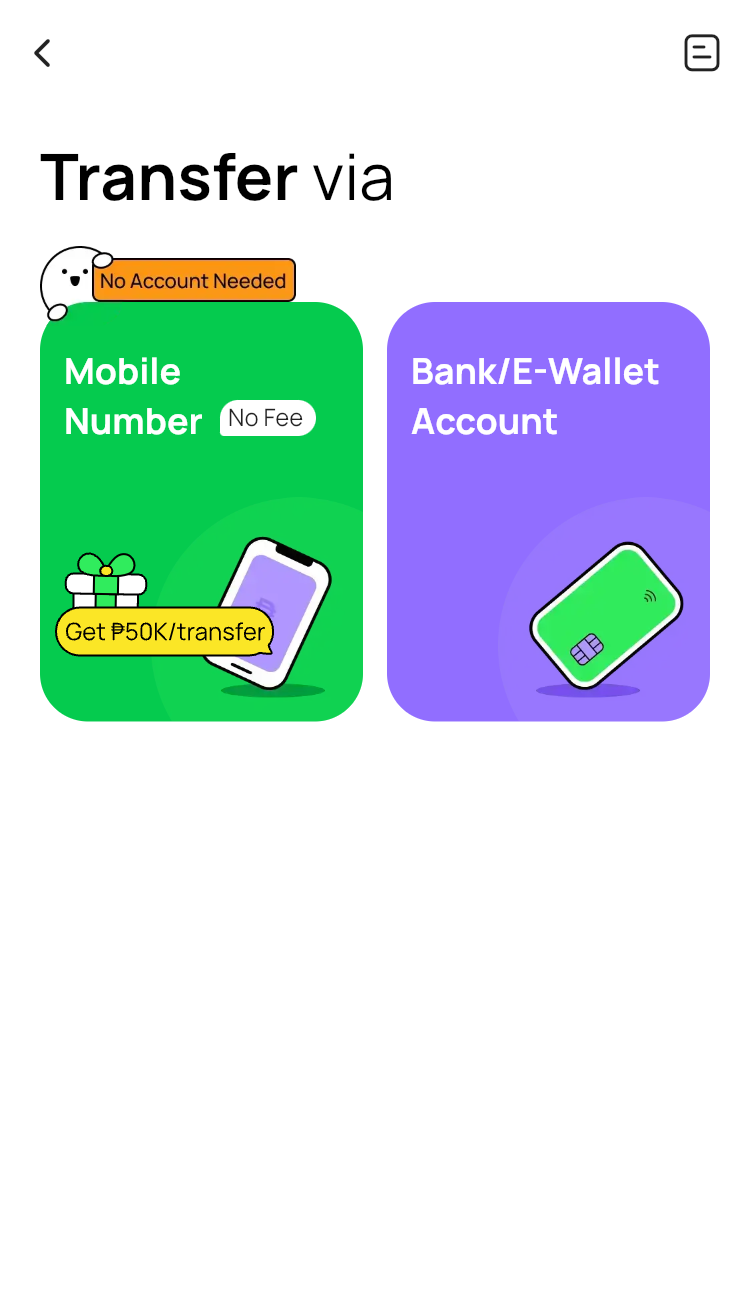
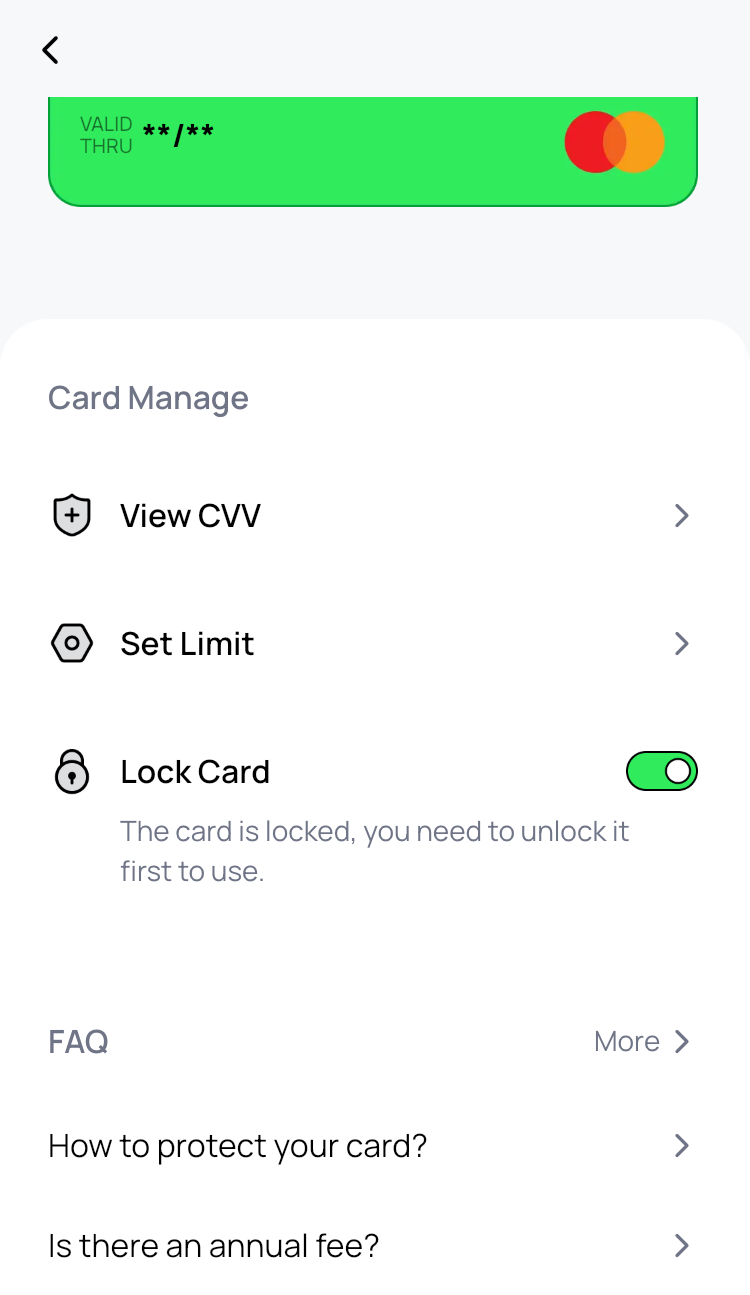
Telegram Groups:https://t.me/haiwaiyunjumin
