SMART Company and Product Introduction,SMART Phone Card Purchase,Smart APP Download,Smart eSIM Card Purchase Process,Step 1: Visit Smart Official Website,Step 2: Choose the Right Package,Step 3: Add and View Shopping Cart,Step 4: Confirm Order and Select Payment Method,Step 5: View eSIM QR Code,Smart eSIM Card Installation and Activation,Smart eSIM Card Real Name Authentication,Smart eSIM Guarantee Rules,SMART is a wholly-owned subsidiary of PLDT, the largest integrated telecommunications company in the Philippines, providing mobile communications, Internet connectivity and digital services. It has extensive network coverage serving about 96% cities and municipalities in the Philippines. Smart Phonecard packages are categorized into Postpaid and Prepaid. Users can choose the right package according to their needs. Physical cards can be purchased at Taobao, Lazada, Shopee, and other stores. The eSIM card can be purchased from Smart APP or Smart official website. (The following article mainly demonstrates the purchase and use of eSIM),Smart official website:,Apple phones in the App Store, Android phones in the Play Store or other app stores to search for Smart, download and install. IP is not found to have any requirements but purchase requires the use of,Philippine local payment or international payment cards such as VISA, MasterCard, Amex, etc.. If you want to purchase a Smart Smart Prepaid eSIM, select the location of the logo as shown below, click Buy a SIM, after jumping to the page, select Smart Smart Prepaid eSIM (as shown below), click Get this item, after jumping to the page as shown in the picture below, you can directly click Add to cart, in the pop-up interface, click View Cart, jump to the following package order confirmation page, after confirming the information, choose to click View Cart, jump to the following package order confirmation page, after confirming the information, choose to click Get this item, after jumping to the next page. After confirming the information, choose to click Checkout and pay, after the jump, fill in the page your Email address and check the agreement, and then click Continue to payment, in the pop-up interface, fill in the Email mail verification code. Then click Next, and you will be redirected to the payment screen where you can choose from a variety of payment methods (e.g., Philippine local payment or VISA, MasterCard, Amex). Then click Complete Order, after successful payment, click Back to merchant. after jumping to the page, you can choose View eSIM QR to view the QR code. Or check the email you received, so the whole purchase process is complete. If you need to verify your real name, please visit the following website. Official Real Name Verification Website:,Currently, the Philippines real name verification requires more stringent information, the general requirements are as follows:,passport/visa, proof of address, recharge 10P to guarantee the number for one year, Smart SIM, Smart phone card, Philippine cell phone card, Philippines Smart eSIM card purchase + use [2024.11 update: online self-service real name],Philippines Smart eSIM card purchase + use [2024.11 update: online self-service real name] - Overseas Cloud Resident,SMART Company and Product Introduction SMART is a wholly-owned subsidiary of PLDT, the largest integrated telecommunications company in the Philippines, providing mobile communications, Internet connectivity and digital services. It has extensive network coverage serving about 96% cities and municipalities in the Philippines. Smart calling card packages...
SMART是菲律宾最大的综合电信公司PLDT的全资子公司,提供移动通信、互联网连接和数字服务。其拥有广泛的网络覆盖,服务于菲律宾约96%的城市和自治市。
Smart电话卡套餐分为后付费电话卡(Postpaid)和预付费电话卡(Prepaid)。用户可以根据自己的需求选择合适的套餐。
SMART电话卡购买方式
实体卡购买可以选择在Taobao,Lazada,Shopee进行购买。
eSIM卡在Smart APP内或者Smart官方网站进行购买。(以下文章主要演示eSIM的购买及使用)
Smart官方网站:https://smart.com.ph/
Smart APP下载
苹果手机在App Store、安卓手机在Play Store或其他应用商店搜索Smart,下载并安装。
Smart eSIM卡购买流程
Friendly reminder:IP未发现有任何要求,但购买需要使用菲律宾本土支付或VISA、MasterCard、Amex等国际支付卡。
第一步:访问Smart官网
打开Smart官方网站,选择如下图标识位置,点击Buy a SIM
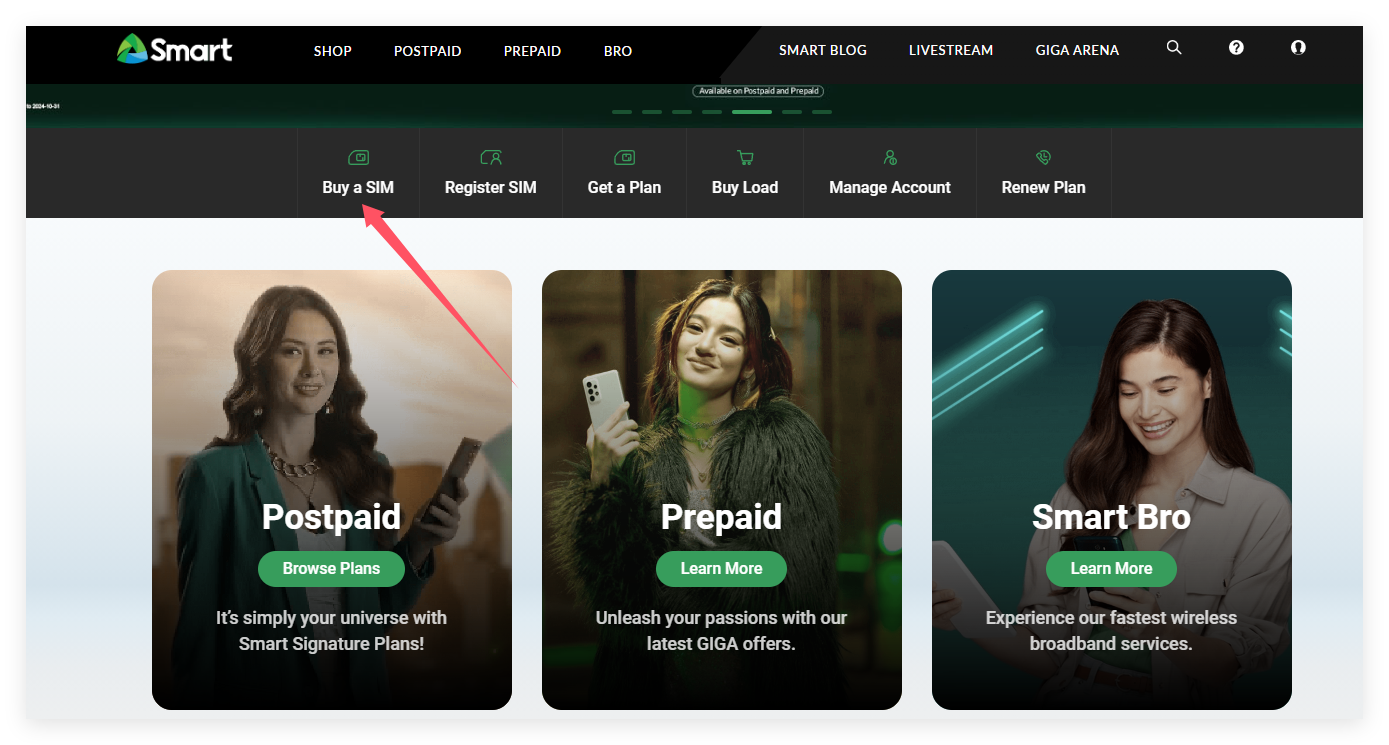
第二步:选择合适套餐
跳转页面后,选择Smart Smart Prepaid eSIM(如下图),点击Get this item
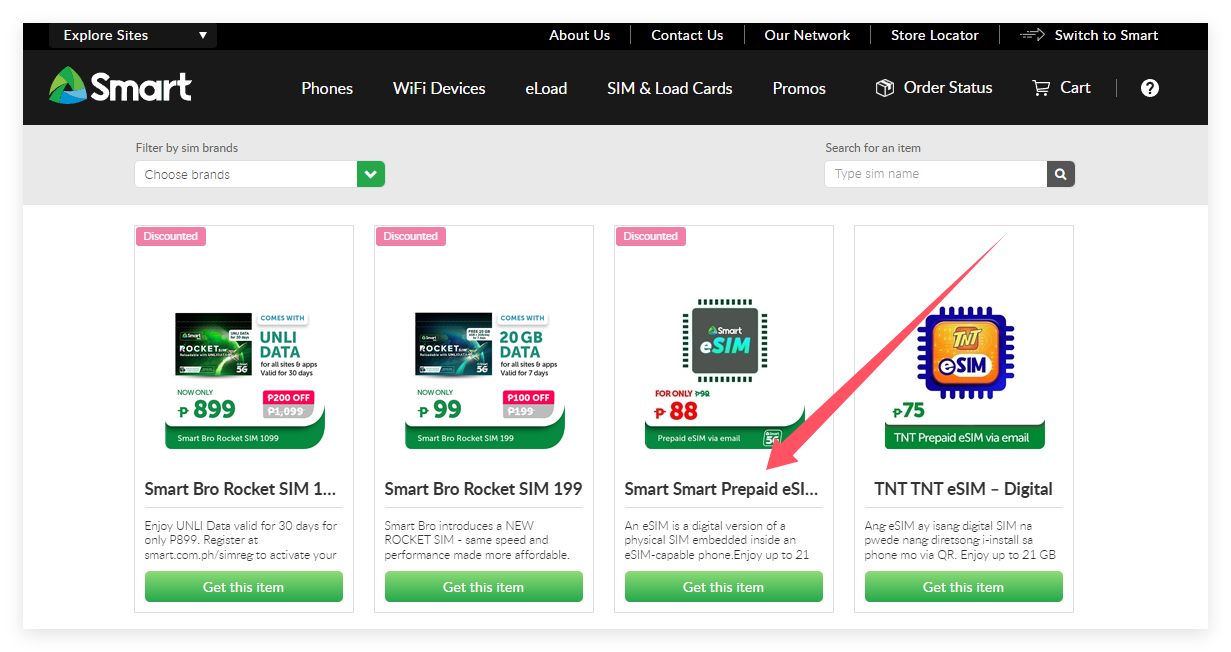
第三步:加入并查看购物车
跳转后,如下图显示,可直接点击Add to cart
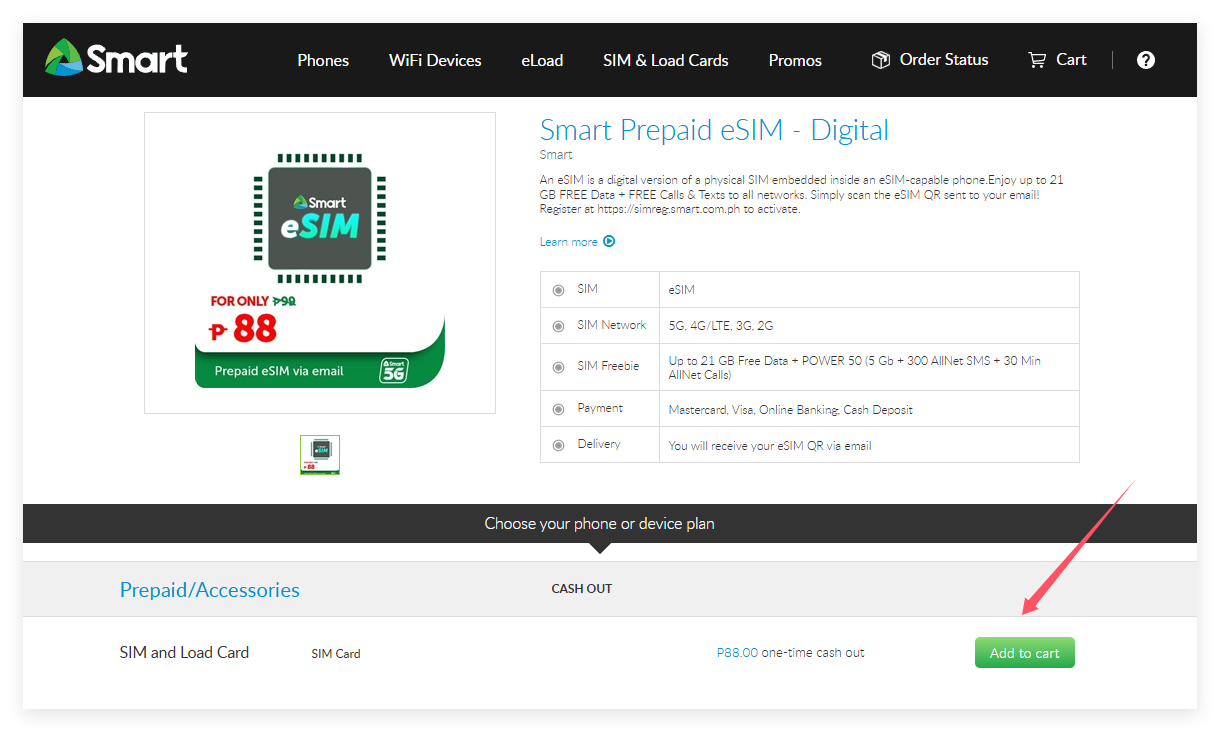
在弹出的界面上,点击View Cart
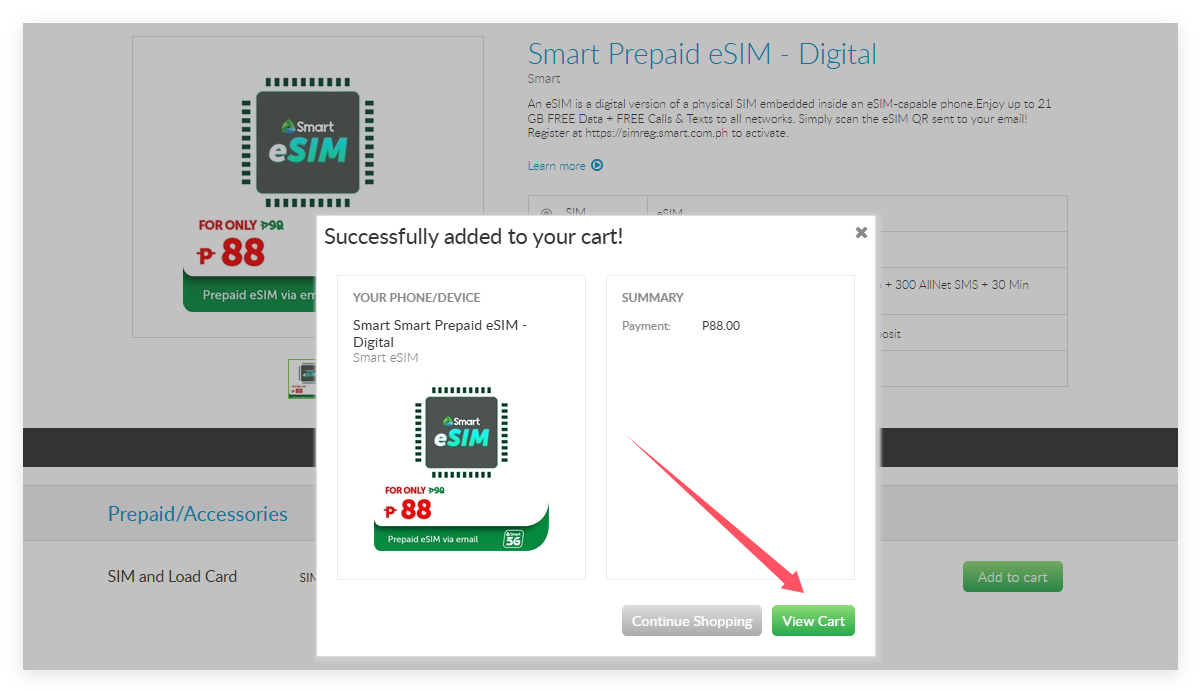
第四步:确认订单并选择支付方式
跳转到如下的套餐订单确认页面,确认后信息后,选择点击Checkout and pay
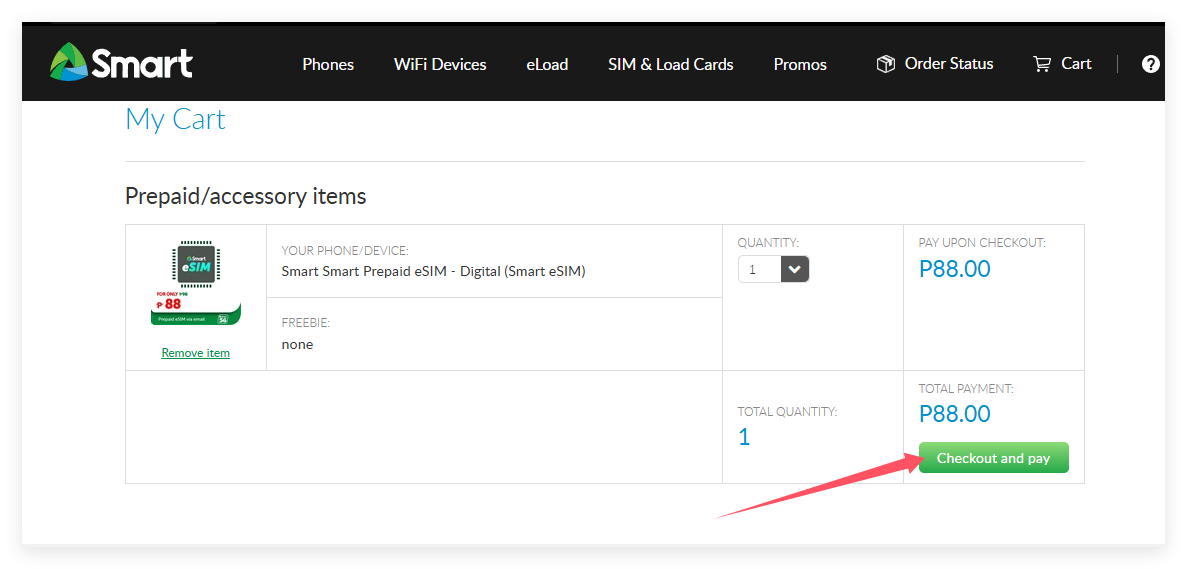
跳转后,在页面上填写你的Email地址并勾选协议,然后点击Continue to payment
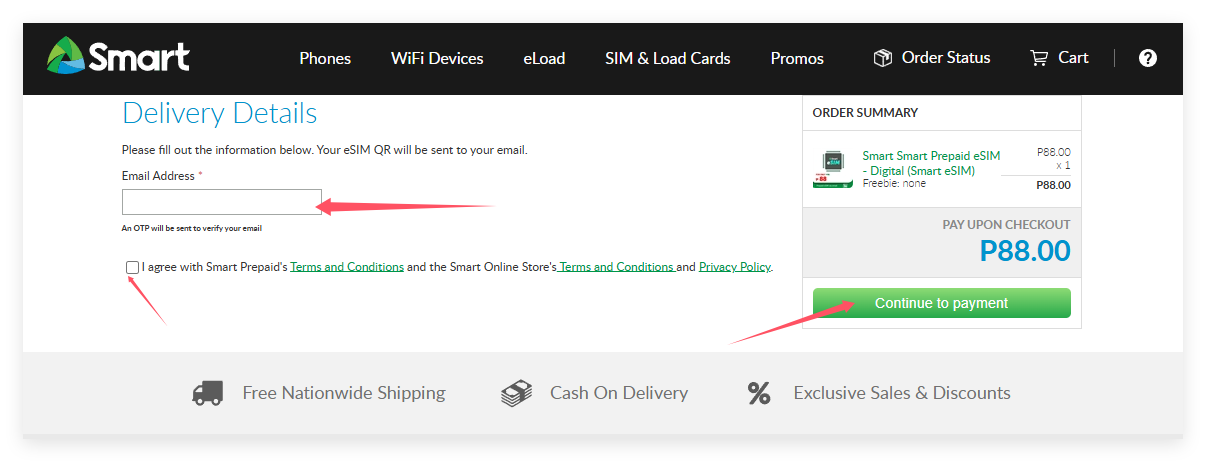
在弹出的界面上,填入Email邮件中的验证码。然后点击Next
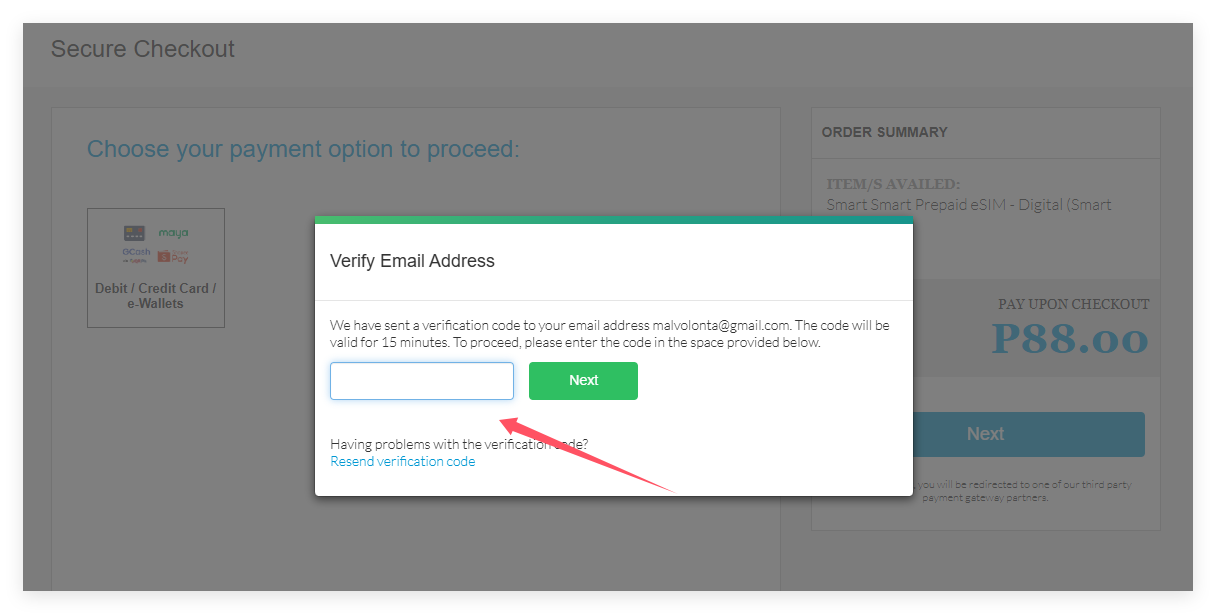
跳转支付界面后,可以选择多种付款方式(如菲律宾本土支付或VISA、MasterCard、Amex)。然后点击Complete Order
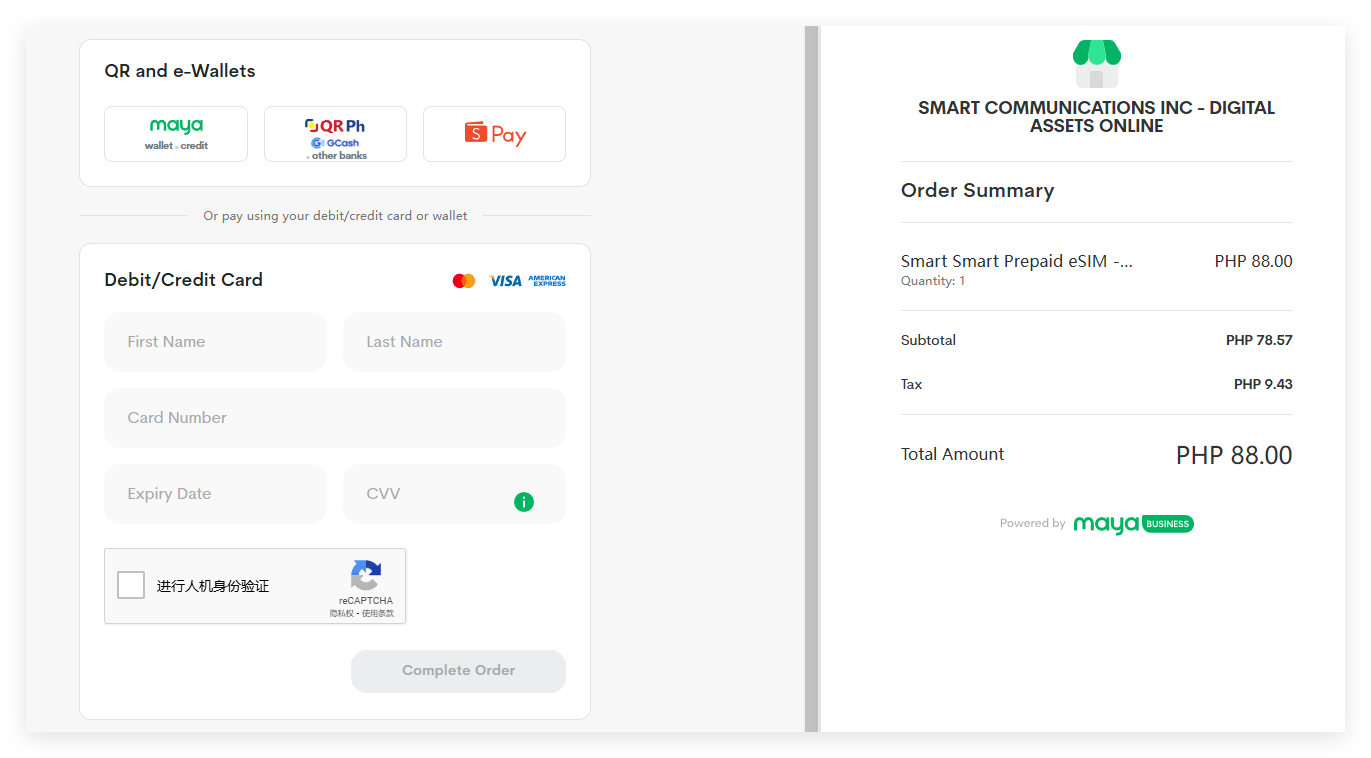
支付成功后,点击Back to merchant。
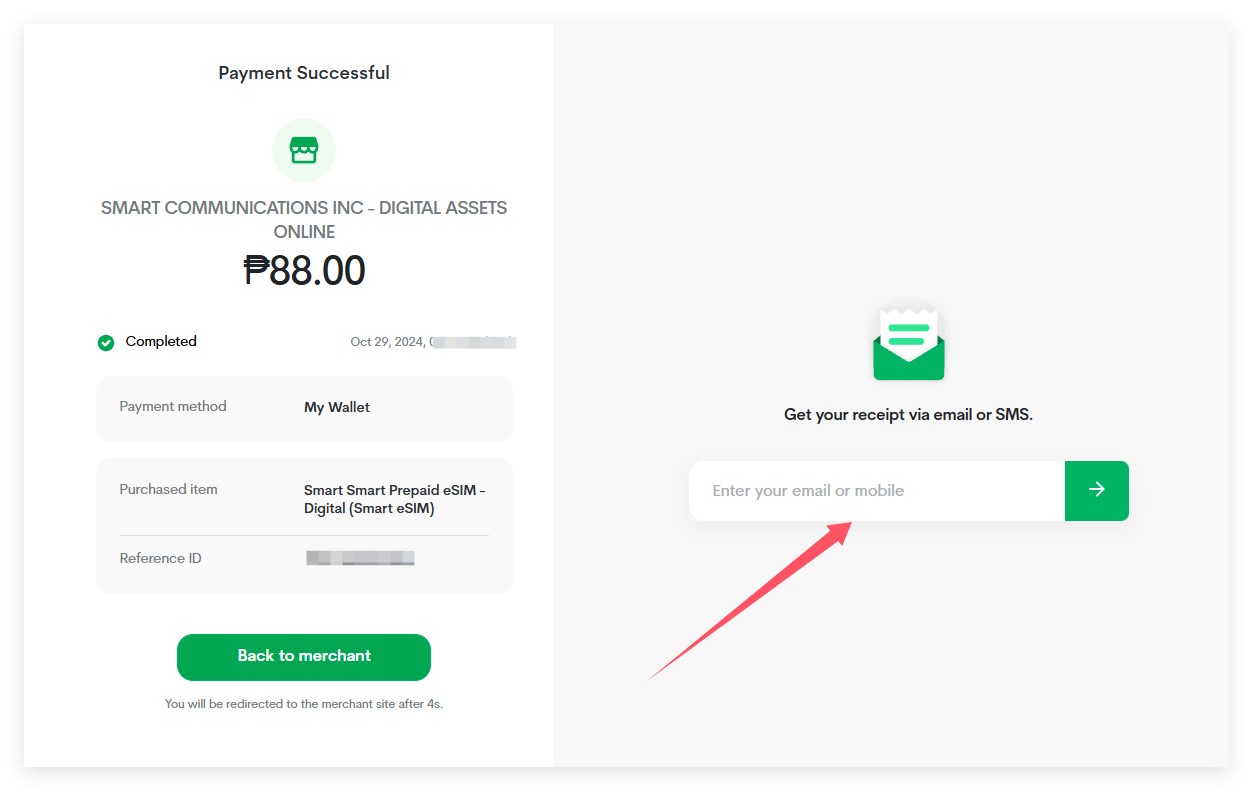
第五步:查看eSIM二维码
跳转页面后,可以选择View eSIM QR 查看二维码。或者查看收到的邮件
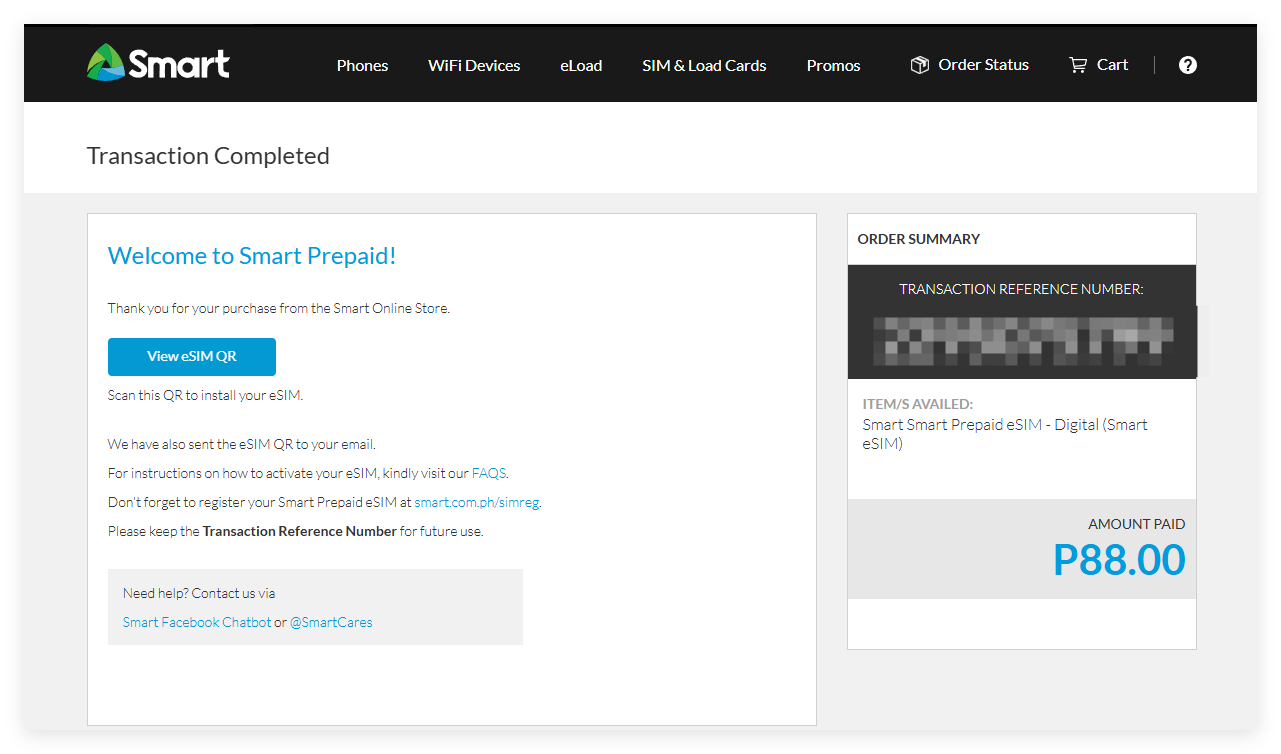
至此,整个购买流程就完成了。
Smart eSIM卡安装与激活
You can install it by scanning the QR code with your eSIM-enabled cell phone. Or just click I've installed my eSIM on the eSIM QR code information page on the app to complete the installation.
Then wait patiently for automatic registration by the network operator. When a cellular signal is displayed, it indicates that the eSIM card has been successfully activated.
Smart eSIM卡实名认证
需要实名认证的朋友请访问以下网址进行操作。
官方实名认证网址:https://simreg.smart.com.ph/
目前菲律宾实名认证需要信息比较严格,一般要求如下:
- 护照/签证
- face recognition
- 地址证明
Smart eSIM保号规则
充值10P即可保号一年
Telegram Groups:https://t.me/haiwaiyunjumin
