N26 Bank & Business Introduction
N26 is a German fintech company holding a European banking license from the German Federal Financial Supervisory Authority. With personal and business accounts, it provides customers with a 100% fully online digital banking experience.
N26 offers a wide range of convenient financial services, with its business covering areas such as mobile payments, savings and credit, international transfers and travel insurance. Now serving customers in over 20 countries and territories, the funds in the account are protected by the German Deposit Protection Scheme, which covers up to €100,000.
N26 account opening applicable areas
The following countries are currently available for N26 account opening:
Germany, France, Austria, Belgium, Denmark, Estonia, Finland, Greece, Iceland, Ireland, Italy, Latvia, Slovenia, Spain, Sweden, Liechtenstein, Lithuania, Luxembourg, Netherlands, Norway, Poland, Portugal, Slovakia, Switzerland, etc.
N26 Account Features
- Open an account and get 1 virtual Master Card, supports Apple Pay, no need to accept physical card verification
- Independent EurozonePersonal IBAN
- Residence, visa, local tax ID number, proof of address not required (some areas)
- Wise Partner BankIt's easy to get in and out of the bank.
- No currency conversion fees,No monthly fee,No minimum deposit required
- Reporting of German creditsFacilitates the opening of other banks' credit cards
N26 Account Link
Official application link:https://www.yunjumin.com/refer/n26
Be sure to take the invite link to sign up or there will be no rewards.
For those who have successfully registered, you can also leave your invite link in the comment section below.
N26 Application Requirements
- valid passport
- Offshore cell phone numbers (recommended for Europe)
- Foreign IP (corresponding to the country where the account needs to be opened)
- Offshore residential address (proof of address not required)
- Basic English listening and speaking skills (with the help of a translation app, translation headset, etc.)
N26 account registration process
Friendly reminder:It is recommended that you use the IP address of the region where you want to open an account. Here we takeGermanAs an example for account opening demonstration. Apply using the APP or mobile browser, similar to the demo application steps, please refer to your own reference.
Step 1: Open the account opening link
Click aboveAccount Opening LinksClick on "Open Bank Account" on the page that opens.
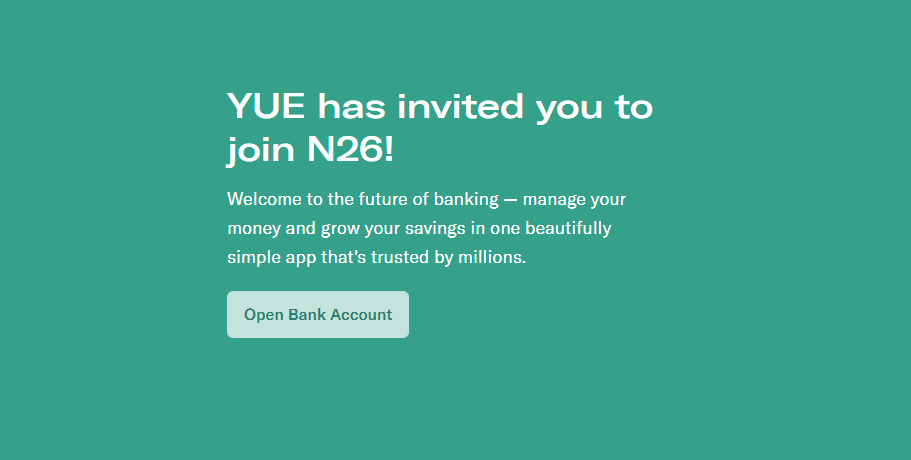
Jump to the registration page, in the (Country Residence) here to choose your country of residence (i.e., you want to open an account in the region), it is generally recommended to choose Germany, but also according to their own needs to select(residency or visa required in some areas)Then click (Get started)
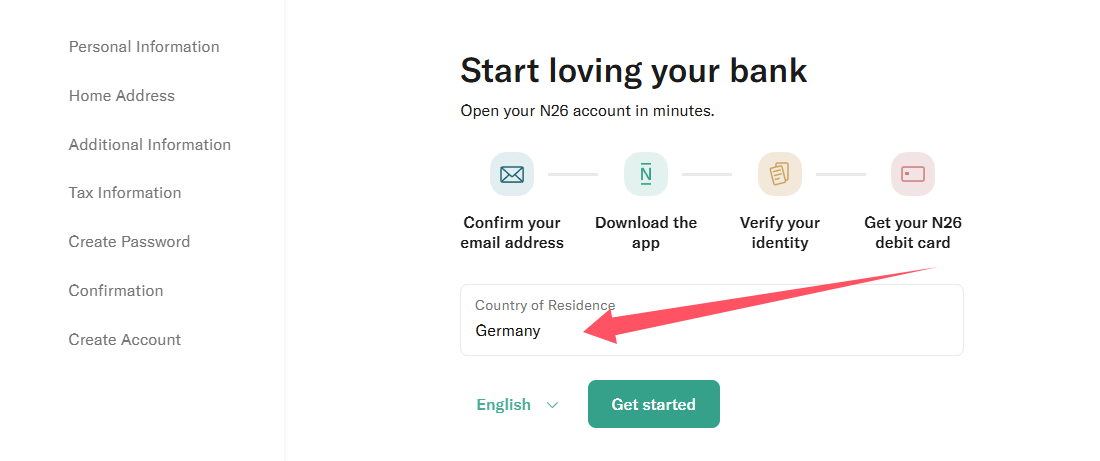
After jumping to the page, enter your personal email address in the (Email Address) field and click (Continue).
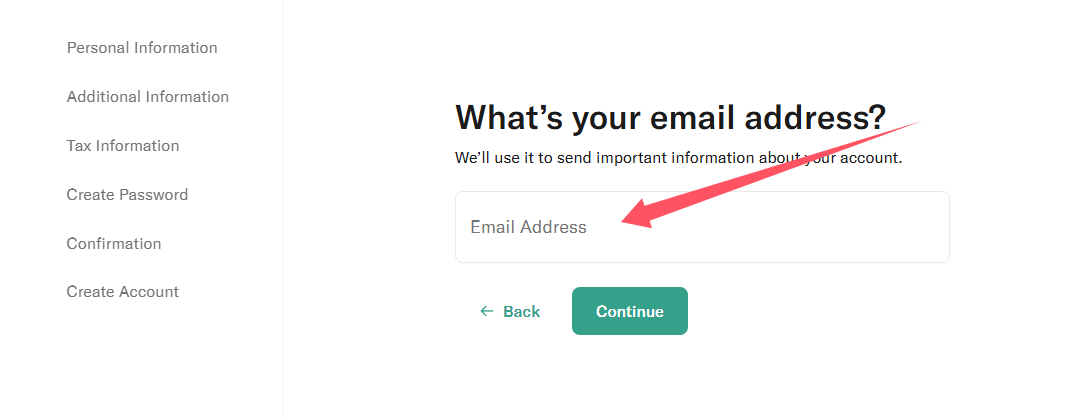
Step 2: Fill in your personal information
After jumping the page, fill in your personal information (Hint: the format of the date of birth isDD/MM/YYYY). Then click (Continue)
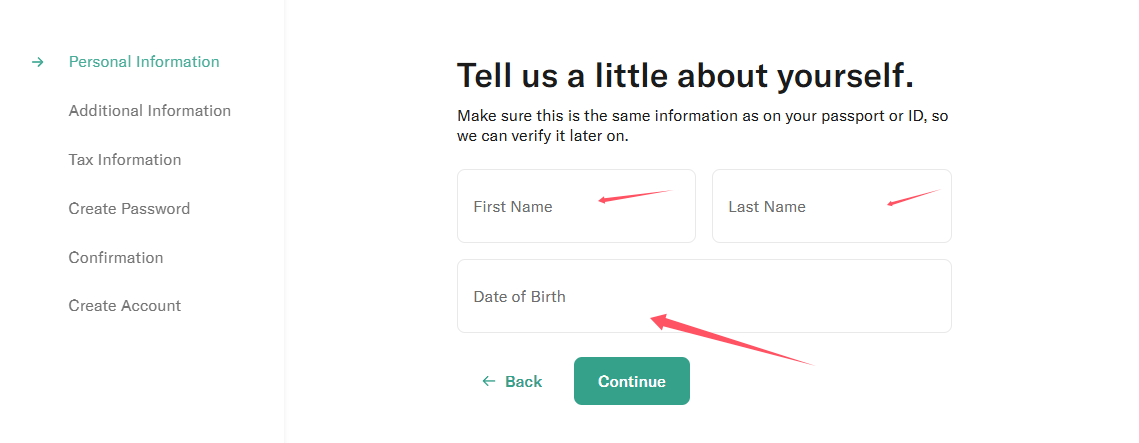
After jumping to the page, select your nationality at (Nationality) and click (Continue).
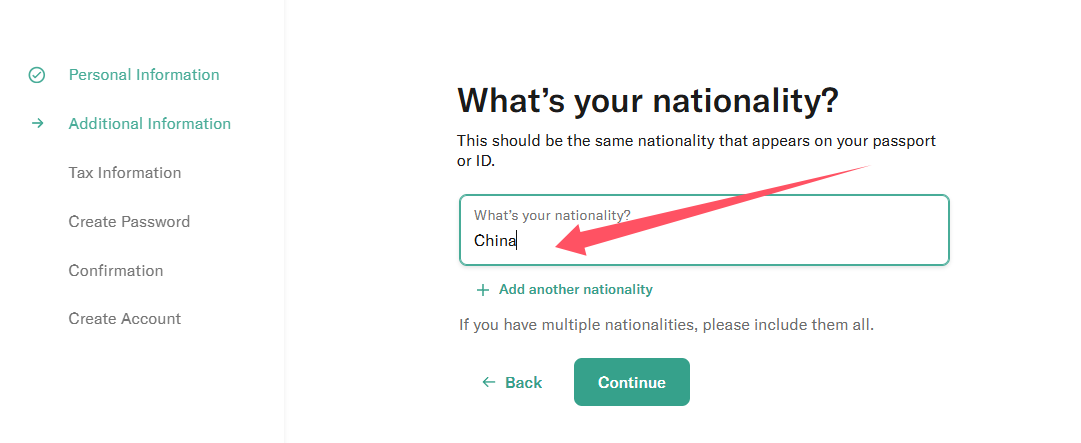
After jumping to the page, fill in your place of birth in (City of Birth), (Country of Birth) will automatically recognize the country (prompt.):Please use full spelling, not Chinese). Then click (Continue)
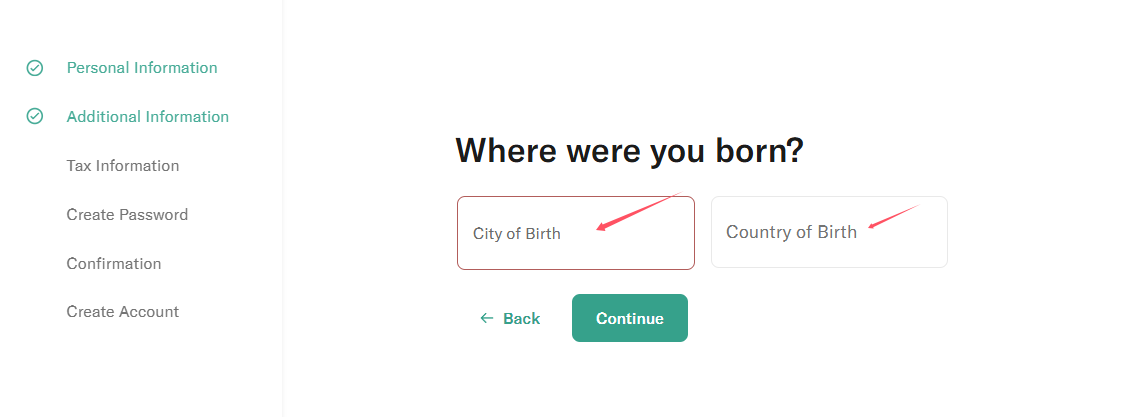
After the page jump, select your gender on the new page (hint:Female is female, Male is male.), and then click (Continue)
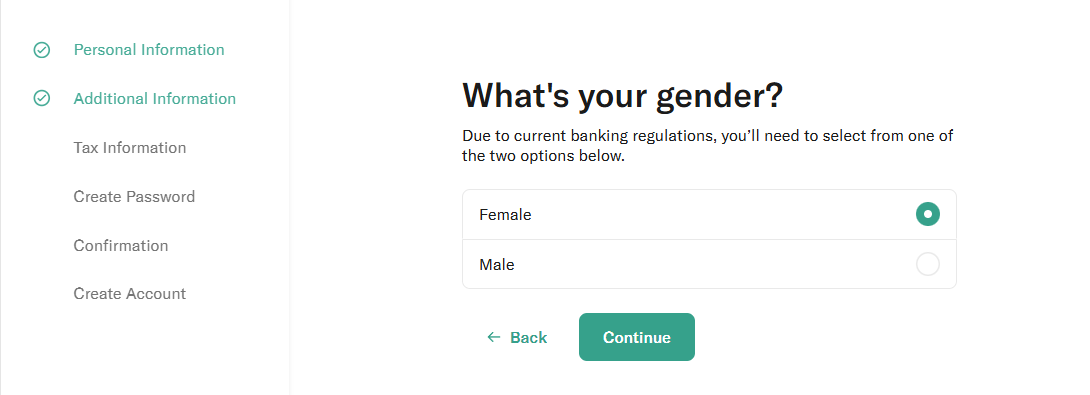
After jumping to the page, you are required to select whether you are a U.S. citizen or green card holder, generally selecting the(No). Then click (Continue)
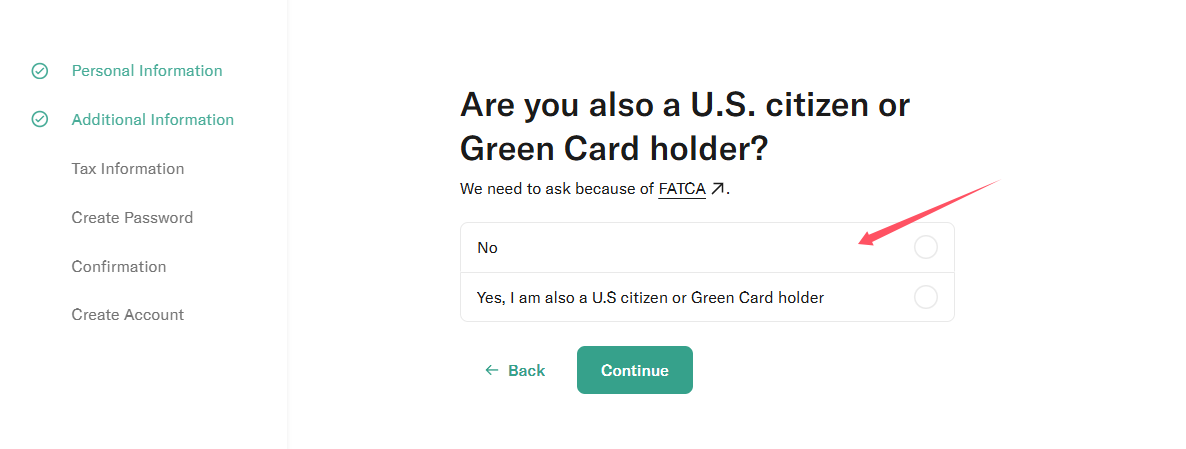
Step 3: Select Tax Status
After jumping the page, you need to choose whether you need to pay tax in the U.S. or not, usually select the(No). Then click (Continue)
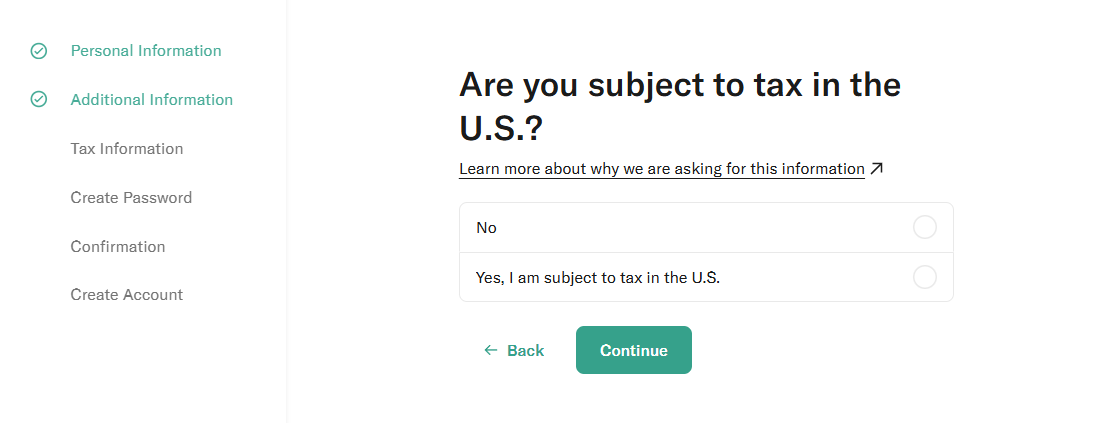
After jumping to the page, you are required to fill in thelocal tax codeIf not, you can simply ignore it. Direct click (Continue)
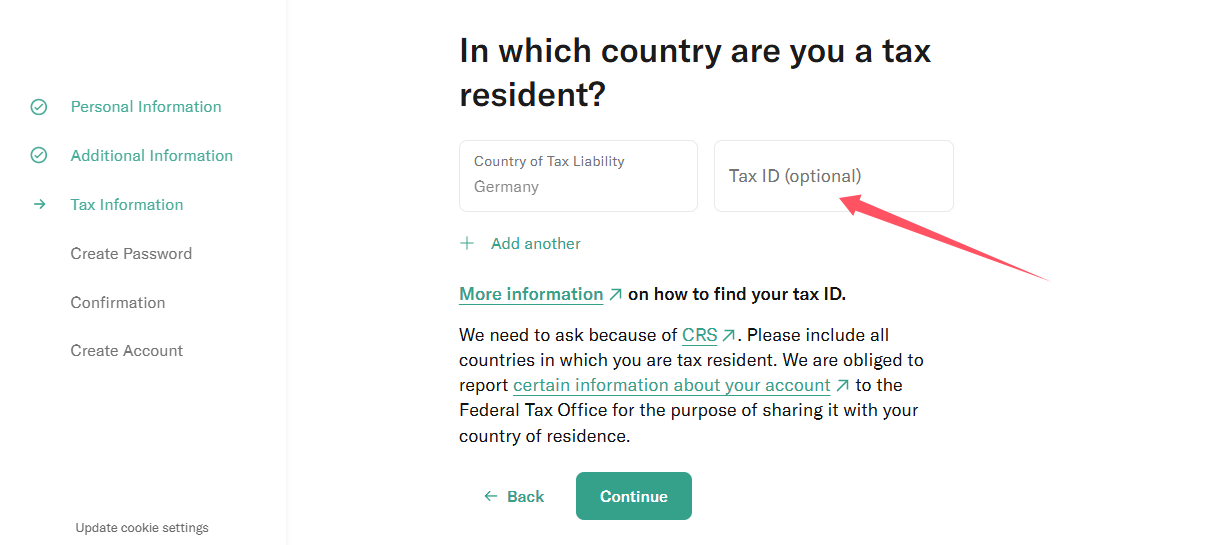
After jumping to the page, set your personal login password at (Password). Then click (Continue)
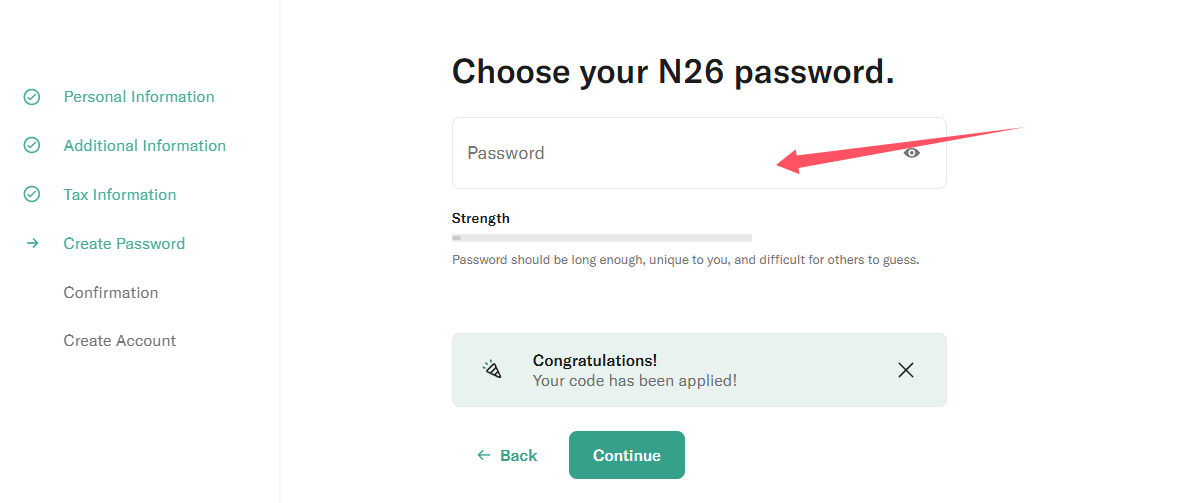
Step 4: Confirmation of Information and Agreement
After jumping the page, check your personal information on the new page. After confirming that it is correct, click (Continue) directly.
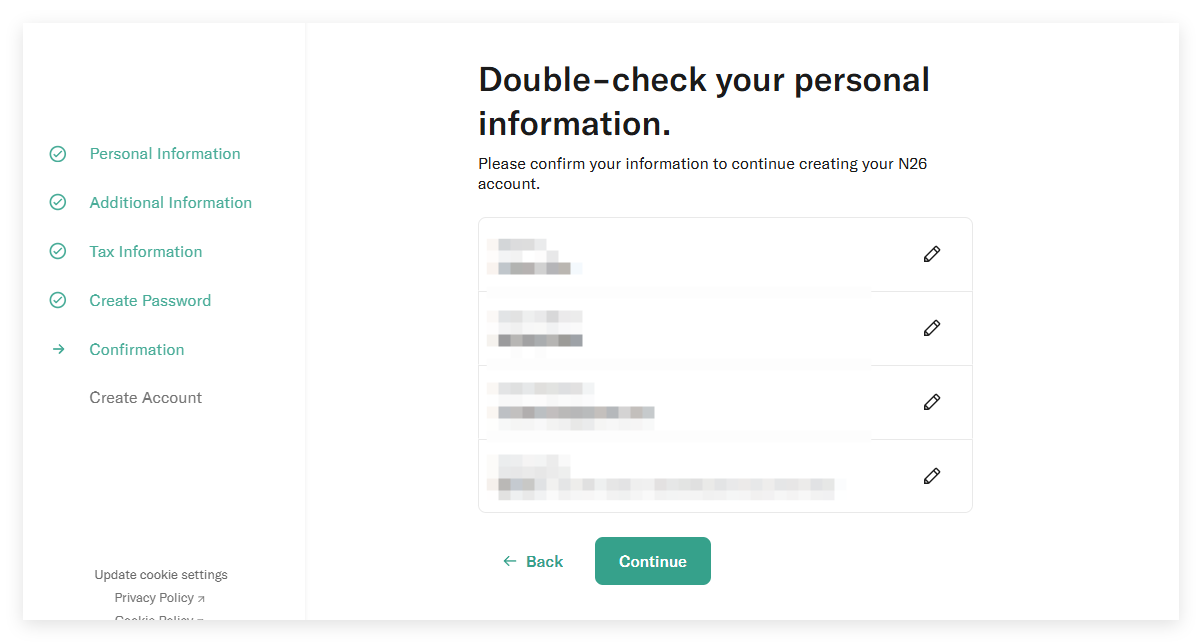
After jumping the page, check the user agreement on the new page. Then click (Create my N26 Account) to create the account.
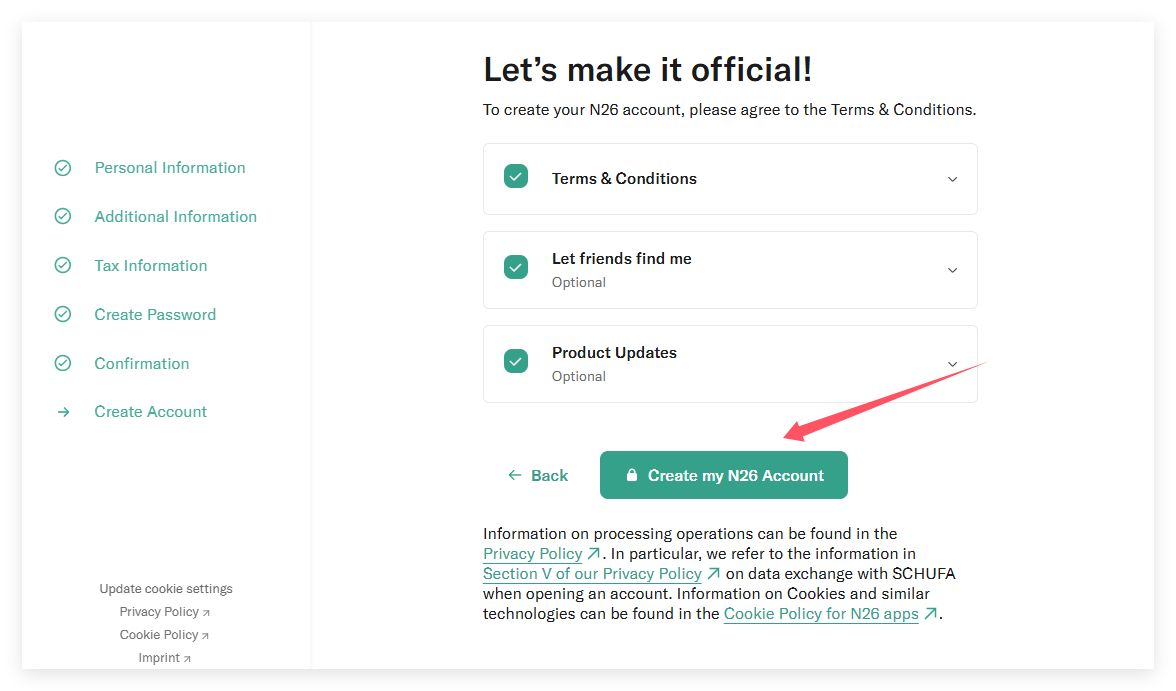
After creating an account, you will receive a verification email in your mailbox. At this point N26 account has been registered, the following need to install the app for manual video verification
N26 APP Download
Search for N26 in the App Store for Apple phones, Play Store or other app stores for Android phones, download and install it
N26 Account Opening Video Certification
When performing video authentication, it is recommended that users with average English use a three-way translation tool or translation app, and when listening, be sure toGrab the keywordsin order to answer questions.
The following is the specific process and precautions that I summarize based on my own experience and that of my online friends in opening accounts:
Step 1: Starting the session
①Customer service may ask you first if you speak English (Can you speak English?). If not, you can also ask the customer service first. If there are any users who can hear German, then it will be easier.
② If you have glasses, customer service will ask to take them off and take a picture. (Headsets can be worn, I used the translation headset)
Step 2: Question and Answer Session
① Did you register the N26 account yourself?
Be sure to answer: Yes!
②The following calls will be recorded, do you agree?
Be sure to answer: Yes!
③This time the customer service will say a long paragraph, then will ask someone to force you to make an account?
Be sure to answer: No
Step 3: Photograph passport and face
Here customer service will usually do a demonstration first, you just have to follow his movements. Never be in a hurry, wait for customer service to say it's okay to move again.
①Move the palm of your hand up and down your face a few times
②Flip your camera to take a picture of the passport homepage
③Require you to shake the passport up and down in small movements to check the security markings.
④ Ask you to cover part of the passport with your finger and shake it in small movements
⑤ Close the passport and take a picture of the front page of the passport emblem.
(6) Ask for your birthday
(vii) Read the passport number
(8) Some netizens were asked about their residential address (just tell them the address you filled in).
Click and accept the verification code in the ⑨APP
⑩ Close the video and wait for the review to be approved
Friendly reminder:The whole process can not let the customer service to detect you in the operation of the use of multiple electronic devices, otherwise the customer service will interrupt the authentication. It is recommended that the registered cell phone number card and video authentication of the same cell phone.
During the process of video authentication, if you meet customer service with bad attitude or poor English, you can directly interrupt the authentication. Then reconnect until you choose the right customer service. If you don't pass it once, try a few more times and you will pass it once you are familiar with the process.
Telegram Groups:https://t.me/haiwaiyunjumin
